1Password and Bank of America [Updated with Instructions for 1Password 4]
Comments
-
Warning No formatter is installed for the format ipb0
-
Warning No formatter is installed for the format ipb0
-
Warning No formatter is installed for the format ipb0
-
Warning No formatter is installed for the format ipb0
-
Hi, I just got IP4 and this procedure does not work with Bank of America. Can you post updated instructions?
0 -
Hi @WillK,
We've done some testing here, and it seems like these instructions should still be good!
There are a few things to remember about the Login though:
- Autosubmit does not work on page one, so you will need to manually submit the first page, but the username is filled in.
- On the password page, the password is filled in and automatically submitted.
- There may be an intermediary page with a security question if it's the first time you are logging in with that browser/computer, but that is the same with pretty much every bank. Check the box to remember that computer, and you won't have to do that every time (presuming you aren't wiping out all your cookies every time).
If you're still having difficulty, please give me a bit more detail about where the Login is failing for you. :)
0 -
Still confused, sorry. Step 1: clear your B of A Online ID (OK). Step 2: Go to B of A Sign In page and enter your Online ID, but do not save or sign in yet (OK). Step 3: while at B of A Sign In page, click 1P browser extension to add login info to 1P (this is where I get lost, there is no + sign in Chrome browser extension and 1P does not prompt me). Also, the above instructions don't seem accurate because there are two pages for the B of A login process (first page = Sign In, second page = Passcode) and you have to know what to do on each page.
0 -
Hi @WillK,
Step 3: while at B of A Sign In page, click 1P browser extension to add login info to 1P (this is where I get lost, there is no + sign in Chrome browser extension and 1P does not prompt me).
My apologies! In 1Password 4 you will see a gear icon (or a vault icon if you have multiple vaults set up). Click this to bring up the Settings menu and find 'Save new Login.' Please try following the instructions - Khad uses this bank on a regular basis, and he is able to do so with the Login saved in a single entry created as listed above.
Just to clarify: you'll need to manually click the button to submit the form on the first page after using ⌘\ to fill the username. Then on the second page ⌘\ will perform as expected: fill and submit.
I hope this helps!
0 -
okay, i just downloaded 1 password and am having the same problem with BoA. i also didn't have the + sign, but noticed the last post and pressed the gear icon and then choose the "save new login". At that point, it's a bit unclear what to do. My only option is to press "Save" or "not Save" for this new BofA password. I press Save. now where do I do all of the other steps, like add the Passcode etc. Do i go into the saved Login and edit and add passcode manually? I tried that and it would only get me through the first Usename page without having to submit, but then the Passcode page wouldn't populate on its own.
I must be missing something. Help!
0 -
Hi @alliecat,
I'm sorry that you're having difficulties getting a Login set up for Bank of America! Here are the new steps for 1Password 4:
- If necessary, clear your Online ID by visiting this page on the Bank of America website: Manage your saved Online IDs
- Enter your credentials ("Online ID") on the first page of the login process, but DO NOT submit the form.
- Click the 1Password button in your browser's toolbar, and select the gear icon in the upper right hand corner. (If you have multiple vaults enabled, instead of a gear you will see a vault icon.)
- Select “Save new Login” from the menu that popped up.

- Change the title if desired, and click Save.
- Find your new Login in the 1Password main app and click Edit.
- Enter your password in the "password" field.
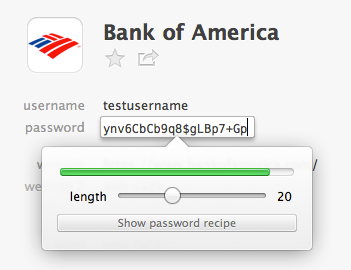
To test this Login:
- Click on the website in the main app to open and fill in your default browser.
- The first page will populate with your username, and you will need to click the button to submit.
- When the second page loads, use the keyboard shortcut ( ⌘\ ) to fill and submit your password.
I hope this helps :)
0 -
I tried this and now B of A keeps requesting a SafePass code whenever I try to log in (presumably because I did not click "Remember my Online ID" the first time I logged in). Any ideas?
0 -
Hi @WillK,
It sounds to me like you might have cleared the cookies from your browser (or blocked cookies in the first place). Even if you don't save your Online ID (via that checkbox), the site will remember that you are using a trusted computer (or whatever they call it) because it deposits a cookie in the cache.
0 -
I've been using 1P for two weeks now, cookies are enabled, and B of A it still asks for a SafePass code every time I try to log in with 1P (even when I use the keyboard shortcut, which I generally do every time because it won't autofill with B of A). I love the way 1P works, it's awesome, but this one problem is definitely bugging me, not sure why it's happening.
0 -
I'm not sure either. Unfortunately, the display of the SafePass is something that is controlled by the Bank of America website. There is nothing that 1Password can do to make it go away (or appear).
I have had a Bank of America account for years, though, and I successfully log into it with 1Password all the time. In fact, I just did so a few hours ago. I'm sure we can get things working as well for you as they do for me.
Can you include a screenshot of Safari's Privacy preference pane from your Mac? Here is my own as an example:
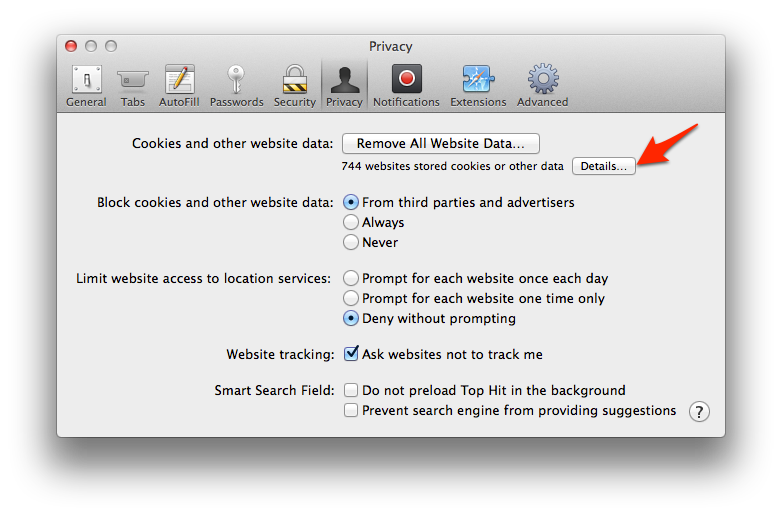
Once you've taken a screenshot, click the "Details…" button in the "Cookies and other website data" section.
From there, enter "bankofamerica" in the search field. Do you see a cookie for "bankofamerica.com" like the one shown here?
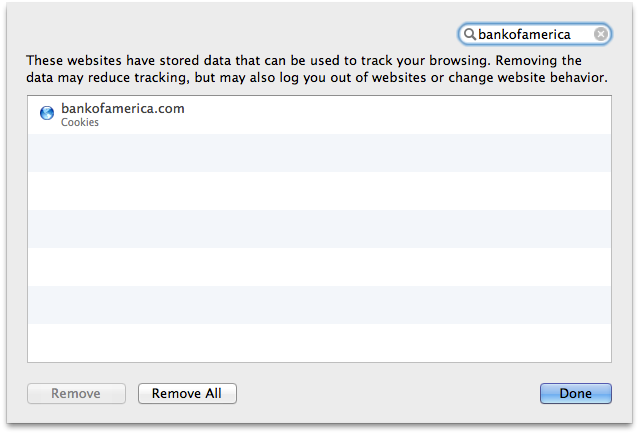 0
0

