Trouble filling desktop Bank of America site in Safari on iOS with 1Password 5 extension
I finally got everything working -Touch ID both to unlock the program and within Safari. However, when I am go to the B of A website-login, and then open 1 Password, click on the login button for B of A nothing appears in the login space. I can use this same method to login to Chase successfully. Problem with B of A?
Thanks
Comments
-
It should be the same on iPhone and iPad, but just so I can be sure I'm testing the exact same thing could you tell me which specific device you're using? I wonder if the mobile site is making a difference. It is working well in my testing, but the more we can narrow it down the better. :)
0 -
It's working here for me. This is using the mobile site.
0 -
I am using a iPhone 5S. Trying to log onto the the same site I access with my MBP- not the mobile site.
0 -
I see what you mean then.
The mobile Bank of America site loads automatically when I try visiting the desktop site on my iPhone 5s. Filling works great on the mobile site. However, if I use the "Request Desktop Site" feature in Safari then filling does not work.
For now, I would suggest using the mobile site. For me it is a better experience on the tiny screen anyway, but I understand that you would like 1Password to fill the desktop site on your iPhone. I'll mention this to the developers to see if there is a specific bug (perhaps related to using the "Request Desktop Site" feature). :)
internal reference number: OPX-632
0 -
khad-
I am now confused. I guess I don't understand how to access the mobile site. When I log in with Safari on my iPhone 5 I go to the same site as I do when I use my MBP. I don't think 1P5 will fill in the info from the B of A app on my phone. Correct?
How do I see in Safari the mobile site you reference.
Thanks0 -
When I type
bofa.cominto the address bar in Mobile Safari, this is the site that loads: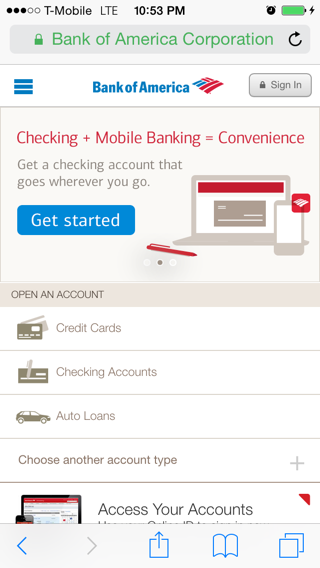
I tap the "Sign In" button in the top right corner and then use the 1Password extension to fill my credentials and log in.
I only get the desktop site if I load the mobile site, tap the address bar, pull down the bookmarks, and tap "Request Desktop Site". If you are seeing the desktop site by default, try opening
m.bofa.comin a new tab.0 -
Khad-
Thanks so much. Worked great. Now if we can get the full site to work!0 -
Awesome! I'm glad that does the trick for now. We'll have to dig deeper to find out why the extension isn't filling on the full site. :)
0 -
I'm seeing both of the same problems ozarkcanoer reported. My bank site is www.bankofamerica.com. I have to copy and paste my online id and passcode. I am also prompted for my master password constantly. I have the timing set to not require the master password for 30 minutes, do not lock on exit, and require PIN code after 2 minutes. When I try to use 1Password on the BofA site, for example, I access the extension, enter my password, copy the BofA online ID, paste it into the field, then go back to the extension to get the passcode. I'm prompted for my master password again at that point.
I noticed that this occurs if I have not opened the 1Password app in a while. If I've recently opened the app, then the extension appears to work properly (only requesting my PIN). Perhaps there is some sort of issue with the extension establishing a session that's recognized by the app?
0 -
Hi @GadgetComa, I've split your comment from: Safari extension not filling fields to a thread already discussing the Bank of America site and 1Password's app extension.
Please see Khad's responses above for more detail on the situation. In short, our developers are on it, but you should be able to get things working already! :)0


