Can't do anything on the phone ["reveal" now works on phone, too]

I was so excited to see my favourite credential management tool to get a major refresh, I have been a OneDrive user since its inception and used that to get my 1Passward vault around devices.
Anyway, first impressions of the app and screenshots look very promising but I have failed at step 1 - getting my vault onto my device. I have converted my vault (keychain) to .opvault format but I can't get it onto the phone. Connecting the phone via USB and copying the file presents an error and I can't download it from OneDrive app directly on the phone.
I'm very keen to help the feedback process on this app but need so help getting my data onto my device. (I'm running Windows Phone 10 Preview)
I'll give the tablet App a play on my Surface and provide some feedback.
Comments
-
Thanks @marksmyth for helping us and yep, we hear you, OneDrive, got it, on it, coming sooner than HalfLife 3!
0 -
As noted in the e-mail message we sent, this is currently what you can do with the app:
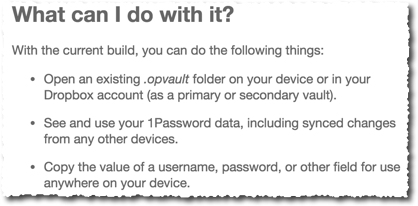
To work with your .opvault data, you can open it through the Dropbox section or the File section of the Manage Vault page.
0 -
Update: On a phone, the "reveal" function is not yet implemented, so you cannot copy a password—only the asterisks that obscure the password. Implementation is anticipated in a future release. We apologize for the inconvenience.
0 -
Just saw an update in the store that allows you to reveal the password!
(happy dance)
0 -
:)
0 -
Update: If tapping on the revealed password string fails to select the entire string (typically because some character in the string looks like a word boundary to Windows), try tapping on the label of the field, Password, instead. We've found that selects the entire string.
0

