Some Cool New Features In Beta 41. Available Now!
We have an awesome new release for you on this beautiful snowy Saturday. I'm super excited as it includes a completely redesigned setup process for team members and owners. We're highlighting how the Account Key greatly improves your security and how to store it, as well as many other enhancements. Here's a glimpse of this new awesomeness:
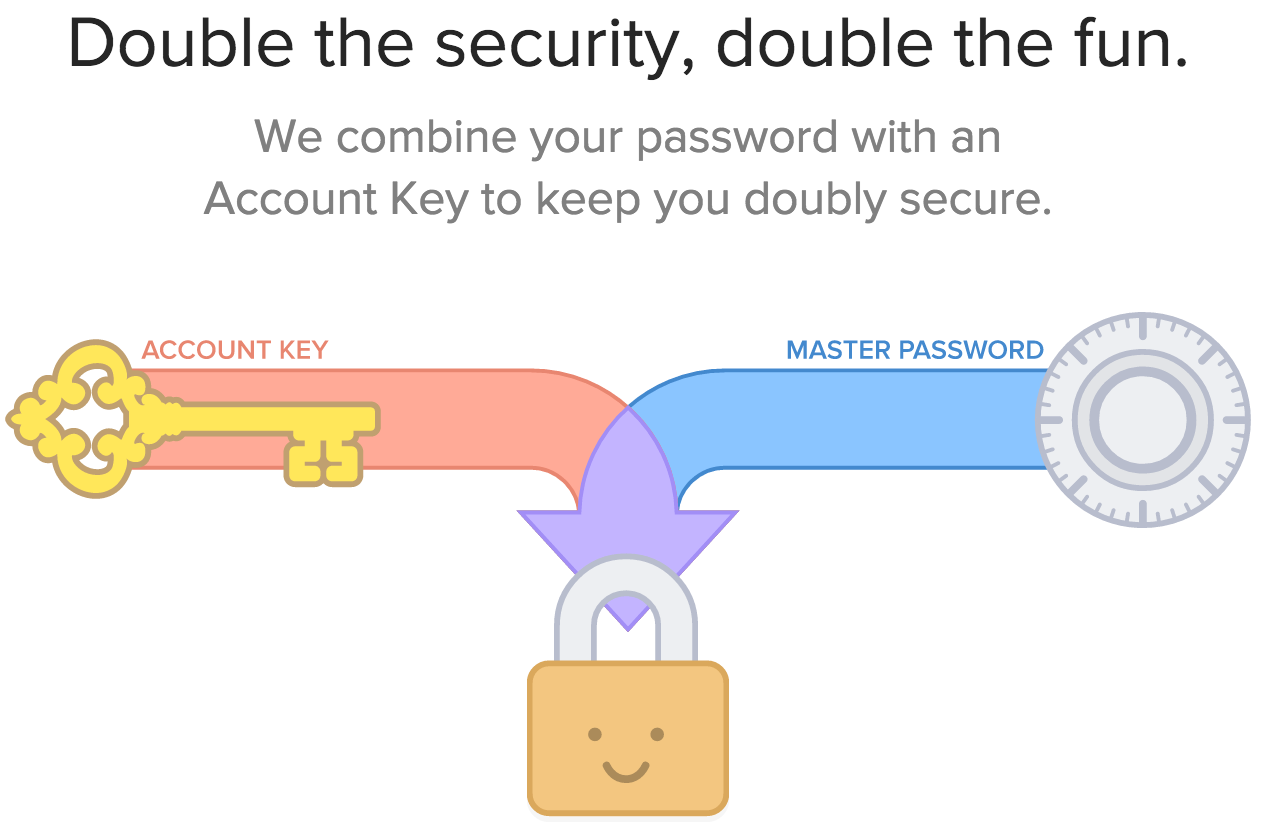
Newly invited team members will see this new setup flow, but team owners will need to create a new team to see it first hand. If you have a family team, now's a great time to setup a company team. If you're using 1Password for Teams at your company or work environment, there's never been a better time to create a family team :)
Here's the full list of cool things in today's release:
- NEW Re-designed account setup screens. Now introducing the Account Key, succinctly describing what it is and why it is so important to your account. {910}
- IMPROVED You can now upload an avatar during the setup process, on the same step where you enter your name. {976}
- IMPROVED If account setup fails, you now receive a more helpful error message. {377}
- IMPROVED Improved error message if the master password generator cannot be loaded. {920}
- FIXED The vault icon was missing its blue color ring in the Create Vault form. Now it's back to normal. {982}
- FIXED The counts on the Admin Dashboard now match those in the sidebar on the home page. {949}
Your constant feedback and wonderful suggestions keep us moving forward. Please leave us a comment here or start a new thread to discuss anything that's on you're mind. We'd love to hear from you!

