Can't auto login on Mavericks!!
I'm running Mac OS 10.9.1 and I just installed 1Password from the App Store. I'm also using Safari as my web browser and I have installed the Safari extension. When I successfully login to a site 1Password post a dialog asking if I'd like to save login. So far, so good. The next time that I return to the site I have to log-in again! Isn't that the purpose of 1Password (to save my login credentials and login for me?) Confused.
-Cyberdogg
Comments
-
Hi, @Cyberdogg.
I'm sorry you're having trouble getting 1Password to use a Login item that you've previously saved. When returning to the site are you using the Command-\ keyboard shortcut to fill (and optionally auto-submit) the form with your login credentials? It won't do that filling automatically. However, you can use 1Password mini (and the extension) to find the item, then select it to open and fill the page. This article describes and shows how to do that:
Using 1Password to fill web forms
And there's some information about auto-submit in this article:
Please let us know if that works for you. If there's still trouble we're here to help. :)
0 -
Thanks SJK,
I tried what you suggested with the Command-\ keyboard shortcut but it still doesn't work! No joy in Mudsville!! When I click on the Logins > Bank menu item 1Password opens up a new tab but doesn't even enter my user name. I created another shortcut to a different site and that seems to work properly. But I had also used Apple Keychain to populate that site's user name and password previously.
Now I should tell you that the site that I'm trying to log in to is my bank and request the User Name on one page and the password on another. After entering the User Name, you must enter Return to get to the other page or click the button. This always struck me as strange but could this be defeating 1Password?
-Cyberdogg
0 -
Thanks for the additional info, @Cyberdogg.
Please try disabling the Animate form filling option under Preferences… > Browser and let me know if that makes any difference.
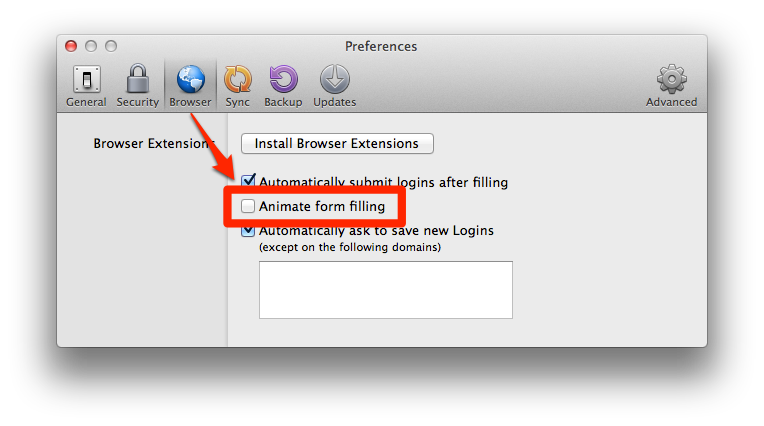
Some sites do require manually submitting a page even with auto-submit enabled. Since you're running the MAS version of 1P4 here's a package installer you can download with a tiny script that gives auto-submit an extra kick that sometimes helps:
You'll probably need to click Install for me only once on this screen to activate the Continue button:
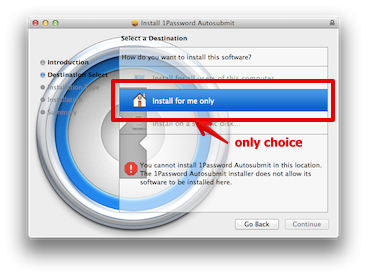 0
0 -
Thanks again SJK,
I'm using Safari and try as I might, I can't fing the Animate form filing in the preference panel.
-Cyberdogg
0 -
The Animate form filing option is in preferences for 1Password, not for Safari.
0 -
Duh!!
Thanks hawkrooth
0 -
Do you have filling working with 1Password in Safari now, @Cyberdogg?
0

