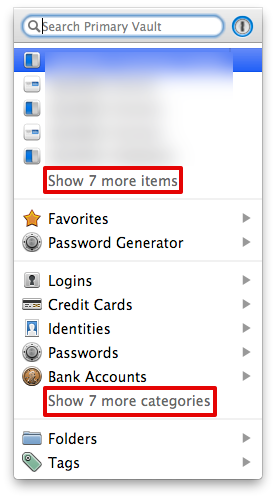Please PLEASE ditch the "Show XX more items" submenu [under consideration]
I have noticed that 1P 4 introduced a "Show XX more items/categories, etc" whenever you have more than five items to display. Please PLEASE get rid of this - it reminds me of the horrible days of Microsoft Office and how they introduced these back in the day. They are totally unnecessary (my display can show many more than just five items) and having to press 'Show more' keeps impeding my workflow and is really annoying.
Please, could you get rid of this horrible feature or give us an option to disable it (or at least control when it should be shown - e.g. after 5, 10, 15 items, etc.).
Comments
-
+1 on this.
Especially annoying if you have 6 items to display !
0 -
I am in absolute agreement. Please give us back the previous display method for this.
0 -
+1 on this as well.
As a consultant, I have several sites where I have a large number of logins because I have a login for multiple clients and having to click that every time is very annoying.
0 -
Hi guys,
Thanks for your feedback. We'll see what we can do about making this more flexible in a future update, we do want to try to work around this.
For now, if you type something in the mini's search field, it'll narrow down the list for you.
0 -
I operate a web site with many different logins; they all show up undifferentiated (in other words, 1Password gives me the whole list no matter what page I'm on). This is a problem because while I have nine or ten logins, for different systems (for (perhaps an illusion of) security), I have to keep clicking on the "show more" thing to get to the one I need. Is there any way to go back to the old system of just showing all of them? Or perhaps in a future version, an option on some sites to only show relevant passwords by page or folder?
0 -
Anyone? (Bumping)
0 -
Thanks for merging.
0 -
There are a few Web domains, particularly my employer's, where I have many passwords—more than 5 on that domain.
In 1Password v3, when I clicked on the toolbar icon for 1Password, all of them were shown.
In v4, however, it only shows me the first five of them, and give me a "show x more items" option.
What is the logic for this change? Why are you hiding my information from me, forcing me to go through additional clicks to get to the same thing that used to be readily available in v3?
It just feels like the UI was arbitrarily crippled, but maybe I'm missing something. Does this not bother anyone else? Why change this?
0 -
Hi, @MikeByrne.
Thanks for your feedback about this. I've merged your topic with a related one where @MikeT has previously responded about this issue and hopefully answers your question. :)
0 -
I noticed that 1Password 4 BETA for Windows does not have the "Show xx more items" "feature", it simply shows all of them, just like previous versions of 1password did. This is what I want on the mac. I can't believe I am saying this, but in this case, please make the Mac version more like the Windows version.
0 -
Hi, @yippy3000.
I've updated our tracker for this issue with your observation about how it differs between 1P4 Mac and 1P4 Win beta. Thanks for noticing and mentioning that. :)
0 -
Since this has been updated in the tracker - are we going to see the Windows specific behavior or the Mac specific one? I still hate this 'feature' - it's really annoying and totally unnecessary.
0 -
But the Windows beta doesn't show all categories, does it? It only shows the ones that can be filled in the browser: Logins, Identities and Credit cards. I don't want that behavior in the Mac version.
0 -
I'd take a preference to turn it on and off, or a "smart"-ish sort that bubbles the most used items to the top. But I agree, on any site that I have enough logins to trigger the behavior, I usually want to see them all, or the one I use most often isn't alphabetically in the first few shown.
0 -
Thanks, that's good to know. To clarify what I think of the Mac version: I like the current behaviour of hiding categories. I almost never use some categories like Passport, Membership, Drivers License and Software licenses and I don't want them to clutter the interface (remember that you can re-order your categories). However if I have many items on a specific site, then all should be shown.
0 -
Going back to @kga1978's original post, there are two issues:
- The Show N more categories that might always appear when the 1P mini first opens
- The Show N more items that might sometimes appear during a search in 1P mini
How to selectively adjust how both are displayed is under consideration.
@jmoses: It sounds like you want an option to disable at least the latter.
@Xe997: It sounds like you prefer the former but not the latter.
0 -
Uh, my gripe is mainly with the "i just clicked on the browser extension" that shows with the logins for the current site. I think that's the first issue?
0 -
Oh, yeah. The "show more items" was my specific gripe.
0 -
Thanks, @jmoses.
If you manually sort categories in the 1Password main app sidebar, then restart 1Password mini, 1P mini will display categories in the sidebar sort order. That way you can get more frequently accessed categories to appear in the top five.
0 -
I wanted to add a +1 for this. I have several logins to the same domains, so seeing "Show x more items" is annoying. I understand there being some sort of a need for a limit (otherwise the 1PW Mini window would get too tall), but some sort of customization would be appreciated. Thanks.
0 -
Hi @jimpm,
Thanks for your "+1" to have Show N more items customization. I've added your vote to the existing feature request. :)
With 4.2, having the new Lenient URL matching option disabled under Preferences > Browser can influence when Show N more items appears in 1Password mini. There's more explanation
here.0 -
@sjk, I see 5 matches +2 View More Items when Lenient URL matching is On. And 4 matches +3 More when Off. Really, I only need subdomain matching for specific logins, not a universal setting. I run a VPS and I only really need a distinction for secure.example.com vs vps.example.com; I can't think of any other logins (off the top of my head) that require a subdomain matching. But I guess universal will work :). Truth be told, matching secure.example.com/~clientname/ would be even more helpful, that's really asking for a lot! I think I'll keep Lenient matching Off for now so at least secure vs vps can utilize the subdomain matching... Thanks.
0 -
At a minimum it would be nice to be able to either set your own limit (rather than hard coded to 5) or to turn off the limit all together. The current way is a big inconvenience for me.
0 -
Hi @DavidABQ,
Your vote for this has already been recorded. :)
0