[b58] iCloud sync no data found [iOS app requires Mac app to use iOS Public Beta container]
Hi!
I switched sync from DB to iCloud in 1P for Mac (v4.1.2).
I turned off DB sync on my iOS devices and erased all data (just to be sure and test a new start), but sadly the 1P app on iOS gives me an error that says: "No 1Password data was found on iCloud."
When I use the old version of 1Password (the one that is currently on the App Store) it perfectly syncs with iCloud, so the data is on iCloud and there must be something wrong with b58.
Comments
-
Hi @Robs,
When you turned on the iCloud sync in the Mac app, did you select the iOS Public Beta container in the drop down for the iCloud sync?
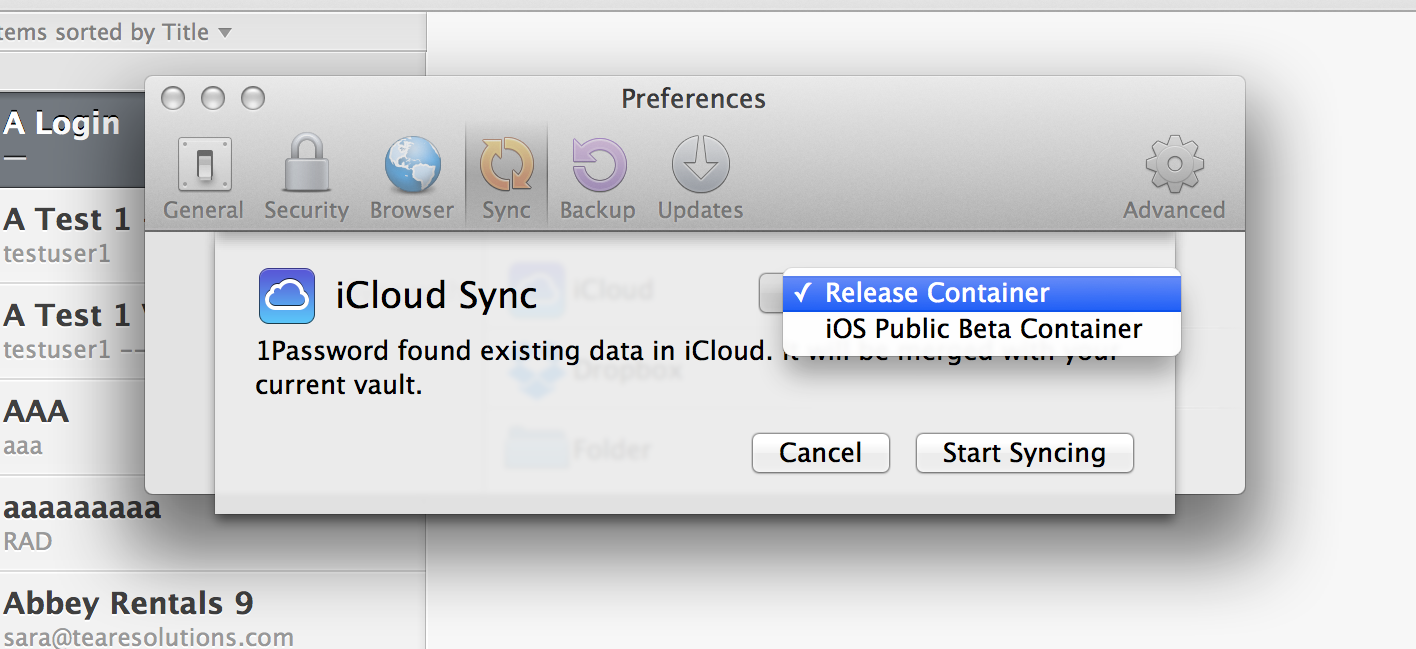
The public 1Password beta app is different from the App Store version of 1Password. On the iOS device, each app has its own unique container that it stores data in along with the iCloud syncing for that app. That means in order for the Mac app to sync with the beta app, it must be told to select the beta app container, not the regular version. That's why it works fine with the App Store version, not the beta app.
Here's what I recommend:
- Open 1Password on the Mac, unlock, go to the 1Password Menu > Preferences > Sync, click on Change Syncing.. and do not delete the data on iCloud. Now, go to the the 1Password Menu, press and hold the control key to select Quit 1Password and 1Password mini.
- Now, open the 1Password beta app on your iOS device, go to Settings > Sync, and turn on iCloud. It shouldn't detect anything and then proceed with creating new 1Password data on iCloud. Wait about 10 minutes for this to show up on all of your computers connected to iCloud.
- Now, open 1Password on the Mac, unlock, go to the 1Password Menu > Preferences > Sync, click on iCloud, and there should be a dropdown on the right, select iOS Public Beta Container.
After that, it should tell you that it found existing data and if you'd like to merge. Say yes and then both of your iOS devices and Macs should be in sync.
0 -
Thank you. Shame on me I didn't see that ;)
0 -
Hi MikeT,
For reasons that you may understand I'm hesitating to go through this for a valuable collection of passwords managed since 1Password for Mac version 1... my question: will there be a more streamlined way to use the final 4.5 version for iOS with existing iCloud data?
Thanks!
0 -
Hi @Steffen,
If you're referring to the App Store Version of 1Password for iOS, yes, it'll sync with the regular iCloud container that the Mac app uses. It'll be automatic, assuming iCloud is turned on in the iOS app.
The beta app has a completely different app ID, so it cannot reuse the same iCloud container with the App Store versions of 1Password for Mac or iOS. That's why the Mac app have to be switched over to the beta container to sync with the beta app.
0

