Please make it obvious when a vault stops syncing

I use multiple vaults, all of which are synced to Dropbox. But 5 months ago, my work vault stopped syncing, and I missed the notification. Then, when I discovered the problem today by trying to use an expired password, I discovered that sync had stopped working on both my work and home Macs.
Please make it obvious when a vault stops syncing.
Here is a mockup of one possible solution to this problem.
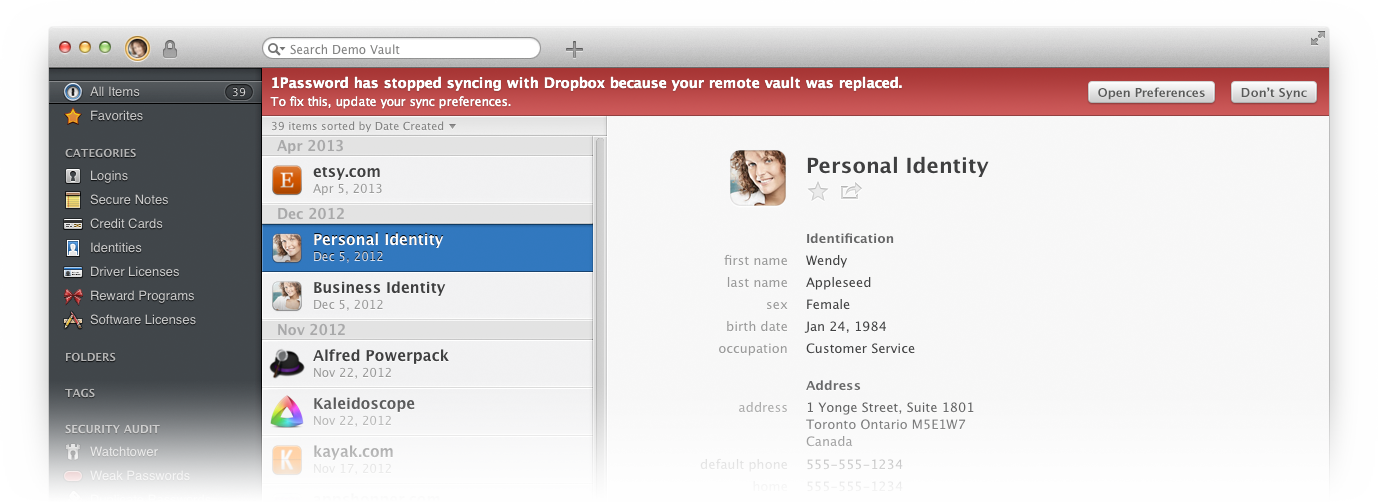
In this scenario, the notification bar would not disappear until you either fixed the problem or clicked the Don't Sync button (another possible label could be Ignore).
Comments
-
I like this idea too.
0 -
Hi Ricky,
Thanks for taking the time to write in to us about 1Password! I'm sorry to hear that you've had trouble with 1Password's syncing in the past. Improved sync error reporting was added in version 4.2.2 - you should now see a pop-up notification any time that 1Password loses sync or encounters a sync problem.
Edit: Now that I've read the entire post, links included, I see now that you are, in fact aware of the pop-up notification ... oops, my bad! Your design of the sync error does match nicely with our current Watchtower notifications. I'll be sure to pass your thoughts along to our developers. :)
0

