Understanding the 1Password iOS app.
Hello all! It's nice to be here.
I just bought the Ipad app. But can I also use the app on my iPhone and iMac? I thought I would be able to use with all my devices but now I'm not so sure. I'm having a difficult time figuring how to use the 1Password program, I couldn't even get my password for this forum generated. The app browser gives no indication on where or how the password can be generated.
It looks like a great program, but now I'm worried that it won't do much for me.
Thanks sincerely,
Leo
Comments
-
You can use it on your phone but not your iMac (iOS and OS X are very different beasts). If you want 1Password on your iMac then you're looking at 1Password 4 for Mac as a secondary purchase either via AgileBits or Apple's App Store on your computer.
To be honest I've never tried generating a password on iOS 1Password 4, I used the OS X app first and it's my primary copy. Having the iOS version is more about always having all my passwords with me as it stays (mostly) synced with the laptop. Having played with it for a few minutes I don't think it's unfair to say that password creation in the iOS version could do with some improving. It seems like you have to go to the login page in the 1Password browser, copy the URL, flip back to the main interface and create a new login item there at which point it will allow you to generate a new password. Now say you're having problems finding a username or meeting some site's crazy idea of password requirements, once you have the login item created with the correct URL then it seems you can edit the item (so change the password etc.) easily enough by using the key button from the browser side - you just can't create a new login item from the browser side of the app.
Now some (even all) of that could be wrong if I've missed some important aspect of the app as I'm only a user, not an employee of AgileBits. As I said earlier, I find the iOS version invaluable even just as a companion app to the OS X version so that all my passwords are always with me.
0 -
Thanks for the reply. That's what I was worried about. I wish the two different versions were obvious on the 1Password website (I should have researched more before buying).
On the 1password site the advertising is worded to sound you only need to buy it once, not twice. Wow, I feel ripped off. I'll be back to using Apple's Keychain.
The whole reason for getting this app was to generate new passwords on the go. Now I know 1Password isn't what I expected.
Thanks again, that explanation was a real help.
Leo0 -
Hi @LeotheK,
I'm so sorry that 1Password was not quite what you expected. We try to make it clear on our website that the app is a separate purchase per platform (operating system) that you wish to use it on, but I'll be sure to mention to our web design team that this could be clarified a bit more.
If you do decide to give 1Password another go, please let me know - I'd be happy to walk you through any questions you might have!
0 -
Thank you for your response Megan, the costumer care from 1Password is truly excellent. Aces!
0 -
I agree with Leo, it is a complicated app that to me seems to have more capability on the OS X version than on the iOS version. Not a big deal considering you've had more time With the Mac version than the iOS version however I think I some omissions are surprising. Secondly I'm confused, I got the Mac version for free off your website (AppStore and only paid for the iOS version.
What I am disappointed with:
It doesn't offer to save credentials when you sign into sites through the browser. Seriously, isn't this precisely what you're competing with in Safari and keychain.
I have to go to logins put in a name for the login (pointless as I see it, the website name is enough), understand what "section" means (I still don't) and give this a name for some reason then input username, password and website and most importantly get the website URL correct. This is painful work in a lot of cases. This "add it before you test" methodology is idiotic. What if I don't precisely remember the username and password in use on that site and have to login successfully before I know it works? Much better to go to the site login, get it right and then save the correct login.
iOS doesn't have a password generator at the browser that you can easily use to input strong passwords and then save as the login for the site. True there is a password generator in the app but it's back in the other section of the app where you create logins. What in heavens was the idea behind this, why would you generate a password for a known login or an account that hasn't been setup yet? The password is not right in either case.
Big time, I'm disappointed with this iOS version. I thought it would be a Keychain killer and it's half the product that keychain is in my opinion. I was looking for something that could get me away from just Safari support but this ain't it.
0 -
I got the Mac version for free off your website (AppStore and only paid for the iOS version.
Just to deal with that point, be aware you're running a trial version and some features will become disabled after (I think) 30 days.
Also be aware that the (free) 1P4 iOS upgrade (for iOS 8 when that is released) will have much greater integration with Safari (and, probably, some other apps)—because of the changes being introduced in iOS 8.
Stephen
0 -
Hi @NickMcName
Thank you so much for taking the time to write in with such detailed feedback! I sincerely apologize that you're feeling confused and frustrated by the app.
It doesn't offer to save credentials when you sign into sites through the browser.
Just to confirm - are you referring to our built-in 1Browser, or Safari? If you're looking at our built-in browser, you're right. It would be awesome to have the ability to save a Login from directly within the browser. We have a feature request for this already filed in our internal tracker, and I've added your thoughts there to let the developers know you're keen on seeing something like this as soon as possible!
If you were referring to Safari, at this time, in iOS 7, Apple does not allow apps to interact with each other, so we are unable to fill or do anything in Safari or other mobile browsers. Happily, this is changing in iOS 8 with the introduction of app extensions. You can get a sneak peek of the shiny new awesome on our blog: Introducing the 1Password App Extension for iOS 8 apps. We're quite excited about the new tools that Apple has made available for the next update, and we can't wait to share the new 1Password with all our users. :)
You mention creating Logins before logging in on websites from the browser. I'll be honest, I do most of my Login creation using my Mac. Since you're testing our desktop version as well, I'm sure you can see how the workflow is a lot smoother there - the browser extensions are pretty handy! However, for those times when I do need to create a Login using my iOS device, here's my workflow:
- Copy the URL of the site
- Switch from 1Browser to the 'vault view'
- Tap the '+' icon when in the Categories or Logins tab to add a new Login
- Paste in the site's URL (you may want to update this later so it is the site's sign-in page instead of the create account page, if different)
- Enter a unique title for the entry
- Type in your username
- Generate a password
- Save the entry and tap to copy the generated password
- Switch back to 1Browser
- Paste your newly generated password into the appropriate fields and save your account details on the site.
It's not perfect, but it gets the job done.
understand what "section" means (I still don't)
The 'Section' can be completely ignored if you'd like. These custom fields are available for storing extra information about your Logins. For example, I store any security questions and answers required for the site in these fields:
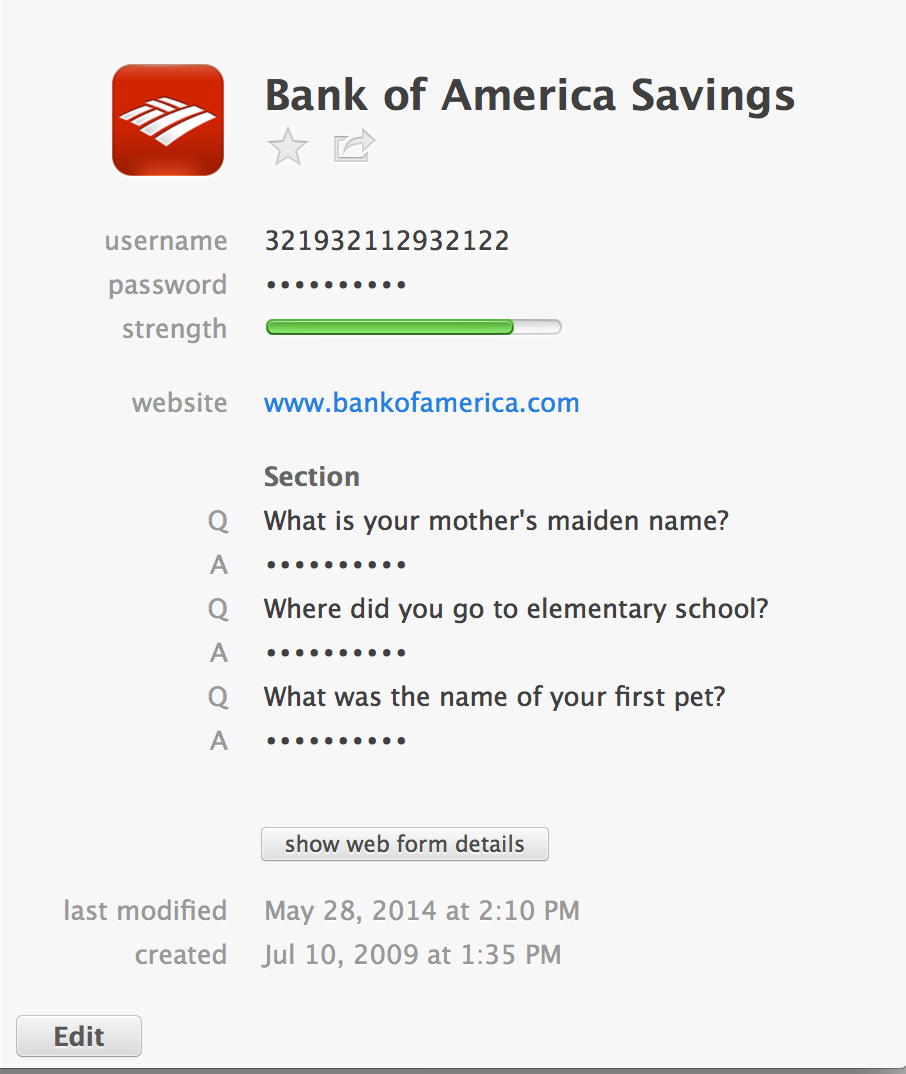
(The above example is obviously from the desktop app, but the same concept applies on iOS.)
iOS doesn't have a password generator at the browser that you can easily use to input strong passwords and then save as the login for the site.
You're right, I think this would be a handy thing to include in our browser as well! Again, I've made sure that your thoughts have been passed along to our developers. I'm glad to hear that you have been trying out our built-in browser, and I'm sorry that it doesn't quite have all the options that you'd like at this time. You've made some great suggestions here on how we can improve!
Please do let us know if you have any further questions or concerns - we're here to help. :)
0


