1Password 5 on Yosemite. Folder sync not working
I try to enable folder sync. It lets me choose a directory. It creates the keychain. But it never updates the chain ever again. Also my client doesn't indicate it's gone into a "syncing" mode, like it used to with Dropbox sync.
This screenshot illustrates what it looks like despite choosing "folder sync"

Comments
-
-
Hi @algesten
I'm sorry to hear that you're having trouble with 1Password. I'm curious - how are you determining that the keychain itself isn't being updated? Please note that looking in Finder at the 'modified date' of the 1Password.agilekeychain is not a reliable way to detect changes.
This is because he 1Password.agilekeychain is actually a file bundle with several folders containing all your data inside. For example: 1Password.agilekeychain/data/default. (You can see the file structure yourself by right-clicking on the 1Password.agilekeychain file and selecting 'Show Package Contents'.)
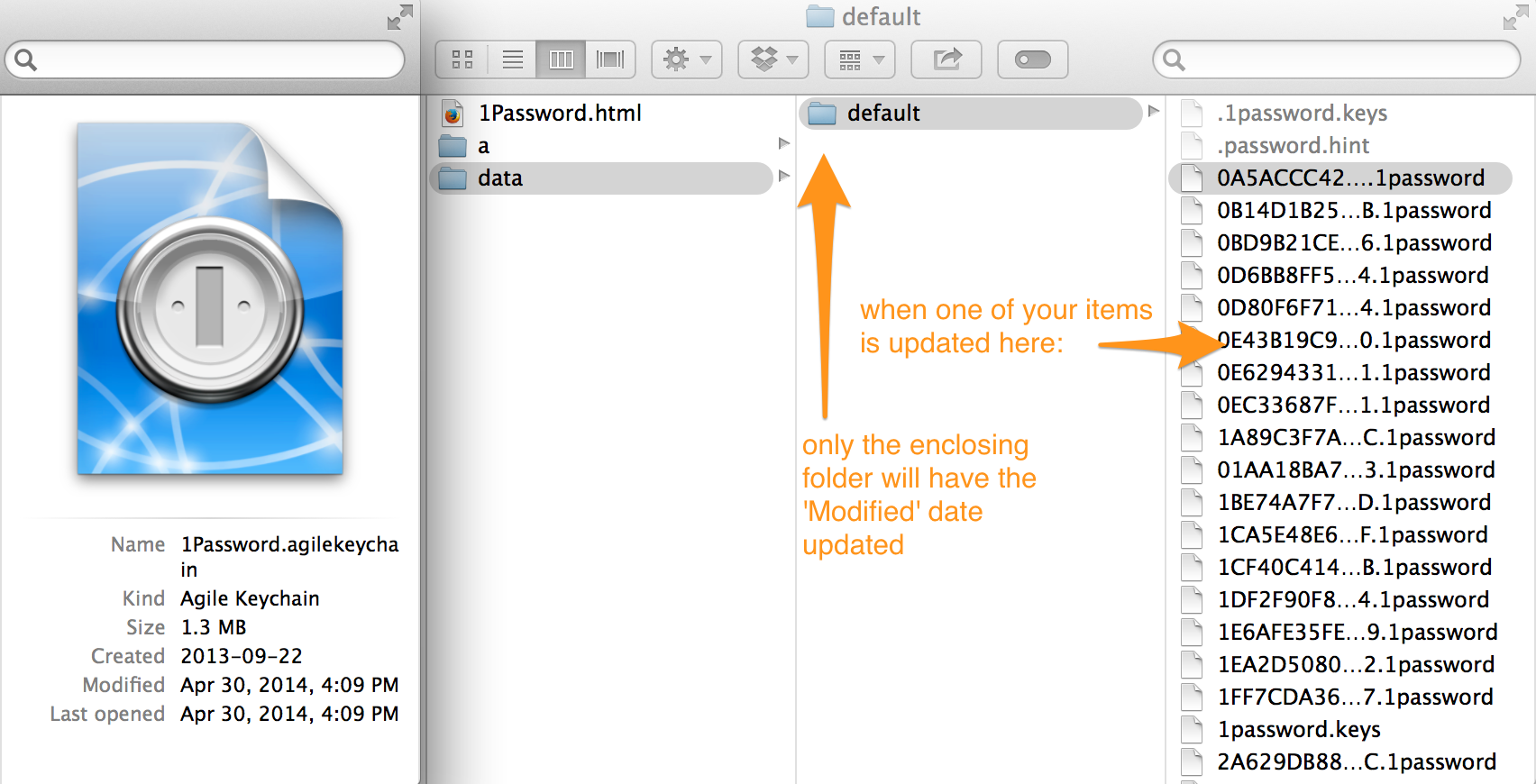
Since the operating system only changes the 'Date Modified' for the next level folder, the date modified on the 1Password.agilekeychain itself will not reflect if/when changes have been made within the data/default folder.
0 -
Yes. I'm looking at the individual data files inside the bundle. They never update after I do the initial setup. Also I tried going back to a synced copy, and it's not having the changes I make after the initial sync.
0 -
@algesten, from the screenshot in your original message, it looks like Folder sync is not currently enabled. I do see that the Wi-Fi sync option is checked, but that's completely separate from Folder sync.
To set up Folder Sync, please make sure you're following the steps here: Folder Sync
Once it is set up properly, the sync settings should say you're syncing your vault with a folder, and show the path to the keychain file.
0



