Syncing with Dropbox, setting up new iOS8 device

Have established dropbox sync with mac and phone. Mac is 10.8.5, phone iOS7. Sync via Dropbox which is working perfectly.
Now, I'm adding an iPad with iOS8. How to start the setup? I have DropBox installed on the iPad. Got 1Password5 from the app store. When I try to start 1Password, the choices are "New…" or "Sync Existing" but Sync has only the option to sync by WiFi. It wants me to enter two secrets in 1Password Mac, but the Mac is syncing with Dropbox.
How to start up 1Password 5 and start up with Dropbox sync? And, how will 1Password5 on the iPad know me as an upgrading 1Password 4 user?
Comments
-
One more detail: Never had 1Password on this iPad before. Was using 1PW on phone and Mac, now adding this iPad.
0 -
Hi there,
You can find Dropbox sync instructions here:
And, how will 1Password5 on the iPad know me as an upgrading 1Password 4 user?
If you install from the App Store on your device using the same Apple ID you purchased 1Password with, it will recognize that.
Thanks.
Ben
0 -
Thanks @bwoodruff. I think the only option it gave me was "Sync by WiFi". I think my screen had only the one option, not three sync choices. Will check in a few days when I have the device in hand again.
0 -
If you could give us a screenshot of what you're seeing that might help us sort out where things are getting tangled. There are instructions on how to take a screenshot here: http://take-a-screenshot.org/. Simply click the document button in the top of the comment field, and select the file you wish to share:
 0
0 -
Hi Megan. Will do in a few days; iPad is not with me right now.
0 -
Thanks - we'll be here when you need us. :)
0 -
OK, the plot thickens. On my iPad, I thought I didn't have 1Password, so I went to the App store and downloaded the free 1Password ver 5. Launched 1Password and found it would only start up trying to Sync by WiFi. Ugh. That's why I wrote you above.
Looking today, I did a search on the iPad to find the application. Turns out I have two versions of 1Password on this iPad.

Launching the lower one gives me the options "New File" or "Sync Existing"; when I try to "Sync Existing" it only gives the me the option to Sync by WiFi, no other options, things don't look right.
Launching the upper one gives me the usual screen to enter master password; when I do it works perfectly, opening the dropbox file with all my good stuff.
Warning to upgraders: Watch for two versions on your iPad/iPhone. The one you want has the keyhole, no key.
Question to Agilebits: What is the one with the Key? And, I thought the older versions would not run on iOS 8.02??
0 -
Here's what the screen looks like with what I believe is an older version. The only sync option is "WiFi"

(I have covered the "Secret" fields in case they include my personal info.)
0 -
What is the one with the Key? And, I thought the older versions would not run on iOS 8.02??
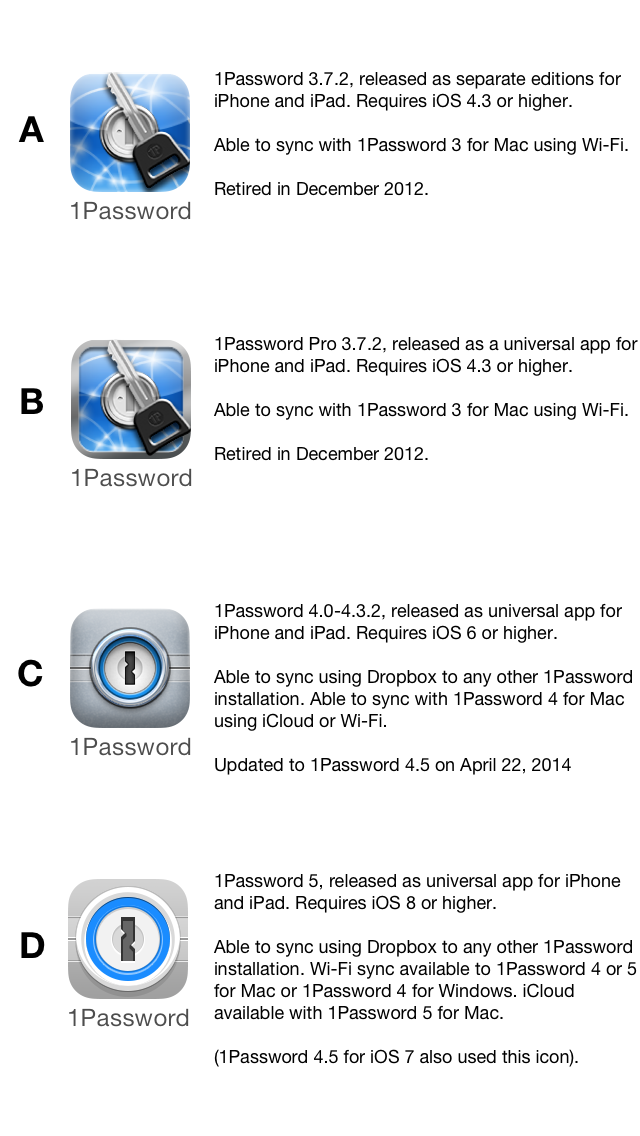
1Password 3 for iOS was designed for iOS v4. It may function, to some degree, on iOS 8, but was certainly never designed with iOS 8 in mind.
0 -
Thanks, @bwoodruff. Oh, those subtle icon changes.
So, this confirms: When I thought 1Password wouldn't let me sync with anything other than WiFi, it was an old 3.7x version that still runs, at least somewhat, in iOS8. Removing that and launching the proper version did the trick.
0 -
Awesome. Thanks for the update!
0


