1PasswordAnywhere is Limited [Known issue - we'd love to improve it in the future]
Due to some other issues I've thought to use 1Password Anywhere as a workaround, and also for use as a backup on a thumb drive.
Alas, it won't open from a recently saved agilekeychain file on my mac. I get a warning window when loading the html file inside the keychain package:
"Problem loading 1Password data file
A key data file could not be loaded and 1PasswordAnywhere cannot continue without it.
Please see this help guide for troubleshooting tips."
The key data file hyperlink opens a window of gibberish text, hundreds of characters.
The Help Guide doesn't.
So much for saving the agilekeychain package to a thumb drive for offline use.
Logged in to Dropbox, the html file opens the login window, I login fine and see... only about 40% of my items are represented.
Looking at the html file on the Dropbox website, its modification date is several days old and does not match the modification date of what you would think to be the same html file in the same package in the same Dropbox folder, on my mac.
If I'm syncing from the mac and two iOS devices to the same agilekeychain vault:
-shouldn't the number of items match in 1PW Anywhere and in the 1PW app on mac or iOS?
-shouldn't the modification date of the html file match?
-shouldn't the modification date of the html file change after I've interacted with it?
-is 1Password Anywhere kind of in la-la land and should not be used for some time?
For now, 1PW Anywhere for me is only on Dropbox's website, and less than half of my 1PW items are represented. That might be 1PW Anywhere, but it's not my data Anywhere, which I thought was the idea....
Thanks, dave
Comments
-
Well part of it I can give you an answer to. Most browsers now have local file restrictions meaning if your URL starts with file:// it won't run any javascript. That's why it works when you access it via Dropbox.
On your mac you have two options:
- You can enable the apache web server, store your keychain in your Sites folder and then access it via http://127.0.0.1/~username/. This used to be a lot easier in Snow Leopards though where all you had to do was flick a switch in the Sharing panel of System Preferences. For reasons unknown Apple decided this should relegated to knowing terminal commands. As an administrator running the following command: sudo apachectl start should be all you need to do.
- In Safari you can enable a developer menu via Safari : Preferences... : Advanced tab and tick the bottom box for Show Develop menu in menu bar. Then you can Disable Local File Restrictions.
Either of those will have 1PasswordAnywhere working from a local copy on you mac, one by running your own web server, the other by bypassing the restrictions. I'd probably recommend the latter as it's easier (assuming you don't mind Safari).
I'm surprised at what you're seeing in your Dropbox copy. The HTML file is just a static front page so the modification date wouldn't concern me as and I'd assume the javascript files would be similar - they wouldn't change but they should be reading the latest copy of your Dropbox stored vault.
Now one thing I notice is 1PasswordAnywhere groups certain categories visible in 1Password but when I add up each categories totals they equal the total number of entries in my vault. Now is it eyeballing the list suggested some were missing, did you tally them up and find the totals didn't match or an entry you know should be there isn't visible?
0 -
Thanks LBT;
solution 2 worked for accessing the local file, many thanks for that. Hadn't been aware of the local files access changes in browsers.
Alas, it still shows only about 20% of the items I thought I had stored in that keychain.
Sounds like the date difference of the same file on the Mac vs the one on Dropbox shouldn't make a difference then if it's static and only invokes some javascript. But odd anyway that Mac and Dropbox read the date differently.
Oh Gadzooks! I'm used to looking at the "All Items" count upper left in 1PW on the Mac. The 1PWAnywhere is showing "Logins" top left and its count does not match the incomplete list of categories below. It shows 500-odd Logins from a vault of 1,002 All Items. The category items listed total something else, around 400-odd.
Well anyway, thanks for that LBT I now have access to what remains of the data that was previously stuck on my iPhone, which is way better than nothing!
I can see why AB doesn't seem to be currently promoting this usage. I find it useful, so hopefully they'll find a way to restore it in future.0 -
Hi @davidn,
I'm glad to hear that @littlebobbytables was able to help you out here!
Looking at the html file on the Dropbox website, its modification date is several days old and does not match the modification date of what you would think to be the same html file in the same package in the same Dropbox folder, on my mac.
I just wanted to give you a bit more information about the modified date of your keychain. Please don't pay too close attention to the modified date that you see in Finder. The 1Password.agilekeychain is actually a file bundle with several folders containing all your data inside. For example: 1Password.agilekeychain/data/default. (You can see the file structure yourself by right-clicking on the 1Password.agilekeychain file and selecting 'Show Package Contents'.)
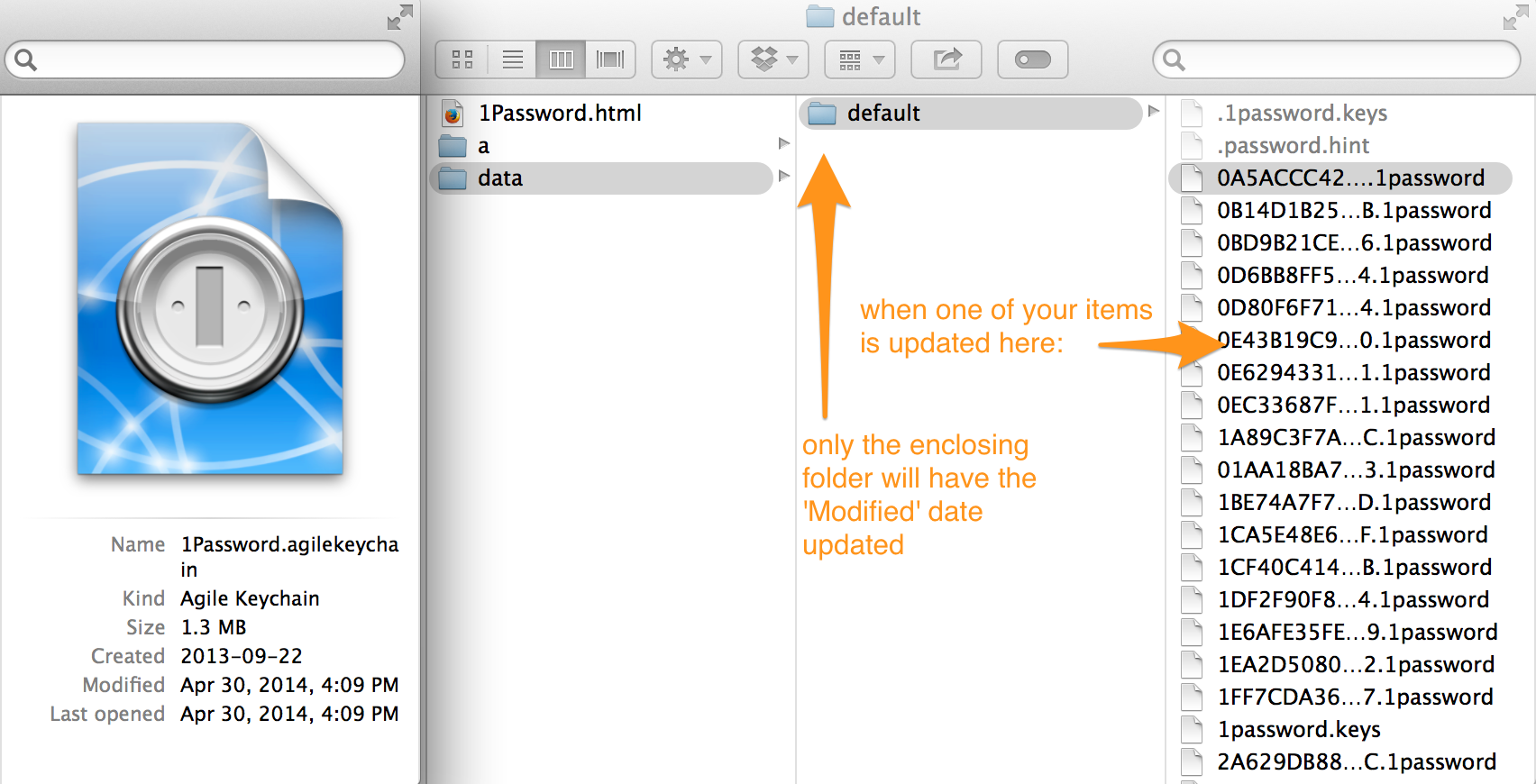
Since the operating system only changes the 'Date Modified' for the next level folder, the date modified on the 1Password.agilekeychain itself will not reflect if/when changes have been made within the data/default folder.
I can see why AB doesn't seem to be currently promoting this usage. I find it useful, so hopefully they'll find a way to restore it in future.
You're right, 1PasswordAnywhere was designed for 1Password 3, and a lot of things have changed since then. We would love to update it for 1Password 4+, but as @littlebobbytables mentions above, browsers have made some changes recently that makes it a bit more difficult to provide a service like 1PasswordAnywhere. There are some other technical concerns our developers have to take into account as well.
That being said, I'm happy to pass along your vote for an updated 1PasswordAnywhere. I would love to see something like this too! :)
0 -
I am having similar problem here. I copied the file onto a thumb drive, but the error message below keeps popping up. I am using Firefox on Windows
"A problem occurred when loading the "file:///E:/1Password.agilekeychain/data/default/encryptionKeys.js" file."0 -
Appreciate your helps
0 -
@gpsvn the reason is the same as above, local file restrictions. I'm not a big Firefox user but here's a link to a knowledgebase article reporting to have solutions. I'll be interested to know how you get on. Thing is this is browser (and possibly) OS dependent so you have to discover how to do it for your favourite browser.
0 -
Thank you, I read the article but got lost. Could not find any relevant options / settings on firefox regarding the local restriction or the instructions are too complicated, beyond my understanding.
0 -
Thanks for the feedback, @gpsvn. Unfortunately as this is a Firefox setting, not a 1Password setting, we do not have any documentation of our own on the subject. If you need access to 1PasswordAnywhere we recommend Dropbox:
- http://learn2.agilebits.com/1Password4/iOS/Tutorials/ios-1pa.html
- https://guides.agilebits.com/1password-ios/5/en/topic/syncing
Thanks.
0 -
@gpsvn The problem is this is completely out of the control of 1Password. It needs the Javascript file to be able to decrypt your vault but each browser deemed it too risky to allow arbitrary access to local files. Some are better than others at allowing control over this restriction.
On that page there was a link to an extension that allows local file access.
It also said that the NoScript extension has an option in its preferences for allowing local file access Advanced : Trusted : Allow local links.
Other than that you would need to edit configuration files by hand as it looks like Firefox aren't interested in making this something user friendly, I assume out of the belief that users don't need it.
0 -
Thank you littlebobbytables and bwoodruff. I have to wait for either FF to change their mind or IE to be supported by 1Password then. For now, my iPhone would keep me going.
0 -
Hi @gpsvn,
I'm glad to hear that @littlebobbytables and @bwoodruff were able to help explain the situation. Thanks so much for your patience and your understanding!
If you have any further questions or concerns, you know where to find us. ;)
0



