now what? [how to get past the keyword prompt]
I get to the add a vault stage, it confirms my Dripbox account is being accessed. But I can't go any further. Quitting the app & reopening it brings up the "enter tge password you received in the email."
Be nice if the app would actually do something.
Comments
-
Are you talking about the prompt for a keyword that appears the very first time you launch the app?
If so, please check step 3 in the message we sent that contains the instructions for getting the app.
As for what the app can do, here's a snippet from that same e-mail message:
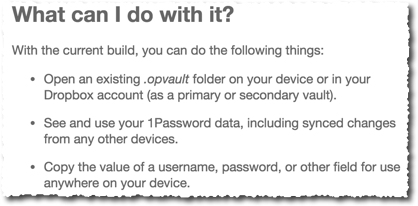 0
0 -
I am indeed talking about the prompt for a keyword. Does the step 3 in your reply refer to a Windows 8.1 device? If so, the process for my Lumia 1020 phone is that for step 1. I enter the keyword & tap Continue. I have been able to link to my Dropbox account, confirmed by an email from Dropbox but after that the app does NOTHING and offers no further hints on what to do.
It doesn't respond to any swipe or taps other than the three dots in the bottom right corner.
If I go back to the homescreen or the apps list from there & open it again, it asks for the keyword again. Deleting the app & redownloading/reinstalling it makes no difference. Maybe there's interference from the Windows Phone 7 version of 1Password that's also installed?
0 -
I have deleted the app. It's useless & unresponsive. Also revoked access in My dropbox account. If the app is unworkable there's no point continuing, even though I acknowledge that is is an Alpha release.
0 -
Hi @empedro,
Sorry for the confusion, I think I'm able to help here. Once you authorize app to access Dropbox it will list you all your available vaults in .opvault format from Dropbox. It appears that there are no such vaults found. I believe you have .agilekeychain vaults stored in your Dropbox. To get .opvault formatted data take a look here https://discussions.agilebits.com/discussion/39697/
Once again thanks for helping us to spot unclear and confusing experience, this is exactly what we are trying to do here - find and remove confusion.
0 -
I am indeed talking about the prompt for a keyword. Does the step 3 in your reply refer to a Windows 8.1 device? If so, the process for my Lumia 1020 phone is that for step 1. I enter the keyword & tap Continue.
The first thing you do in the app, the first time you launch it, is to enter the keyword. That keyword is provided in step 3 (under How do I get the software?) in the e-mail message we sent you:

I have been able to link to my Dropbox account, confirmed by an email from Dropbox but after that the app does NOTHING and offers no further hints on what to do.
The fact that you've gotten into the app and linked to your Dropbox account means that you've already taken that first step, by entering the keyword.
As for what you can do from there, here's another snippet from that same e-mail message:
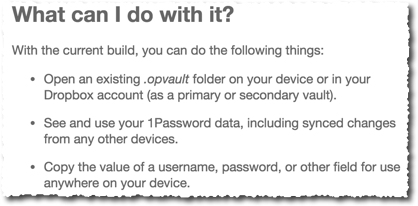
Here's a forum thread that explains how to find the Manage Vaults page:
https://discussions.agilebits.com/discussion/comment/198743/#Comment_1987430 -
All OK now I have run the Terminal routine, disabled & deleted sync info in Dropbox and created new sync keychains in Dropbox. I see an .opvault file has been added to Dropbox. I now have the app operational.
But if this process were more widely known, much angst could be avoided. It's quite clear that I'm not the sole Mac-only user who has a Windows Phone 8.1 device.
0 -
Understood, @empedro, and we'll do all we can to streamline the process as much as possible and clearly document the result.
To that end, I've added a few topics to this forum that cover some of the pain points people have already mentioned.
Of course, that's what the whole alpha program is about: finding out what works well and what still needs a little buffing. Thanks for your contribution to that effort!
0 -
Hi All!
I'm also having this issue where I cannot select a vault stored in OneDrive. I have tried moving the .opvault file (converted from agilekeychain) to different areas of my OneDrive (root, in a folder, etc.) as well as re-authorizing the OneDrive account. Any suggestions?
Thanks!
0 -
@TheCough, there is unidentified lag in OneDrive sync. We observe it only on the phone and investigating now.
0

