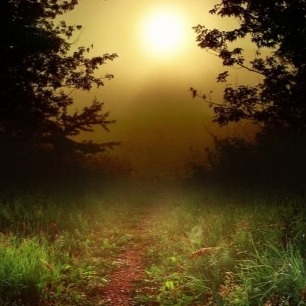License not working
I am having a problem with 1Password 5.
I purchased a family license and have it installed on 2 computers. My Macbook Pro works flawlessly. But, my iMac shows that the trial has expired.
When I open the license in the software, it shows my name and date of purchase and says 'registered'.
The only button available there is to 'Find License' which I did and it opens up to web page. I downloaded the license again, but I cannot find a way to add it.
Can you please help?
Thanks,
-Steve
Comments
-
Hi Steve (@smargita),
If you are seeing "Trial Expired" even though you have a registered copy of 1Password, you may have more than one copy of the software installed. Please make sure you only have one 1Password 5.app file on your computer. It should be in your Applications folder.
If you have extra copies (perhaps in your Downloads folder), you should just manually drag them to the Trash and empty the Trash (without using any app cleaner utility). This won't affect your vault data at all, and should stop the Trial Expired message from appearing.
0