Just up dated my iPad with iOS 9.1 and not allow my password to open.
Need help with password, Doesn't allow IPad
to open .
1Password Version: Not Provided
Extension Version: Not Provided
OS Version: Not Provided
Sync Type: Not Provided
Referrer: kb:master-password-not-accepted
Comments
-
Sorry but we really need some basic information in order to help you. Please tell us:
- What version of 1Password for iOS you are using
- What version of iOS itself you are using
- What actually happens when you try to launch 1P. Do you see any error message?
Stephen
0 -
Same thing is happening to me. I have version 6.0.2 of 1Password iOS installed on my iPad Air. After updating my iPad to iOS 9.1 yesterday, 1Password iOS will no longer accept my password. It "shakes its head" and tells me to try again.
0 -
Similar problem on new iPad running 9.1. Short password rejected on new iPad only, Required to enter master password every time. Not sure how to find version of 1P on iPad, doesn't show in Settings, but no updates are available.
0 -
Hi @kconnors00,
Which of these icons do you have?
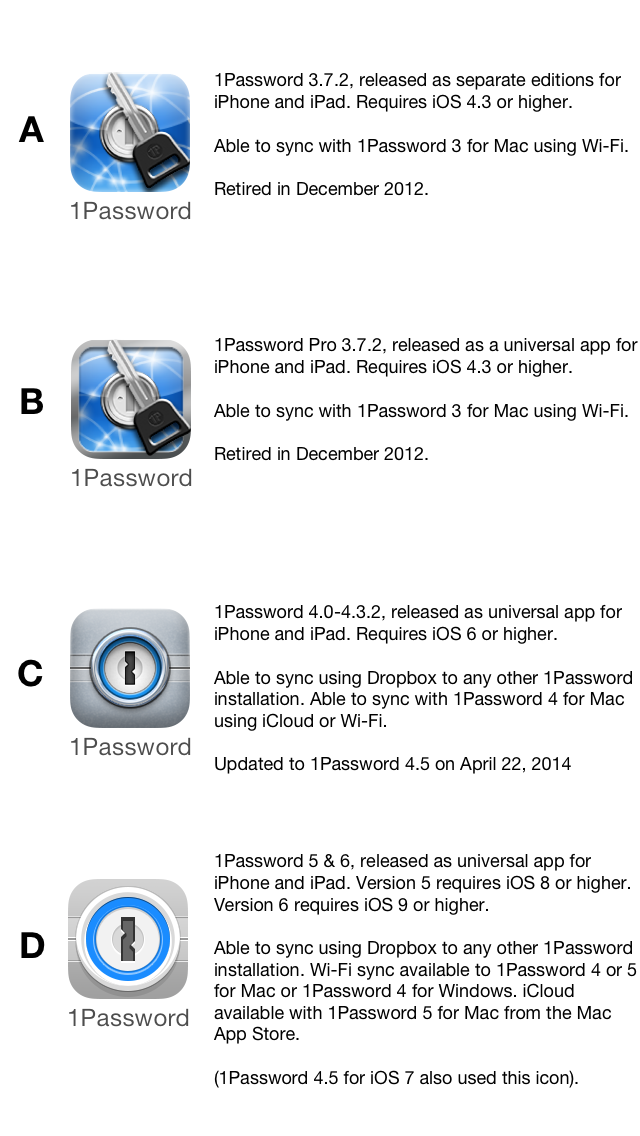
The version of 1Password installed should show inside the 1Password app under
Settingstoward the very bottom of the screen. The guide Stephen linked to illustrates this:https://support.1password.com/check-app-version/ios.html
Please see this guide if your Master Password is not being accepted:
https://support.1password.com/master-password-not-accepted/ios.html
If you could please provide the answers to Stephen's questions above we should be able to help. :)
Thanks folks!
Ben
0 -
I have icon D. I am running Version 6.0.2 on the new iPad. No problem with PIN on the iPhone also running 6.0.2. Master Password working on all devices.
0 -
Sorry, didn't get the reference to Stephen's question. The iPad is running iOS 9.1 (13B143)
0 -
Thanks, @kconnors00. After unlocking 1Password with the Master Password can you please try disabling the PIN in
Settings > Securityand then re-enable it?Please let me know how that works out.
Ben
0 -
Thanks Ben. No option for resetting the PIN is available in Settings. There is a setting for "Touch ID" and apparently it has superseded the PIN. It was off, it is now on and working.
0 -
On Touch ID enabled devices we do not offer the option of using a PIN. If you restored a backup of 1Password from a device that doesn't have Touch ID to one that does, that certainly could cause this problem.
Thanks for the update. Glad to hear it is now working with Touch ID.
Ben
0


