I have a macbook pro 10.11.1, the program said to delete and download again without messing it up?
I don't want to delete to much, I want to make sure I have not more than one copy, and then to I guess start all over.
1Password Version: Not Provided
Extension Version: Not Provided
OS Version: Not Provided
Sync Type: Not Provided
Referrer: forum-search:how to delete and download and install again on a mac?
Comments
-
@jmaguire because you haven't really provided much information (e.g., details of the version of 1P that you're using, the exact wording of the error message) I'm taking a bit of a flier with this answer, but it's possible this sticky at the top of the forum may help you.
If it doesn't please provide the information I've mentioned when you post again.
Stephen
0 -
Hi @jmaguire,
Like Stephen, I'm not quite sure I understand your question, so if you can provide any more detail on what your end goals are here, that will help a lot.
I can assure you that if you're being asked to re-download the app, you can do so without harming your data. Your data is stored separately from the app bundle, so if you need to download a fresh copy of the app, here's how you can do so:
- Use ⌘⌃Q ( Command-Control-Q ) to fully quit 1Password.
- Go to your /Applications folder and drag the 1Password app to the Trash. Do not use any app cleaners for this.
- Download a fresh copy, either from the App Store, or from our downloads page, depending on where you purchased 1Password.
- Ensure this new copy is stowed safely in your /Applications folder.
If you are seeing an error message in 1Password and would like some help figuring out the fix steps, you're welcome to take a screenshot of the message to share with us. (Just be sure that you're not displaying any personal or sensitive information when you take the screenshot!)
To include it in your reply, simply click the document button in the top of the comment field, and select the file you wish to share:
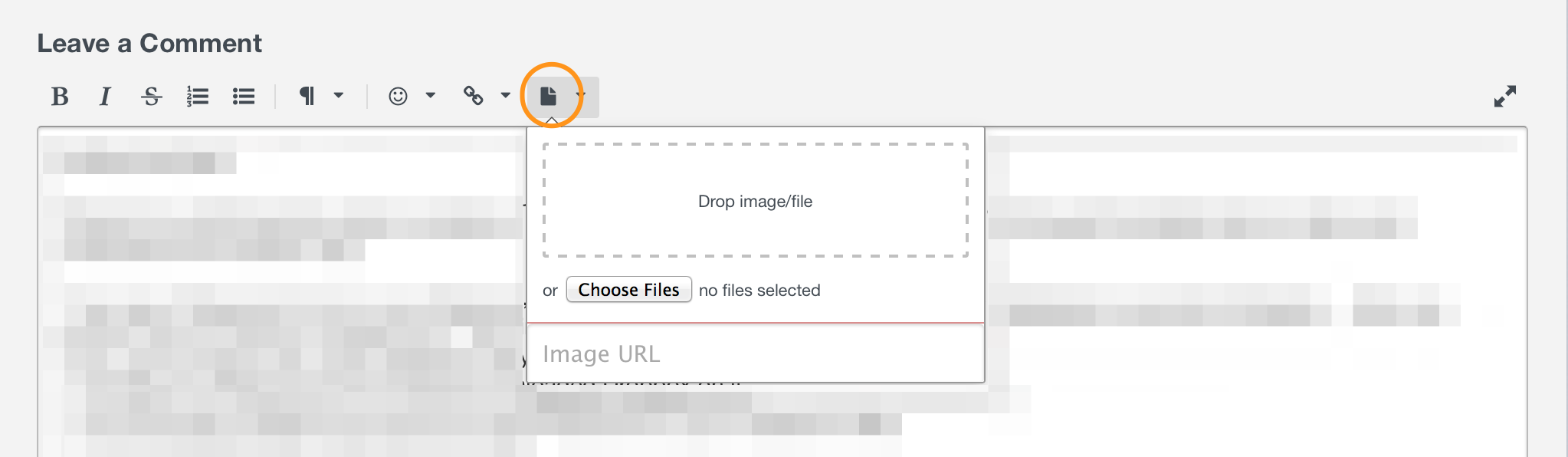 0
0

