need help opening my vaults on my android
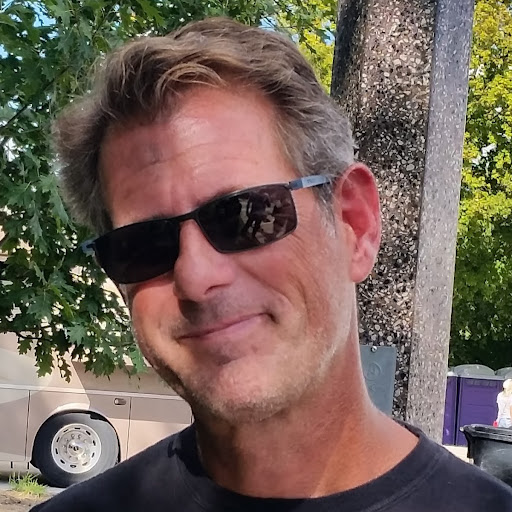
I have purchased the primium features for my android, not able to open my other vault besides my primary vault, also run 6.0.1 and don't see my fingerprint scan. Any help would be appreciated.
1Password Version: Not Provided
Extension Version: Not Provided
OS Version: Not Provided
Sync Type: Not Provided
Referrer: forum-search:not able to bring up my other vaults
Comments
-
Hi @Scott_Irish, and welcome to the forums! I'm happy you're here :)
I think the confusion is coming from the fact that 1Password for Android does not yet support Multiple Vaults. In the current version you can only add your primary vault. There is a work around that I will describe separately below, but I wanted to put it into a separate section to try to limit the additional confusion it may cause.
As for Fingerprint Unlock, it sounds like you have a supported Android version so you're good there. Assuming your device supports it, you should be able to enable Fingerprint Unlock within the Settings under Security. Do you see Fingerprint Unlock listed there?
Workaround to Enable Multiple Vaults
I know you're just starting out, so I really don't want to confuse you with introducing even more new concepts, but given you need support for more than one Vault, I wanted to mention that our new 1Password for Teams service supports many vaults and it is available in 1Password for Android 6.0.
If you'd like to check it out, I'd be happy to walk you through the process. You basically just need to sign up here and then add the account to your devices.
It's a long story for why Multiple Vaults are available within Teams and not the personal version, but it's something we hope to rectify in the future.
I hope that helps. Take care and please let me know how the Fingerprint Unlock and Teams turns out.
Cheers!
++dave;
0

