One Login item not working / items in Trash still appearing in Smart Folders
I have one login that is no longer working. The username and password are fine, and open and fill work fine. What does not work is clicking on the choice in 1P mini does not navigate to the website. I have another login set up for that website, and it looks identical.
This login used to work.
Again: no problem with contents of the login. Just that clicking on it does not navigate to the site.
1Password Version: Not Provided
Extension Version: Not Provided
OS Version: Not Provided
Sync Type: Not Provided
Comments
-
So I tried to delete this login, and re-create it. But now 1p gives an extra login. It shows the deleted one. Why would that be? So I went into Trash and tried to delete it from there. Cannot be done. Delete does not work from Trash. The only way to delete it is to delete all Trash items. Which I did.
I remember these issues from before:
1. Items cannot be easily delete.
2. Items in Trash continue to show up.What am I doing wrong?
Btw, the newly created login does work to navigate to the website. So don't need that fixed anymore. But would like to understand what it means when a login will not navigate.
0 -
Hi @jasimon9,
I'm sorry you've been having some trouble with 1Password!
I went into Trash and tried to delete it from there. Cannot be done. Delete does not work from Trash. The only way to delete it is to delete all Trash items.
Do you mean you wanted to selectively delete a single item from the 1Password Trash, and leave other items remaining there? If so, that's not currently possible. Emptying the Trash in a 1Password vault will delete all items in the Trash - there's no option to delete only one item from there.
1. Items cannot be easily delete.
You should be able to right-click on the Trash (in the sidebar of the 1Password app) and choose 'Empty Trash'. Or simply go to the 'Empty Trash' option in the 1Password menu.
If you're unable to do that, are you in the All Vaults view? That's a new feature in 1Password 6 if you have multiple vaults. The Empty Trash option doesn't currently work from the All Vaults view, but our developers plan to fix that in an update. For now, you'll need to switch to an individual vault to empty the Trash.
2. Items in Trash continue to show up.
I'm not sure I understand - where exactly are you seeing these items? If you move an item to the Trash, it will remain in the Trash until you empty it. So if you've moved items to the Trash but haven't emptied it yet, you'll still be able to see those items if you select the Trash. If you're seeing trashed items somewhere else, can you please let us know exactly where?
Or do you mean you moved an item to the Trash, emptied the Trash, but still see that item listed in 1Password mini? If so, do you still see that item in the Trash in 1Password? If you go to the All Vaults view and search for that item, and find it, the item details will tell you which vault it is in. Maybe you have a copy of it in a secondary vault?
...would like to understand what it means when a login will not navigate.
I'm actually not quite sure what you mean. It sounds like it's working now, but when you were having the problem, what were the exact steps you were taking, and what were you expecting to happen? If you can give us some more details about that, hopefully we'll be able to explain why it wasn't working for you. Thanks! :)
0 -
No, it is the strangest thing. I would not care what is in the Trash except for these two annoyances: (1) items in the Trash continue to show up in 1P mini as suggestions, and also in Smart Folders. There does not seem to be a rule to omit deleted items.
They are fixed now, mostly, because I did empty the trash. I do have one deleted items, and I could send you a screen shot showing it in a Smart Folder.
By the way, I am not having issues emptying the Trash. Just wanting to get rid of the deleted items from showing up in these two places.
Also, I should mention that I have 26 smart folders set up for each letter of the alphabet. That is not probably very typical.
0 -
Hi @jasimon9,
Hmm, that's really strange, I'm not sure how that could happen. I've been trying to reproduce that on my own Mac, but so far it works as expected (as soon as I move an item to the Trash, it no longer shows up in mini, or in a smart folder). In case it makes a difference, how do you move items to the Trash? For example, do you drag & drop it there, or right-click and choose 'Move to Trash'?
Can you tell us a little about how your smart folders are set up? Specifically, for the ones that still show items in the Trash, what are their search settings?
Also, once you empty the Trash, the items that were just deleted no longer appear in the smart folders, do they?
If you don't mind posting a screenshot of an item in the Trash also showing up in a smart folder, that might be helpful. Just make sure the screenshot doesn't show any personal/private data, since these are public forums. To include it in your reply, simply click the document button in the top of the comment field, and select the file you wish to share:
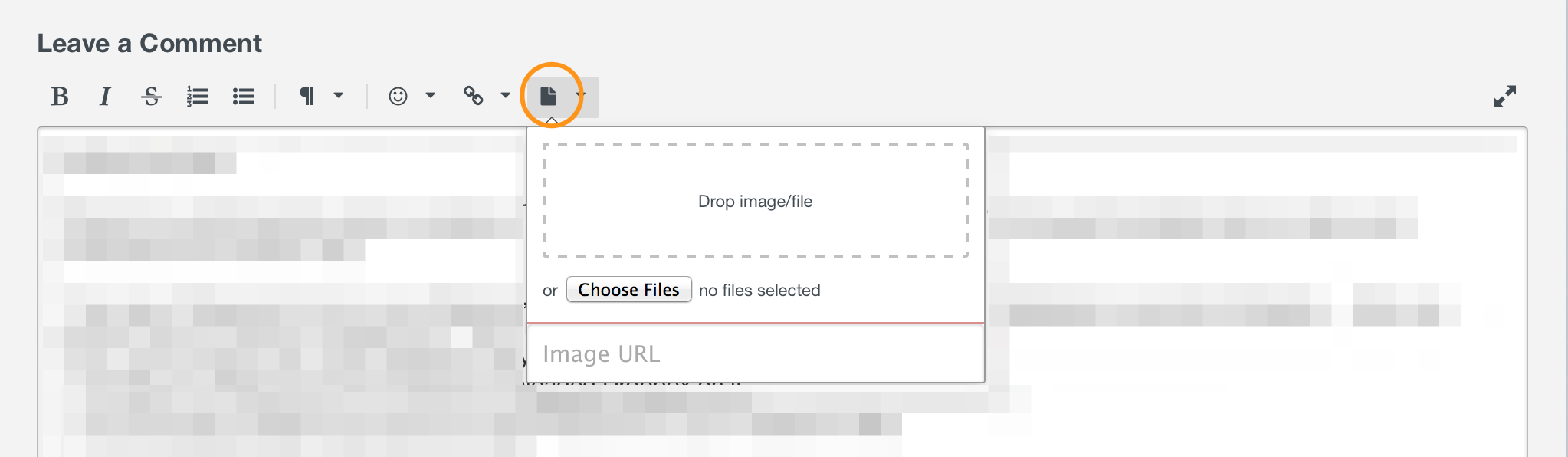
Thanks in advance! :)
0 -
I believe I have variously right-clicked or dragged.
Smart folder setup:
- Search: Logins
- Title: begins with A
When I use such a Smart Folder, it includes items from Trash. I hoped that there was an attribute such as "not in folder". That would allow Trash to be excluded. And in fact there is "Folder", and you can say "is not". But the pulldown at that point only has one entry in it, named "test". I remember that when I first adopted 1Password several years ago, that this was the case. So it is nothing new. And I have just lived with it.

When the Trash is emptied, then they no longer appear
Here also are images of (1) Trash; (2) Smart Folder with items from Trash.

 0
0 -
Hi @jasimon9,
Thank you so much for the information and screenshots! :)
I'm still unable to reproduce this, but I have a couple suggestions for you. First, can you please make sure you install the latest update for 1Password? We released version 6.1 earlier this week, so just in case that makes any difference, you should install that (if you haven't already done so). From the main app, go to 1Password > Check for Updates, then follow the onscreen steps to install the update. Once you've installed the latest update, check to see if the problem still happens.
If it does, I'd like you to create a brand new Smart Folder (File > New Smart Folder), and set it up the same way as one of your others - for example, set it up the same way as your 'Logins: S' folder (but change the name slightly so you can easily tell the difference between them). The new Smart Folder should show the same items as the old one. Now see if you can reproduce the problem again. If you move an item that starts with 'S' to the Trash, does it still appear in the new Smart Folder?
0 -
I am at 6.0.2 already.
I created a new Smart Folder as you suggested. I immediately noticed that it had 54 items instead of 57 items, and checking found that it did not include the specific deleted items for Skype that I showed in the example. The following screen shot shows the item counts for "Logins: S" and "S-test".

As a final test, as you suggested I deleted an item. It continued to show in the "old S" Smart Folder, but did not appear in the new "S-test" Smart Folder.
The obvious theory is that these Smart Folders created long ago by older versions of 1P are somewhat "defective", and that I should recreate them all.
You should be able to reproduce the issue, if you create Smart Folders with some old version of 1P. Likely from the time of my first use of 1P which was in 2009, when I first set up these Smart Folders. Then finally you might document the issue about the workaround of recreating old Smart Folders. Or even making 1P able to handle the situation, although that is probably not necessary as the issue would not likely affect very many people.
I am not going to recreate these folders right now, so as to give you the opportunity of still having an installation "in the wild" that has the problem, in case you cannot reproduce it.
0 -
Thanks @jasimon9! I had a hunch that might be the problem.
The obvious theory is that these Smart Folders created long ago by older versions of 1P are somewhat "defective", and that I should recreate them all.
I think you're correct - essentially, the problem with your old Smart Folders is due to a bug in a much older version of 1Password which was fixed a long time ago. Unfortunately, it seems the fix was such that it could only apply to new Smart Folders created after that point, and not to those that already existed. I don't think I've seen an example of this exact symptom before (i.e. items in Trash still appearing in Smart Folders), but have seen odd behavior related to this once or twice before. It's certainly rare, and fortunately isn't a major issue (more of an annoyance).
I am not going to recreate these folders right now, so as to give you the opportunity of still having an installation "in the wild" that has the problem, in case you cannot reproduce it.
That's really nice of you, and we truly appreciate your offer to help! :) The problem is actually with the folders themselves, and the bug that caused this was fixed a long time ago (but as I said, the fix only applied to new Smart Folders). It would be ideal if there was a way to automatically change all your existing Smart Folders so they don't display items that are really in the Trash, but I can't promise that will ever happen. So please don't worry about keeping the old Smart Folders around for our benefit - if you want to re-create them in order to solve the problem, please go ahead and do that, and feel free to delete the old ones. It looks like you have quite a few Smart Folders that you would have to re-create though, and I apologize for the inconvenience!
I'm glad we were able to help figure out what was going on, and again, I'm sorry I don't have a better solution for you aside from re-creating those folders. But if you have more questions about that or need anything else, please don't hesitate to let us know. Cheers! :)
0 -
Yeah, there are so many Smart Folders that it might take me a minute or three to fix them up. No worries.
0 -
:+1: :)
0

