Sorting by numbers / symbols
This is more of an observation than a bug but I still wanted to point it out so I can understand the difference. I joined the iOS beta testing today, thanks for having me.
Yesterday on the regular version, in my Software License category 1P was listed first, at the top (very appropriate I think!). Today, having moved to iOS beta, 1P is at the bottom of the list. How come the change? I noticed there are no advanced functions to select the sort type, but something must be different between the two versions. Images attached to show before & after.
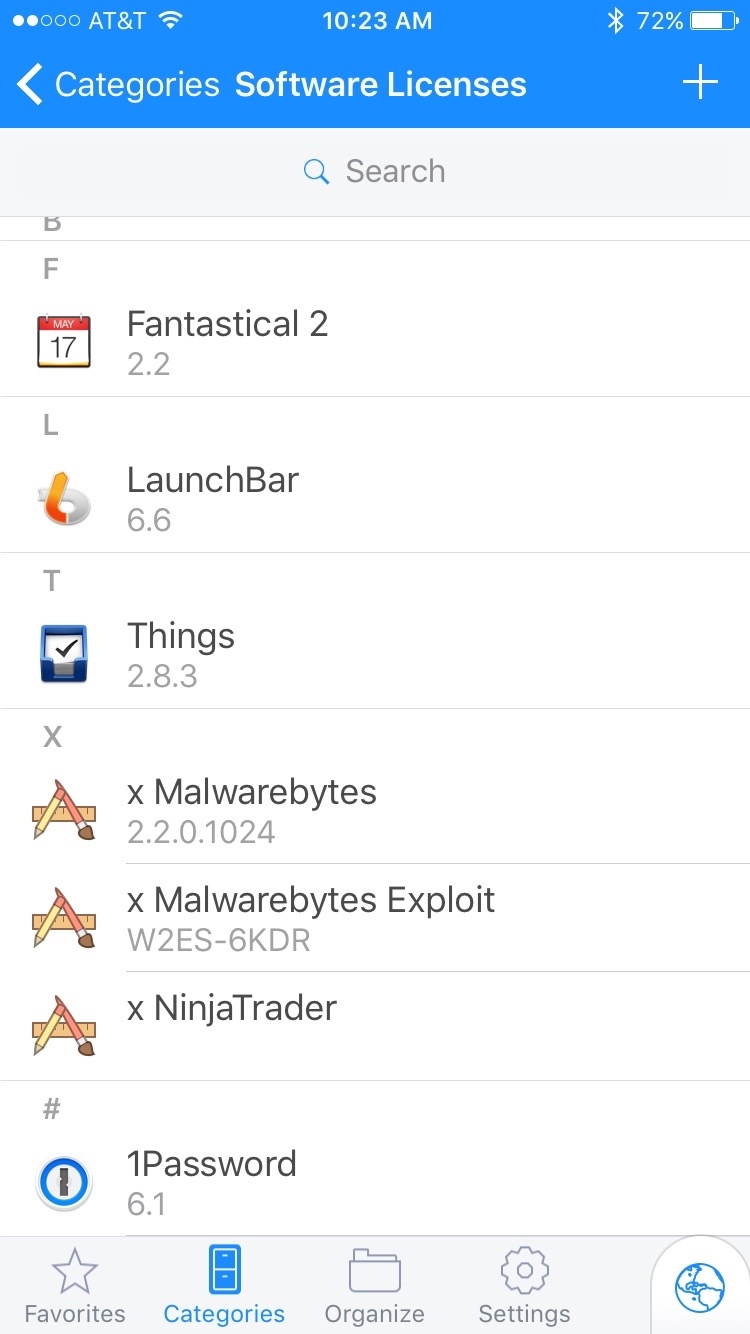
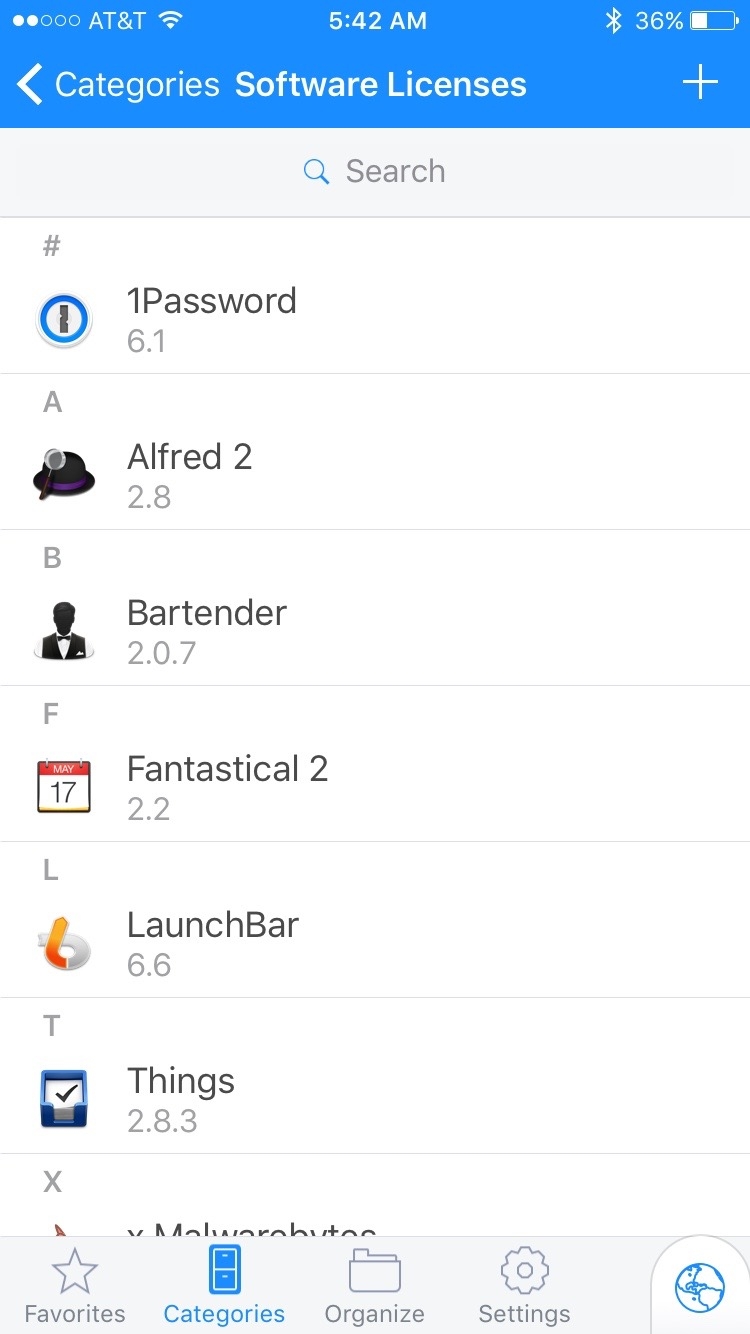
1Password Version: iOS beta
Extension Version: 4.5.5.90
OS Version: 10.11.4
Sync Type: Families
Comments
-
Hi @iamecho,
Thanks for asking about this change, which happened in the 6.4.BETA-1 build. From the 1Password for iOS Release Notes:
• Improved item sorting to match 1Password for Mac. {OPI-3395}
We did it for consistency, and now it also matches the sort order of item lists in Apple's iOS apps (Contacts being a primary example).
I hope that answers your question. :)
0 -
Hello again, @iamecho.
I wish there was an exception for my Login items starting with 1Password titles to be at the top of item lists. :)
Being able to sort 1Password item lists in different ways is something that's under consideration. Thanks for your feedback!
ref: OPI-481
0


