Is there a way to make 1Pass extension to work with the new VIVALDI browser ?
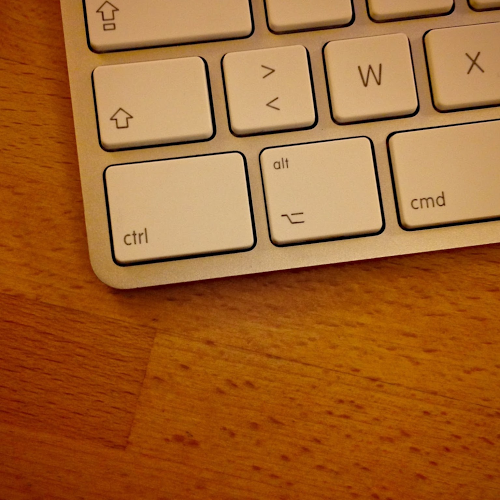
Is there a way to make 1Pass extension to work with the new VIVALDI browser ?
1Password Version: Not Provided
Extension Version: Not Provided
OS Version: Not Provided
Sync Type: Not Provided
Referrer: kb:code-signature
Comments
-
to allow the chrome extension to fill data. The extension itself appears to fully work as-is!
1Password Version: 1Password Version 6.1 (610006) Mac App Store
Extension Version: 4.5.6.4
OS Version: 10.11.5
Sync Type: icloud
Referrer: kb:code-signature0 -
I just upgraded too the beta to try with Vivaldi - There is no Vivaldi extension so I guessed I should use the Chrome one (is that correct).
Vivaldi lists it as an extension and puts the 1password icon in the browser toolbar.
However when I hot the button I get a page saying
Looking for the 1Password app
and failing to find it - the app is in /Applications
What have I done incorrectly?
0 -
Hi @bestlem,
Vivaldi is based on Chromium so yes, installing the 1Password Chrome Extension is what you want to do.
What you're experiencing afterwards sounds like something is interfering with communication between the 1Password Browser Extension and 1Password mini. There are a number of classes of software that might be responsible and the following isn't an exhaustive list but should give you an idea of what might be the cause.
- anti-virus software.
- Third party firewall.
- Parental control software.
- Proxy.
- VPN.
Basically anything design to filter, block or redirect packets could be accidentally causing the breakdown in communication.
If you use a proxy or VPN our page, Configuring a firewall or proxy on your Mac may help.
Does anything here sound like something you use and maybe help explain what you're seeing?
0 -
Yes it was a proxy
Thanks
0 -
Hi @bestlem,
If it was a proxy I take it adding
127.0.0.1sorted things out?0 -
Yes it was (why doesn't Apple add that as one of the exceptions by default - it does for the local network
0


