Bought 1Password through Apple Store, now want to sync with new home Windows PC, options?
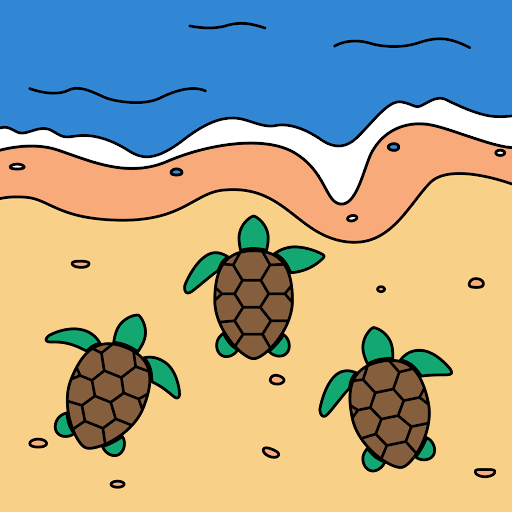
Really don't know what to do here since having bought it from Apple i don't really have a license. What are my options? Currently need to sync across 2 iPhones, 1 android phone, an iPad, 2 MacBooks, a home Windows PC...
1Password Version: 6.21
Extension Version: Not Provided
OS Version: OS X 10.11.4
Sync Type: Dropbox
Comments
-
Hi @IvoryCreek,
Thanks for taking the time to contact us. :)
If you subscribe to 1Password Families, it comes with all the 1Password apps for mac, Windows, iOS, and Android at no additional cost. That's for you as well as 4 other family members.
You can get started by following the steps in this article and video:
Quick Start: 1Password Families and Teams
If you already have 1Password installed, you can skip the "install 1Password" part.
Please don't hesitate to let me know if you have any trouble. If you let me know which specific step you are stuck on, I can better assist you.
Cheers!
0 -
Thanks for writing back. i haven't got 1Password installed on my PC, do i need to purchase a new license for that?
0 -
i signed up but then realized it is a monthly subscription based thing...don't really want to pay that since I've already paid for the Mac version up front. there must be a more economical alternative for me to use 1Password on my new windows PC as well and use my Dropbox to sync the password folder.
0 -
also, how do i cancel my team subscription?
0 -
You can certainly sync with Dropbox if you prefer. If you did that, you would miss out on the benefits of a family account:
- Sharing and access control
- Web access
- Account recovery (Restore access for family members)
- Always up-to-date (Upgrade to new versions of the apps for no extra charge)
If you haven't already added a credit card, there is nothing to cancel. If you have, you can cancel it by signing in to 1Password.com. From the Account menu, choose Billing, then click Edit Subscription. There you can cancel your subscription.
Without a subscription, you would need to purchase a Windows license separately. (You would also need to purchase the Pro features separately for iPhone and Android if you wanted them. The Pro features are included with a subscription to 1Password Families.) If you email us your Mac App Store receipt, we are happy to provide you with a discount on a Windows license: support+licenses@agilebits.com
Then you can set up syncing with Dropbox.
Of course, you could also get a refund from Apple for your Mac App Store purchase if you decide to go with a subscription after all.
I hope that helps. Please let me know.
0 -
thanks for the info. what kind of discount for the PC are we talking about? refund from Apple, that works? if i can get a refund i'll likely go with the subscription, for the benefits.
0 -
The discount is 50% off a license.
We don't have any control over whether or not Apple provides a refund, and Apple's official policy is "all sales are final". However, you should be able to get a refund by following the steps in that article. It is a very reliable way to get a refund. From the article:
You'll need to have a valid reason for the request—it's not meant to be a way to get free trials or short term use— but if you buy something by accident, buy the wrong thing, or get the wrong thing, it's how you get your money back.
0 -
ok i'll give the refund a try first, thanks!
0 -
Happy to help! Don't hesitate to let me know if you have any other questions.
Have a great rest of your weekend! :)
0
