1password for teams vault is not showing up in my 1password ios app
Hi, I have been a long time user of 1password, and was recently invited to a clients 1password for teams account. I have logged into the team account on my ipad, but the vault does not show up in ios.
I can see the 1password Account in the Settings on my ipad, but the vault does not show up in my list of vaults. If I look at Settings -> Vaults -> All Vaults I see see my 2 personal vaults with the toggle switches next to them and below that is a line with my 1password account, but it is faded out and there is no toggle switch. I am running 1password 6.4.4 on my ipad
I do see the vault for the 1password account on my mac osx 1password application, and if I log in via the website. So I'm not sure what is going on here.
Thanks,
-jeremy
1Password Version: 6.4.4 on iOS, 6.3.1 OS X
Extension Version: Not Provided
OS Version: OS X 10.11.6, iOS 9.3.5
Sync Type: Dropbox and Teams
Referrer: kb:undefined, kb-search:1password.com on ipad, kb:undefined, kb-search:view 1password.com vault in 1password ios
Comments
-
Hey @copiousfreetime! Thanks for using 1Password over the years. :) That means a lot.
I'm trying to visualize what's happening here. Do you not see any vaults in the switcher menu the main window has? The best way for me to get a better idea of what's happening is a screenshot. Could you take one please? If you need any help taking a screenshot, there is a nice guide over here.
Once you have the image, make sure to remove or mask any private info since this is a public forum. Then just attach it to your post by clicking the document icon and clicking Choose Files. Here's what that looks like:
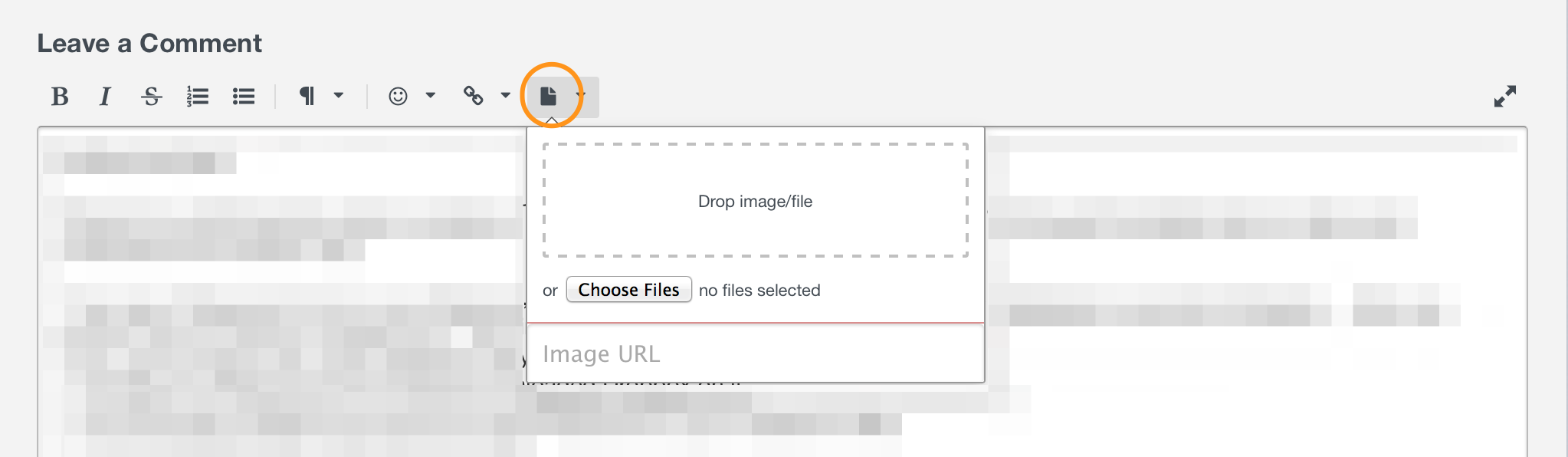
Thanks, and talk to you soon!
0 -
Here's a few screen shots
The first is of 1Password for Mac showing the Team Vault and that I can access it.

The 2nd and 3rd are of 1Password for iOS on my iPad showing the Team Vault is connected, but I can't see any of the entries.


So, maybe I'm doing something completely wrong, but none of the clients items show up in my search.
0 -
@copiousfreetime Thanks! Those give me some ideas. Does that area you blurred on the iPad happen to just be a header with your team name on it, or is it the vault title? Here's what it would look like if there were a vault from your team:

Does yours not have the vault itself in the there? It would be below the team name. If so, please try lock the app by tapping the gear icon -> Security -> Lock Now. Then unlock it and tap the rainbow circle in the top left. Look for your vault there. If it still isn't showing up, could you please create a Diagnostics Report from your iPad to get us a bit more info?
Send a diagnostics report from your iPad
Attach the Diagnostics Report to an email message addressed to support+forum@agilebits.com.
Please do not post your Diagnostics Report in the forums, but please do include a link to this thread in your email, along with your forum handle so that we can "connect the dots" when we see your Diagnostics Report in our inbox.
You should receive an automated reply from our BitBot assistant with a Support ID number. Please post that number here so we can track down the report and ensure that it is dealt with quickly. :)
Once we see the report we should be able to better assist you. Thanks very much!
0 -
I just opened up 1Password on my iPad and received a notification that a vault had been added to my account. It now shows up under the rainbow icon, and in the list under vaults.
So I don't know if there was just a delay in this happening or what.
With respect the blurred ipad item, it was the team name that is blurred, and it was in the same display list as my personal vaults. Now that I have the team vault listed, I can see that the display is different. The team name is now a header of its own and there is a list of vaults below it.
Here is the updated screenshot from my iPad. The blurred text here is the same blurred text in the previous image, although in this image the text is all caps vs. normal capitalization in the previous image.

Thanks,
-jeremy
0 -
@copiousfreetime That's great to hear! And also a little disappointing for me, because I'd expect the app to be faster than that. ;) I would like to investigate this a bit further if you don't mind. To get a better idea of what caused this, could you please create a Diagnostics Report from your iPad?
Send a diagnostics report from your iPad
Attach the Diagnostics Report to an email message addressed to support+forum@agilebits.com.
Please do not post your Diagnostics Report in the forums, but please do include a link to this thread in your email, along with your forum handle so that we can "connect the dots" when we see your Diagnostics Report in our inbox.
You should receive an automated reply from our BitBot assistant with a Support ID number. Please post that number here so we can track down the report and ensure that it is dealt with quickly. :)
Once we see the report we should be able to better assist you. Thanks very much!
0 -
@Jacob I submitted an ipad diagnostics report and the reply from BitBot was support ID [#ASK-47799-849]
0 -
@copiousfreetime Perfect! We'll take a look and get back to you if we find something noteworthy. :) Thanks again for sending it over.
ref: ASK-47799-849
0

