Adding new iPad to Families account
I'm trying to set up 1Password on my wife's iPad. I have installed the App from the App Store. When I open it, it asks if I want to open an existing vault or create a new one. As she already has a personal vault on our Family account, I choose "Open existing account". However it then asks me if the account is on iCloud, DropBox or do I want to link via Wifi. I don't want any of those, I want to open her existing vaults on our Family Account, but that option is not given. What must I do?
Thanks
Mark
1Password Version: Not Provided
Extension Version: Not Provided
OS Version: Not Provided
Sync Type: Not Provided
Comments
-
Forgot to give platform details. Latest version as of 09/Dec/2016, iOS 10.1.1, Sync type desired through 1Password for Families account.
0 -
Hi @xiamenese! I'm sorry for the trouble. When you open 1Password on your iPad, there should be an option to sign in to a 1Password account rather than opening an existing vault. Is that not displaying? If you could post a screenshot of what you are seeing that would be great. :) If you need any help taking a screenshot, there is a nice guide over here.
Once you have the image, make sure to remove or mask any private info since this is a public forum. Then just attach it to your post by clicking the document icon and clicking Choose Files. Here's what that looks like:
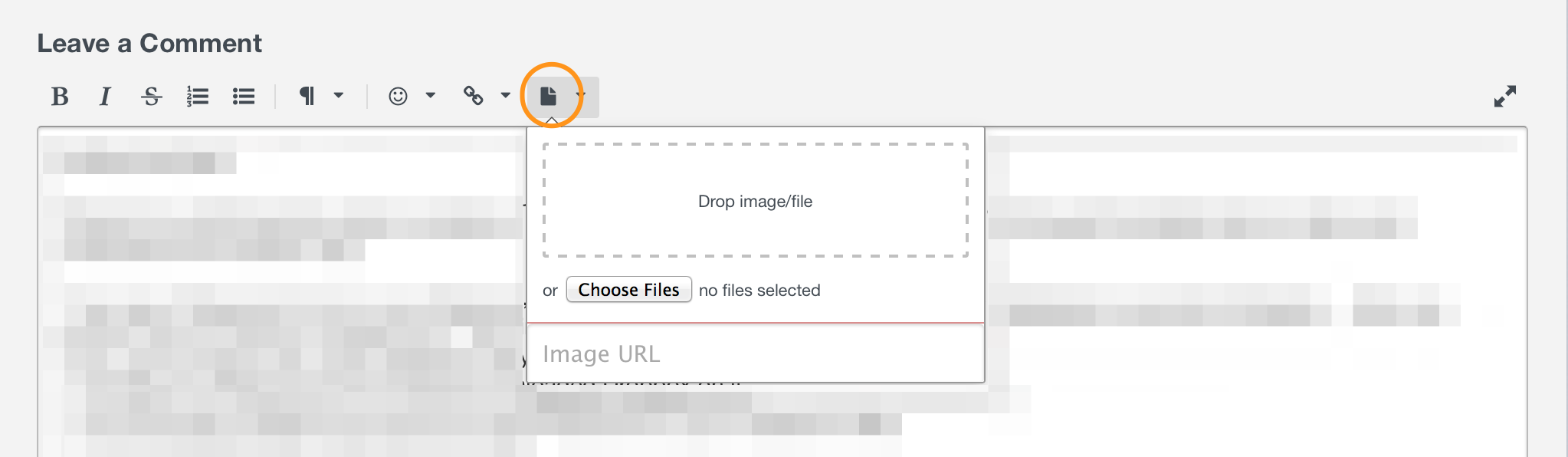
Thanks so much!
0 -
Thanks Jacob, I'll get back to it when I have a moment tomorrow.
Mark
0 -
Sounds good. :) We'll be here.
0

