1 Password is functioning on my laptop and iPhone, but no account is showing under "Accounts"
I want to help my husband set up 1Password on his Android. I had it functioning there in the past. We use a shared Dropbox folder for syncing. However, I am not able to find the Account Key on either my phone or laptop because no accounts show up under the account menu when I open the program or app.
Can you help me?
1Password Version: 6.5.3
Extension Version: Not Provided
OS Version: OS 10.12.2
Sync Type: Dropbox
Referrer: forum-search:1Password is functioning on my laptop and iPhone, but no accounts are listed under accounts.
Comments
-
Hi @kshandera - Thanks for posting your question here! :) If you want to sync your data through Dropbox, you don't need (and don't have) an account key. An account key is part of the login credentials only needed with our subscription service.
On the Welcome screen, instead of trying to sign in (or up) a 1Password account, instead choose the option 'use without an account:
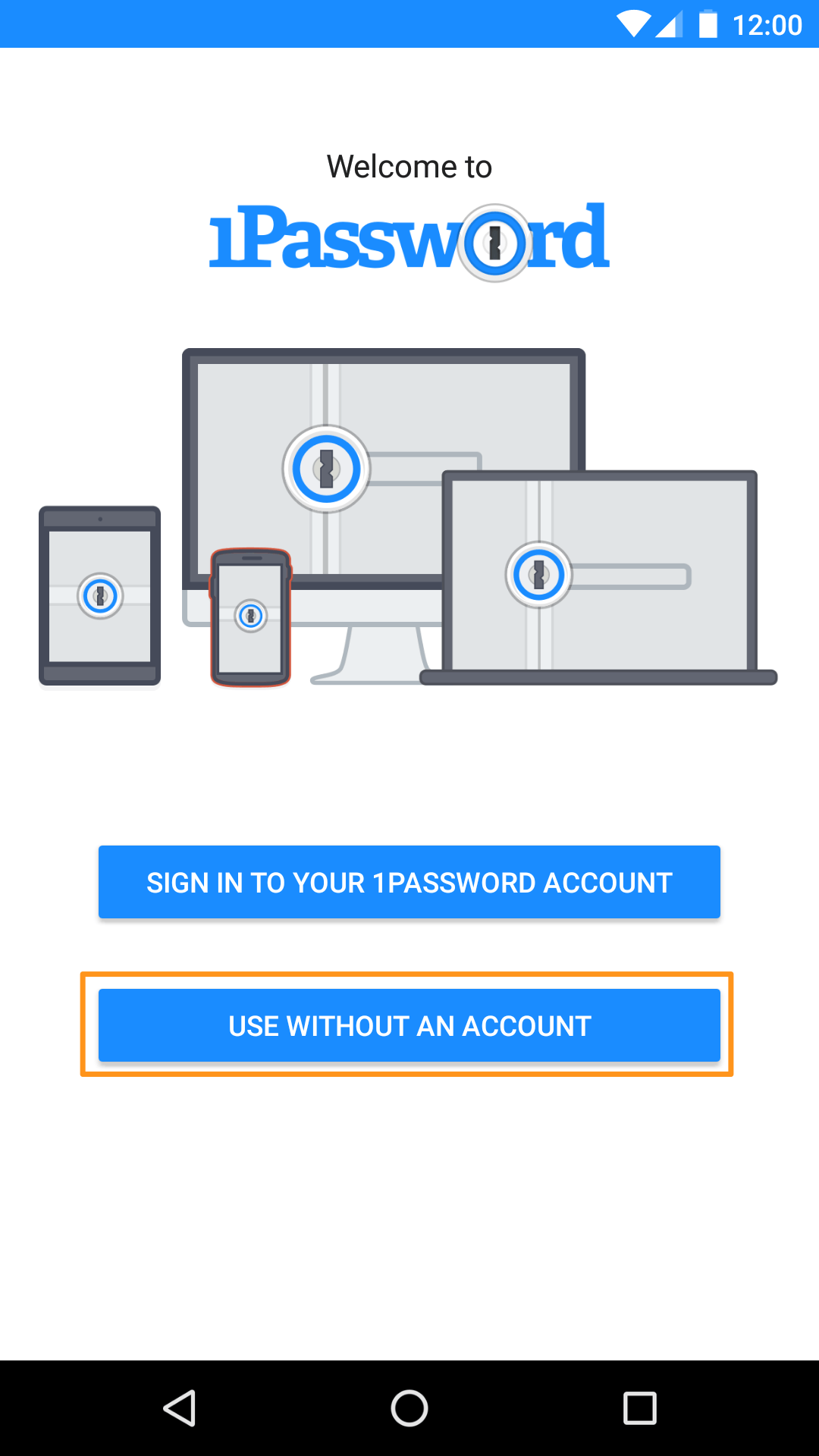
On the next screen, connect to your Dropbox account:
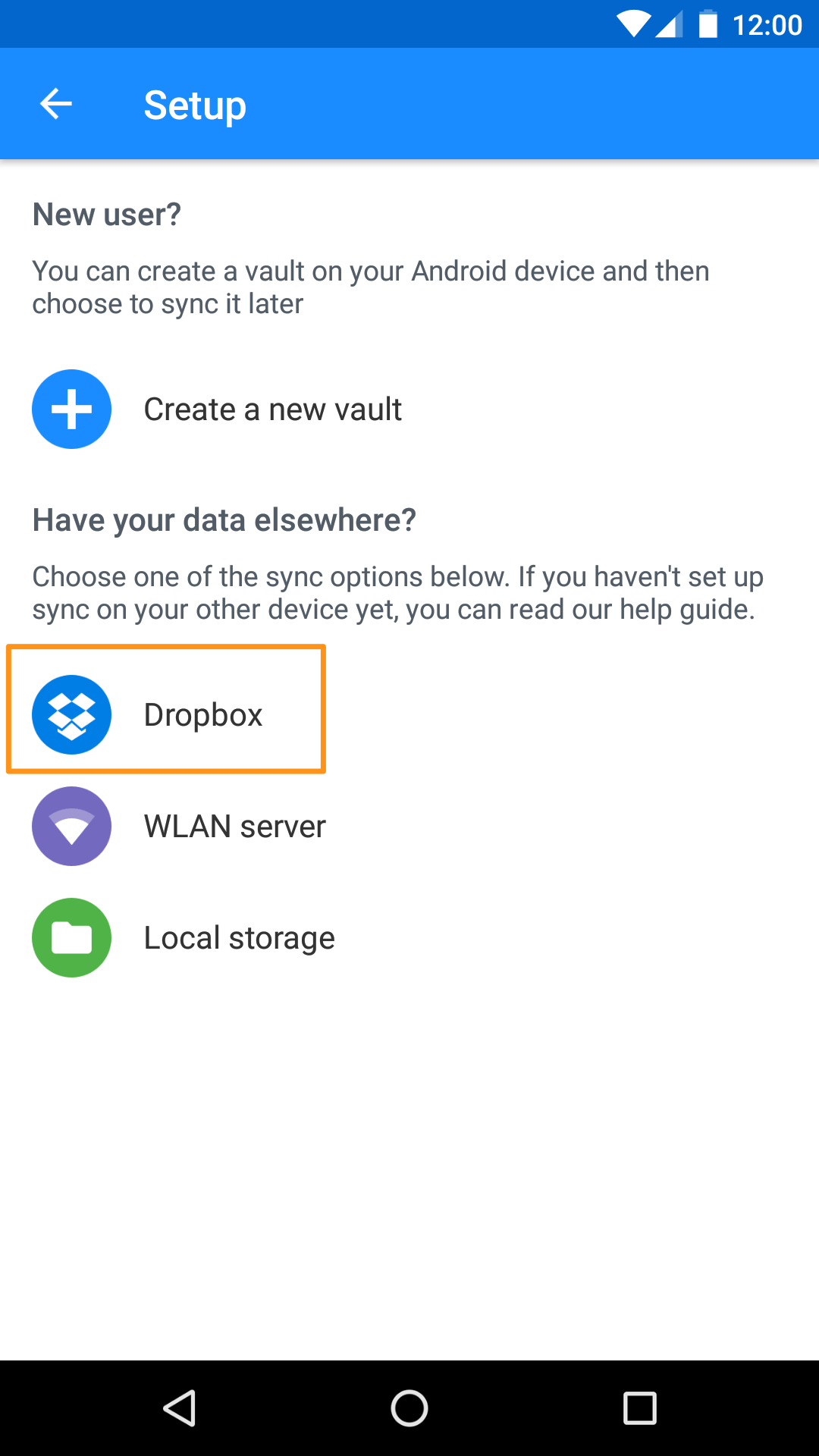
That's it. :) Please let me know if you need any additional information. I’ll be happy to help!
0 -
Thank you so much! That's what I needed.
0 -
On behalf of Roman, you are most welcome! It sounds like you should be all set, but don't hesitate to reach out if we can be of further assistance. We're always here to help! :)
0