what is the process for synching after setting up on iMac then getting apps on iPhone and iPad?
using free family subscription for now. Installed 1password on iMac. installed apps on iPhone and iPad. Used scan to create accounts from iMac. Created extension for Safari and enabled spotlight. None of the iMac logins or passwords show on the iPhone/ipad. I wanted to use the 1password synch functionality. How do I use 1password on iPhone/ipad?
1Password Version: Not Provided
Extension Version: Not Provided
OS Version: Not Provided
Sync Type: Not Provided
Referrer: forum-search:what is the process for synching after setting up on iMac then getting apps on iPhone and iPad?
Comments
-
@pantilima - Thanks for asking! All you need to do on your iPhone and iPad is install the app. Then, from the Welcome screen choose the option to log in to your 1Password.com account in the Already using 1Password? section:
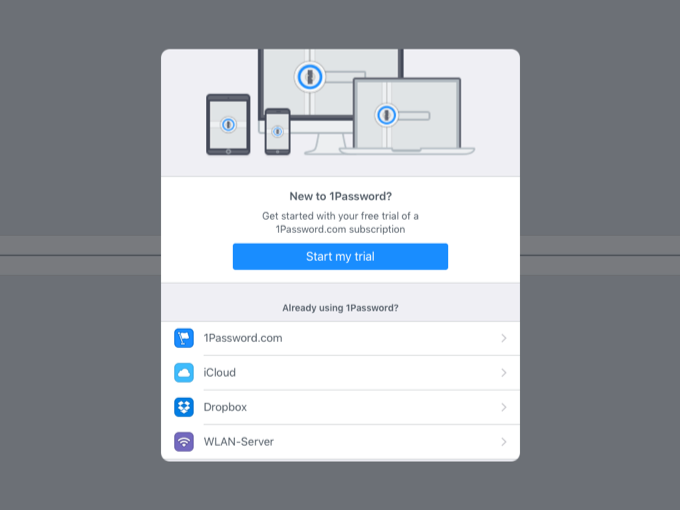
If you can't see the option on the iPad, please scroll down a bit to reveal it. After signing in to your account, your data will appear automatically, no sync setup necessary! :)
0 -
I did that. I started with the "scan account" feature then added my password. I can see my account, but none of the logins/passwords etc. I tried uninstalling and putting the app back on. I used the QR code and added my password, but no luck. I tried logging in using my browser but it said I did not have the login stored. :-(
0 -
Hi pantilima - Thank you for replying back. I noticed you have created two 1Password.com accounts which could be adding to the confusion. I just sent you over an email so we can work on this together. So we don't run the risk of sharing any private information here let's continue the discussion over there :-) Talk to you soon.
ref: MVG-34535-343
0

