1PW syncing issues between Desktop & i0S
Hi team!
I've had some issues syncing my 1PW in iPhone & Mac desktop in recent past & think I discovered part of the problem. Looking for advice how to fix this & hope you can help. It is highly likely that my Phone is using an older iOS 1PW version (v4) but I'm not certain that's the problem. :( (See below for more details). If it's the wrong version as suspected, I need help how to I uninstall or delete the old one (or reconcile the platform versions + App Store if applicable) & install the right version so they'll sync properly.
Problem
- When I sync my phone's 1PW app, it updates quickly but does not match the version on my desktop.
- My desktop 1PW syncs quickly & saves to Dropbox.
The location settings in preferences are correct on both my desktop & iOS: Dropbox folder & file.
When I back up my Phone's 1PW - I discovered it backs up to a 1PW4 folder in my User System Library (hidden).
- I hadn't realized that this is where it backs up to and so that may be the problem - Phone's 1PW is not version 6 but v.4.
- Either way, my iOS syncs quickly, with location correct as Dropbox but the 1PW logins are not identical to my desktop versions.
A couple more details:
- I'd downloaded various versions for my different devices with a paid family licence.
- I think but am not 100% sure, that I when I downloaded the family stand alone from Agile/1PW, I downloaded most or all platform versions from the site & not the App Store.
- My App Store account - is & was not listing my previous 1PW purchase for iphone (Not sure about my ipad but previously wasn't showing).
- (i.e.) App Store does not show my iOS 1PW purchase nor 1PW version.
The iOS app also doesn't show up in "Updates" or "Purchases"
Separate note: I had tried the trial 1PW online but discontinued it. Not sure if there's any relationship.
- There were some previous conflicts that a family member's iPhone had after trying the trial online but that was solved by Agile or figured out.
Any help would be appreciated. :) Thanks in advance.
1Password Version: Mac: 1Password 6 Version 6.8.3 (683005); iOS 1PW
Extension Version: 4.6.11
OS Version: OSX 10.12.6 (Sierra)
Sync Type: Dropbox
Comments
-
Are you still signed into the trial 1Password.com membership on any of your devices? That could certainly cause such a problem.
On iOS you can check under 1Password > Settings > 1Password Accounts
On Mac the options are under 1Password > Preferences > AccountsPlease let us know.
Ben
0 -
Hi Ben & thanks for the reply.
No, I am not signed into the .com membership on either devices.
0 -
Hmm. In that case the best I could suggest would be to run through this guide:
If you're having trouble syncing with Dropbox
Also: if you were previously using a 1Password membership with 1Password for iOS then you have to have v6 of 1Password. Memberships didn’t work with version prior to v6. :)
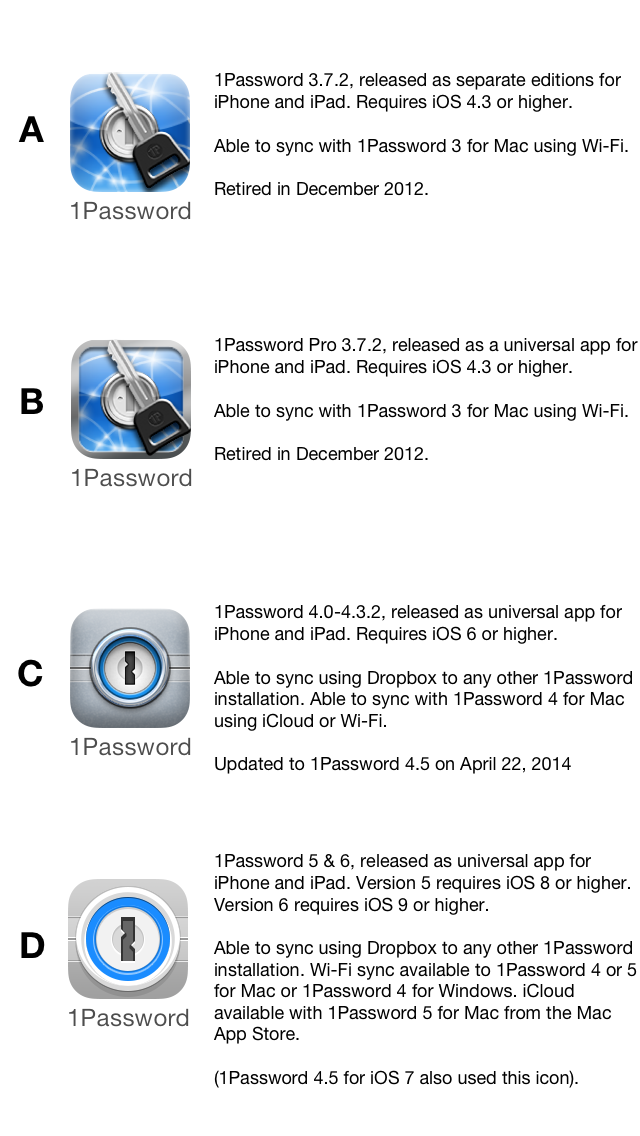
I hope that helps!
Ben
0 -
Hi Ben & thanks. :)
Icon on my phone looks like D. (very flat & iOS version is 11.0.3)
Hmmn. That doesn't explain why a) the backup would be in Library "1PW 4" folder; and
b) Main problem syncing - Phone 1PW doesn't sync/ update.Any other suggestions would be helpful, thanks!
0 -
1Password 4 through 1Password 6 for Mac use the same “1Password 4” folder.
Did you see this guide re: syncing issue?
If you're having trouble syncing with Dropbox
Ben
0 -
Hi again Ben. :)
Thanks for the reply & the link. I'll check that out, thanks! :)
0 -
Hi again Ben,
Thanks for your tip & link! It seems that my Dropbox disappearing from my system tray (top tool bar) was the problem.
Downloaded Dropbox again as per the instructions & on quick review (a couple 1PW logins), it now seems to sync properly w/ my phone. Yay!If I notice anything is not working properly, I'll check back in. Thanks again for your help! :) Very much appreciated.
Have a great Sunday!0


