Can’t activate Extension in Safari→Preferences…→Extensions

My two sons have non-privileged accounts on a Mac min running Catalina. They are also managed by the Screen Time System Preferences.
When I try to turn on the Safari 1Password extension for their Safari toolbar, the checkbox remains unchecked, even, when I click on it. I have a video that shows this: 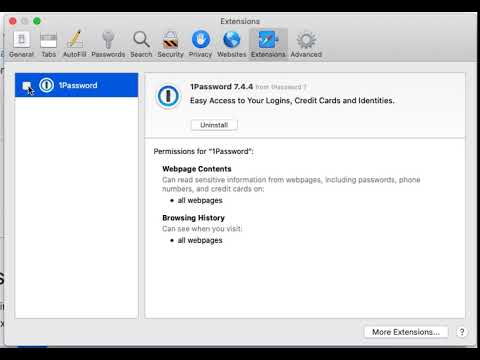 https://youtu.be/6ED5ZzVaG6w
https://youtu.be/6ED5ZzVaG6w
Has anyone seen this? If it’s something in Screen Time, what must I disable, in order for this to work? Will it still work, after reenabling whatever setting this might be?
1Password Version: 7.4.4
Extension Version: 7.4.4
OS Version: 10.15.4
Sync Type: iCloud
Comments
-
Hi @DominikHoffmann!
Can you please try quitting 1Password completely (right-click on 1Password mini in the menu bar at the top right of your screen > Quit 1Password Completely), and then relaunch 1Password? Are you able to select the browser extension now?
0 -
I tried what you suggested, Ana. Same behavior as before.
0 -
Are you able to enable any Safari extensions in their profiles? One to try, for troubleshooting purposes, might be the DuckDuckGo Privacy Essentials extension.
DuckDuckGo Privacy Essentials on the Mac App Store
Note that this is a 3rd party app and this suggestion is not an endorsement by 1Password. Please let me know how it turns out. If you are able to enable a different extension, you can uninstall it as soon as you've completed the test, and that would point to some sort of issue with 1Password. If you're not able to enable other extensions, that would point to an issue with Safari.
Ben
0 -
Unfortunately, I have this problem too. I have also tried to reboot the Mac, reinstall 2Password, and give administrative privileges to the account. Didn't help :-(
I have seen the same issue on a different machine a couple of months ago. I don't remember how it was solved at that time. I think at some point it 'magically' repaired itself
0 -
Yes, tried this just now. No luck.
It appears this is a common Safari bug. There are several discussions on the Web of people relating that they can only disable extensions, but not enable them. Several solutions are being reported, but none appear to work for everyone. I am still stuck as well :-(
0 -
OK. This is what worked for me. Stop Safari. Open a terminal and navigate to ~/Library/Containers. Then rename the following two files (deleting them may also work, but it may be better to keep them around just in case): com.apple.Safari.CacheDeleteExtension and com.apple.Safari.DiagnosticExtension. Open Safari and enable the extensions.
Thanks to Dott. Enzo_Vicenzo for finding this solution (https://discussions.apple.com/thread/251137065?page=1). However, note that he says it worked for is iMac, but not for his MacBook Pro. In my case, a 2015 MacBook Air running macOS Catalina 15.4, it fortunately did...
0 -
Ben, I tried your suggestion with Duck Duck Go. Same behavior. I will try Tony’s suggestion and will contact Apple, if those don’t work.
Thanks to all of you for your input!
0 -
Update: Tony’s suggestion had no effect on my system. I will call AppleCare…
0 -
Thanks @DominikHoffmann. Please let us know if they are able to provide any insight.
Ben
0 -
I have been on the phone with an AppleCare support agent for 1:20 h to troubleshoot this. So far to no avail.
In the process I came across this Reddit thread: https://www.reddit.com/r/MacOS/comments/ez5eud/cant_enable_extensions_in_safari_10153/
While some of the posters mention that some of those suggestions work in terms of enabling the extensions, none of them have worked for me. The ones I did not try were the ones involving a rebuild of the Launch Services database and a downgrade to 10.15.2.
I am currently waiting on hold for an AppleCare Senior Advisor.
0 -
Thanks for the update @DominikHoffmann. Please keep us in the loop here.
Ben
0 -
My AppleCare call got disconnected somehow.
On my own system, a 2017 MacBook Pro, I do not encounter this problem.
I have filed a bug report with Apple, however.
0 -
Thanks @DominikHoffmann. :)
Ben
0 -
Something is definitely going on here. Today I had a similar issue on another machine (a 2017 iMac running Catalina 10.15.4). In this case, the 1Password icon vanished from Safari, even though the extension was enabled in the preferences. I didn't notice this until I used ⌘-\ to autofill a password and it didn't work. Instead 1Password mini popped up asking me to enable the Safari extension. However, it didn't open the preferences window when told do so. Eventually, I had to log out from my account and log back in to get things working again.
0 -
I cannot say for sure. It sounds as if Safari may have been trying to change the extension to a newer version. I have had a few questions about this, but those individuals had just updated and needed to log out/ restart to have Safari see the proper version of the extension. Nothing precisely as you describe it.
0 -
That may indeed be the case. I just discovered I am now at 7.5, where I used to be on 7.4.4 (automatic updates enabled).
0



