We need granular settings for auto lock back!
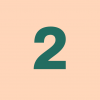
Here's what we have in 1Password 7: https://support.1password.com/auto-lock/
In 1Password 8 the options are much, much more limited — that means that the app will be auto-locked all the time and I'll have to type my super long password multiple times during the day. That will kill productivity on any Mac without Touch ID.
1Password Version: 8.2.0-44.BETA
Extension Version: Not Provided
OS Version: 11.5.1
Comments
-
Hey @The2ndOctave (love your username, by the way), thanks for sharing your perspective on this. Is there any specific functionality you'd prefer be included in the app? I'll be happy to pass on any notes you've got, especially if you've experienced any particular scenario that was problematic for you.
For myself, even with relatively standard settings (lock after system is idle for 1 hour, lock when computer goes to sleep) I'm able to work most of the day without having to re-authenticate - recognizing and respecting that other folks' workflows will be different!
0 -
Hey, @PeterG_1P I've been using those settings to reduce the number of times I need to authenticate. Since I have a super long password it's quite boring to do that every time I need to get data from the app. On my MacBook that's a non-issue because I can authenticate via Touch ID... but I do most of my work on my iMac.
That's how I've been using these settings:
- Lock on sleep: On
- Lock when screen saver is activated: Off
- Lock when main window is closed: Off
- Lock when fast user switching: On
- Lock after computer is idle: 240 min
I think the screen saver option needs its own checkbox in 1Password 8. By grouping it with the other options it makes using screen savers a pain. Every 10 minutes not using the computer and boom: I have to re-authenticate.
Also, I'd love to have more options in the idle dropdown. I spend more than 1 hour preparing and having lunch... then I go back upstairs and boom: I have to type my password again. Having much longer options (2, 3, 4, 5 hours) seems pretty easy to implement, right?
0 -
Thanks for this detailed feedback, @The2ndOctave. We appreciate the insight on your use case here, and the suggestions as well for how we can make these options more flexible going forward. I'll make sure to file an issue with these requests for our development team!
0 -
Thanks a lot, @PeterG_1P
0 -
Just to chime in, the screensaver thing is particularly important for people whose Macs are under a device management policy that makes the screensaver kick on after a really short interval...
0 -
Thank you, @StevenBedrick and @The2ndOctave. The issue has now been submitted to our developers!
ref: dev/projects/customer-feature-requests/#850
0 -
@PeterG_1P any update on this? 👀
0 -
Not yet @The2ndOctave, sorry!
0


