When I begin to type a website address into the Safari search window, 1Password pops up after 3 keys
Its annoying to have 1Password pop up after three keystrokes when I try to type an address in the search window of Safari.
1Password Version: 7.9.2
Extension Version: Not Provided
OS Version: Mac 12.0.1
Referrer: forum-search:pops up when typing in search window
Comments
-
@PTK Hey there, sorry for the delay in replying. I tried to replicate the behavior you're seeing but 1Password doesn't popup for me. Could you let me know what keys you're inputting? Could you also share a screenshot of how 1Password is popping up in Safari? Once I get those details, I'll take a closer look. :)
0 -
I am using Safari 15.2. As you can see in this screenshot, when I go to the search window and start typing in something, after the third keystroke 1Password mini pops up and the 4th keystroke jumps to that search box.
 0
0 -
Usually it does it the first time I open Safari. If I open a second window, it does not happen there. But if I close Safari completely and then open it again, then it happens again. Here are my settings.
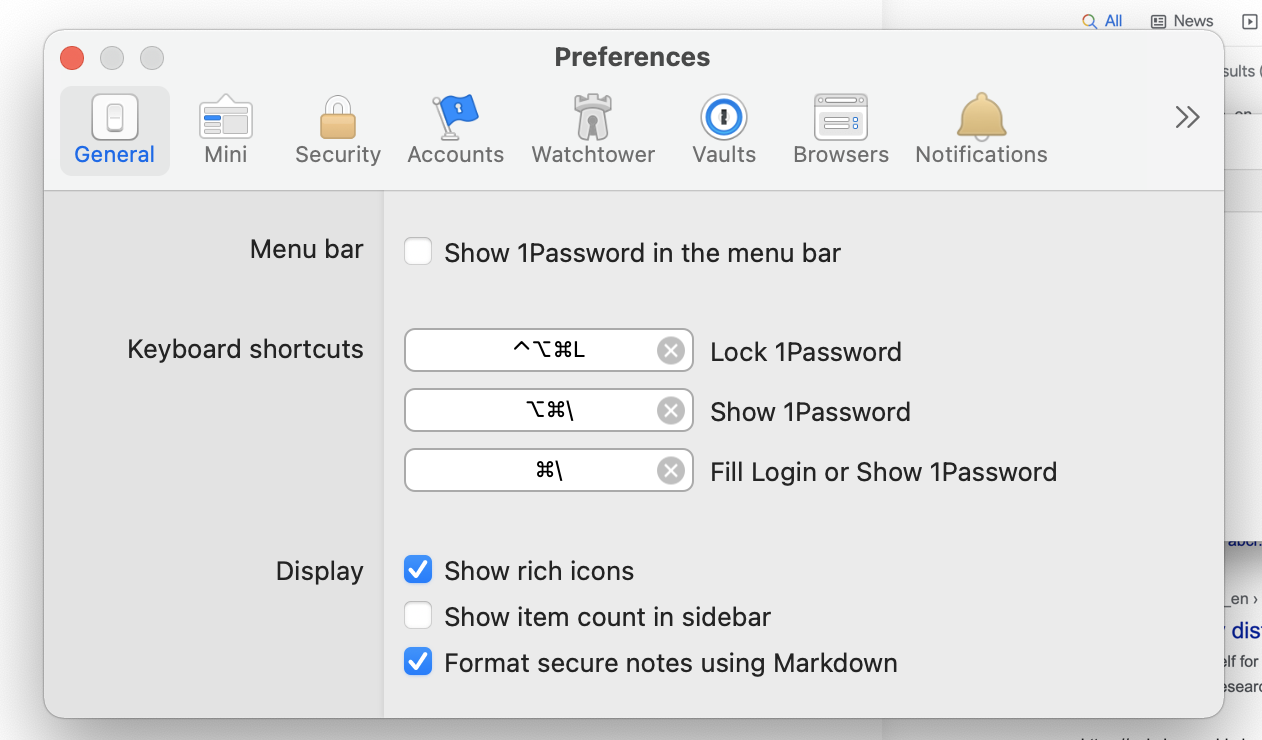 0
0 -
@PTK Definitely an odd behavior. Could you share a screenshot of your Safari > Preferences > Extensions window? Additionally, I'd like to ask you to create a diagnostics report from your Mac: https://support.1password.com/diagnostics/
Attach the Diagnostics Report to an email message addressed to support+x@1password.com.
Please do not post your Diagnostics Report in the forums, but please do include a link to this thread in your email, along with your forum handle so that we can "connect the dots" when we see your Diagnostics Report in our inbox.
You should receive an automated reply from our BitBot assistant with a Support ID number. Please post that number here so we can track down the report and ensure that it is dealt with quickly.
0
