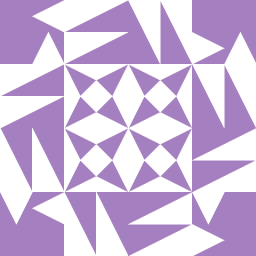I upgraded to 1Password 8 yesterday. Since upgrading extensions in Firefox and chrome not working.
I uninstalled and reinstalled extensions to no avail. I closed 1Password and restated 1password to no avail. I use a windows computer. Both Firefox and chrome are updated to the latest version. Also when I sign into 1Password a large box comes up with all my logins unlike the previous version where a small popup would come up with the logins. Once I click on a login to use another box comes up with the login info then I have to click on the website then click on open and fill then I have to copy and paste user name and password. This is tedious and unnecessary. I want version 7 back which worked with one click and went to the desired website and filled info with additional steps.
1Password Version: Not Provided
Extension Version: Not Provided
OS Version: Not Provided
Browser:_ Not Provided
Referrer: forum-search:addon extension not working
Comments
-
@mgjd771 , 1password8 is dumbed down and they are forcing you to use the "1 password in browser" add on now. I've had to down grade back to 1password 7 as I run multiple browsers in both windows and Mac and unlocking 1password each browser and still have to use the desktop app, (so like 6-11 unlocks) everytime I login is is a very big inconvenience. Not to mention I work a lot offline. Also when working on a web site I'm building and testing on offline systems to ensure nothing accidentally gets made public, the "In browser" plugin can't update or login to fetch your stuff or upload new stuff so it can be used in a different browser. Again this is an example of Shortcuts being taken because people want to rush the newest thing out the door... normally the result of a numbers manager and not a engineering manager (Less programming = more $$$). If they don't add it the support for the "desktop app required" plugin back, I'll be forced to stop using 1password and migrate to something else after 10+years of being a loyal 1password user. :(
0 -
Hi @mgjd771:
1Password in the browser will suggest your logins on fields, like so:

If you're not seeing that on login fields, right click the 1Password icon in your browser's toolbar, then choose Settings. Ensure that the Autofill section looks like this:

Let me know, and I can take a closer look!
1Password in the browser is definitely able to unlock and share a lock state with 1Password 8, so if that's not what you're seeing, we can definitely take a closer look. I can see how it would be handy for changes you make in the desktop app to propagate into 1Password on the browser on the same computer, even if you're offline so I've shared your thoughts as a feature request.
Jack
ref: IDEA-I-1520
0 -
@Jack.P_1P , I tried using the 1password in app about 6mo after it went live. It was slower, more cumbersome, required me to do multiple unlocks for each browser (firefox, safari, chrome, & edge. Not to mention updating one would throw the other out of sync for a few mins. If I was working offline or in secure mode at work with no connection to 1password.com allowed at all. They just do not work and I work 7-10hrs a day where my work computer is blocked from accessing 1password.com. So I have to rely on what is stored locally and I need it to be available to all browsers when I make a change. 1password8 & 1password in browser cannot do that by design, its less secure. Also most companies doing security frown on having multiple streams for the same thing running on a PC. Over all Its a very wasteful system design that isn't efficient, clean and can be well controlled. So with managed systems several companies just don't allow it because they can't be 100% secure with a browser plugin that requires connecting to an external off machine database. What it basically boils down to is 1Password management doesn't want to maintain 2 variations of browser plug-ins because it cuts into profit margins. And that is a numbers manager trying to make his numbers look better then they actually are. In the long term, dropping efficient local access web plug-ins and concentrating on bandwidth using stand alone mini browser app plug-ins is going to hurt your business and eventually lead to a security hack. It's only a matter of time till hackers add in sniffers to plug-in to gather raw data so they can learn how to access the 1PW in app plugin directly since it requires a internet connection to work. It is much harder to hack a system that works like a Hashi Corp vault running on the local machine with apps directly connecting to it on the same silicon.
0 -
I'm still on 1P7 for a variety of reasons and I'm using the "desktop app required" browser extension.
I was considering finally giving 1P8 a go, but what @z1ross is saying is concerning.
I also have a lot of 1P items for things that are not publicly accessible and the vast majority can only be accessed when my laptop does not have internet access.
Does the 1P8 Desktop app keep a full local copy of all vaults? Under what circumstances would I absolutely have to go online? If I've locked 1P8 do I need to be online to unlock again? If I have unlocked, can I still access all items while offline - even the ones I never accessed while I was online?
Does the 1P in the browser extension work at all while offline? Can it access any data from the 1P8 app? If I have many hundreds of items that I only ever use while offline and I have no way of knowing in advance which ones I will need while I am offline is 1P in the browser going to be of any use?
0 -
Hi @Kris_Shannon:
Great question. 1Password keeps a full local copy of your items when you're offline. You can continue to lock and unlock 1Password and view and edit your items when you're disconnected from the internet. 1Password in the browser will also continue to work to fill, however changes made in 1Password for desktop won't be available in 1Password in the browser, and you won't be able to make any changes using 1Password in the browser.
Thank you for your feedback. To be 100% clear, when your device is not connected to the outside internet, 1Password in the browser still has a local copy of your items.
Jack
0 -
Thanks @Jack.P_1P
I think I can cope with that limitation.
Now all I have to do is update my master passwords on my various accounts to something I'm willing to type in semi-regularly instead of once in a blue moon like they are now (I am currently using a standalone vault with 1P7 for the master password to unlock all my accounts)
0 -
@Kris_Shannon , Yep but it does me no good when I'm offline for hours and change things. It is still over bloated resource design to run basically run it as a IBM Mainframe design from the 60's with local catch. Also 1Password In browser has opened its self to a dictionary's worth of hacking tools that the stand alone app with Local connect plugin was never subject too. Just imagine a bug in a browser update that lets the plan text coms keys be sniffed by a corrupted plugin to directly access/copy the whole library remotely without anyone knowing. That is some of the things 1password in browser now has to contend with.
0 -
So 1password 8 does not work with the "1Password extension (desktop app required)"? If so, that's a hard no on the upgrade since I rely heavily on the 1password app + extension instead of having to unlock each browser every time I need to use 1password.
0 -
It does not work with the desktop app required extension. You would want to install 1Password in the browser 1Password 8 and 1Password in the browser would unlock together. I unlock once and its unlocked across the app and all browsers.
0 -
Hi I'm a bit confused about the add-on names here.
I'm currently running "1Password Beta – Password Manager" version 2.4.5 for Firefox.
Is this the one that will keep working with version 8 or will it break?
0 -
Hello,
I just experimented with version 8.
When the desktop application is activated, the extensions work normally in all browsers (sometimes it takes a few seconds for the extension to start).
In the 1Password program, in Settings > Browsers, have you checked Login with 1Password in the browser?
Sorry I have the French version.0