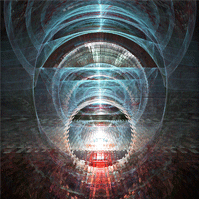Making "Reveal" the default for taps in 1Password 8 for iOS
In the new 1Password 8 app for iOS, tapping a password/secret field defaults to copying it to the clipboard. There doesn't seem to be a way to make tap reveal the field, the way it worked in version 7. Instead, you have to long press, review a menu of several choices, and then tap the second option in the list. I don't understand why it works this way.
If I'm opening the 1Password app, it's almost always because I want to reveal the password so that I can type it into another device -- like my work computer. Or maybe I want to see a credit card number so I can read it aloud to someone. "Copy" is only useful if I'm entering that password into a field on the same device I'm holding in my hand. But that's what AutoFill is for. If I'm entering a password into Safari or a different app, there's rarely a need to open the 1Password app because of AutoFill. So 1Password 8 makes the rare use case the default for a tap, and it adds extra steps to the more frequent use case.
Please add the ability to make a tap default to Reveal instead of Copy. This applies to both the login detail pages as well as the new pinned fields. I realize pinned fields let you set the default to Large Type, but that's not really a good substitute for Reveal.
1Password Version: 8.9.0
Extension Version: Not Provided
OS Version: iOS
Browser:_ Not Provided
Comments
-
+1 I asked for this aswell :)
0 -
I also do not care for the way reveal works in 1Password 8.
0 -
My thoughts exactly!
0 -
“ Please add the ability to make a tap default to Reveal instead of Copy.”
I concur.
0 -
Hi folks 👋 Thanks for the feedback.
I'm a little bit confused about the use of tap to reveal in 1Password 7. On my device, tapping a concealed field in 1Password 7 shows a menu like so:

How are you getting the behaviour where you can tap to reveal the password?
As for pinned fields, this was an intentional choice. Pinned fields have a maximum width and often passwords are longer than that maximum width. In order to avoid truncating the password (which would make it impossible to read in full) we decided that Large Type (which scrolls, is easer to read, and has each character numbered) would be a good way to view passwords from pinned fields.
Please let me know about the tap-to-reveal in 1Password 7 for iOS so I can look into that further 👍
0 -
@ag_andrew, you’re right that it may have been two taps to reveal in 1Password 7 (one to show the menu and another to select Reveal). Though oddly, when I just checked version 7, it looks like Reveal was recently changed to a long press menu there too. But either way, the underlying request would be the same: for version 8, it would be very helpful if we could set tap to reveal a field instead of copying. Long press and then tap feels slow. Thanks for responding so quickly!
0 -
Adding support for option to tap to reveal in v8. I frequently use 1Password by revealing in on my iPhone and then typing into another devise. Or screensharing a revealed password to family or a friend. Is there ANY way to do this in version 8 other than clicking “edit” and then tapping the password field?
0 -
I also want to have an option to do a single tap to reveal on iOS. In 1Password7, it was tap to get menu, then hit reveal. That was preferable to the long tap (and gave you quick access to Large Text). Most preferred is single tap to reveal. Right now I have tap, curse because I forgot you can't just tap, then long tap, then select reveal. I don't install 1Password on my work computer, so I need to see passwords from my phone a lot.
0 -
I also agree. Loosing the ‘reveal’ function has been very frustrating and user un-friendly.
0 -
After reading this forum I now see how the long press generates a menu that includes ‘reveal’. This works for me!
0 -
My vote is to leave it as it is now. 9 times out of 10 I need to COPY … not see the password. A long press to reveal works fine for me. I much prefer the quick tap to simply copy it to the clipboard.
0 -
Some people prefer copying
Some people prefer revealPlease give us a setting so we can choose our preference :)
0 -
I’m just annoyed that I had to google how to reveal my password in 1Password 8.
0 -
In addition of an option for tap to reveal I would like the option to tap to show the menu like in 1Password 7.
Copy is basically never the option I want. If I need a password on my iPhone there is usually a way to auto fill it. If I’m in the app it’s usually because I need a password to type in to a devices where 1Password isn’t installed like a work computer, in which case reveal or large type is what I want.
Currently I end up tapping the line twice, wondering why the menu doesn’t appear, before remembering I need to tap and hold…
0 -
How often I mistakenly tap the password box. I would very much appreciate a solution to protect me (and more so other family members who are not very digitally inclined anyway) from unintentionally/unknowingly copying precious passwords to the clipboard of all things. As we know, passwords need to be protected. Thank you.
0 -
Thank you to everyone for the feedback! I've filed your votes and suggestions with the product team. 😊
-Dave
ref: IDEA-I-1555
ref: IDEA-I-21370