Enhancement requests for SSH terminal integration.
So SSH terminal integration is not as easy as i expected. I have to manually manage my SSH keys where i expected 1Password to do this for me. See https://1password.community/discussion/136359/starting-with-ssh-keys-what-am-i-doing-wrong#latest , https://1password.community/discussion/128540/ability-to-specify-which-key-to-use-otherwise-too-many-authentication-failures#latest and more.
We have to manually create the ssh key, download the key, manually rename the key to something that makes sense and manually add it to .ssh/config. This is a nuisance and unnecessary cumbersome, especially when you are working with short-lived VM's.
One step to make things easier is if 1Password would name the downloaded file according to the name you give the ssh key in 1Password. So instead of calling all the keys .pub 1Password should call them server1.pub. One step less in this cumbersome process.
Ideally 1Password should add the Identityfile para meter to .ssh/config by itself or manage it in any other way. If we could just make a reference to the 1Password desktop application database (something you are already doing here: 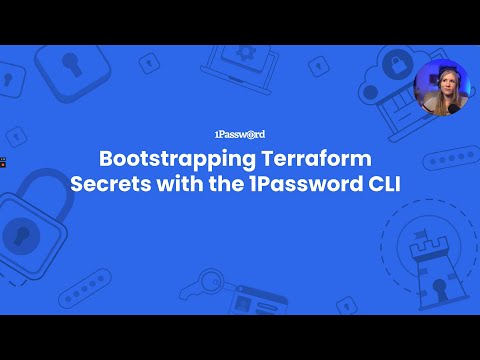 https://youtu.be/hfh3TO5q87c?t=183 (Start at 3:00)), or even to an encrypted link to our 1Password database in the cloud, that would make a huge difference in the SSH terminal authentication workflow.
https://youtu.be/hfh3TO5q87c?t=183 (Start at 3:00)), or even to an encrypted link to our 1Password database in the cloud, that would make a huge difference in the SSH terminal authentication workflow.
1Password Version: Not Provided
Extension Version: Not Provided
OS Version: Not Provided
Browser:_ Not Provided
Comments
-
Hey @TonMachielsen thanks for your post! Yes, using the SSH Agent with short-lived VMs does present a bit of a challenge. I've gone ahead and filed your thoughts on unique pubkey file names and better config handling with the team. If there's anything else I can look into for your, let me know.
0

