2 "Done" buttons when editing password in internal browser mode (iPhone)
I just had the situation that i had to change my password on a web page while using the 1P integrated web view.
So i tapped the > in the "log in using" list and generated a new password.
The password was stored in the clipboard and i pressed "Fertig" ("Done" in German).
After pasting the password two times to the website and sending the form, i wanted to check the new password again and found out that it was gone.
The clipboard was cleared in the meantime.
Now i lost my new password, the old one is invalid and i have to contact the website administrator, to generate a new one for me, as they do not have a "password lost" feature.
I tried to replay the same procedure and found out, that there are two "Done" buttons, when generating a password for an existing entry in the web view.
One on the top that stores the changed data and one at the bottom that discards the changes and closes the entry without warning.
Please ask the user if it is ok to discard any changes to an entry, when he (or she) uses the button at the bottom of the screen.
Comments
-
Hi o.ne,
Thanks for writing about the experience, I was able to see the problem. We'll see if we can find a better way to handle this and I've filed a bug report. I also recommended for now to at least change the Done button on top to Save in blue.
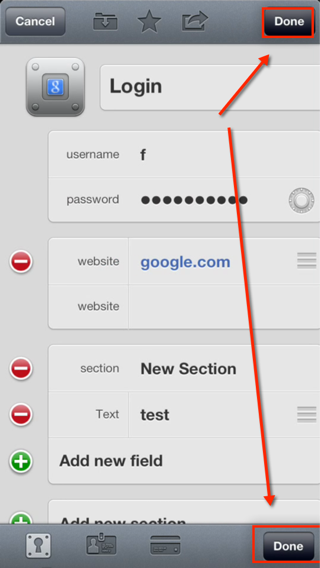 0
0

