Problem with BforBank web site connection process
Hello,
The BforBank connection procedure fail with 1Password (both Mac and Win versions)
https://www.bforbank.com/client/login/index.action
On this site, after entering your "Identifiant" (8 numbers), the system ask you for your birth date.
while using 1Password to log in this site, it fill all the 3 field of the birth date ("JJ", "MM" and"AAAA") withthe same character chain than the "Identifiant" ...
... so it is mandatory to clean up those field by hand !!!
Any idea to have a more fluid connection process ?
Cdt
Bernard Chabot
Comments
-
Bernard,
Thanks for mentioning this site. I'm not sure why it isn't saving correctly, but if you edit the fields in the main 1Password application to match this exactly, it should fill correctly:
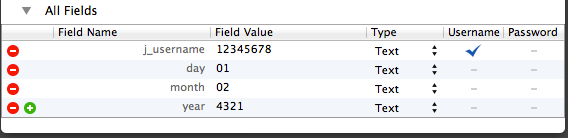
It was working in my tests when everything was set exactly as shown there. Please let me know how it goes for you.
0 -
Hello Khad,
As I've not the same Field Name :
e.g. : user "Nom d'utilisateur" instead of "J_username"
I've also have a "ok_button" fields
and "Mot de passe"
(sorry, I could not send you a screen shot, I don't see the right command)So, I've made modifications to match your screenshoot but It do not work
=> All the 3 fields of birth date are filled with username !!Best Regards
0 -
On your Mac, you can take a screenshot by pressing Command-Shift-3. This will take a picture of your screen and save it to your Desktop.
You can upload the screenshot to any image hosting service and post a link here or email the screenshot to us if that's easier for you: support@ agilebits .com
If you email it to us, please be sure to include a link to this thread so that we can "connect the dots" when we see the screenshot in our inbox. :)
0
