meta tag to disable 1password from showing?
Comments
-
Warning No formatter is installed for the format ipb0
-
Hi!
I'm also interested in a solution to this. The 1password extension is causing problems for 1password extension users with our Web Player due to loading in iframes. Try it out at play.spotify.com. When the "do you want to save the password" bar appears, the Web Player won't load. I notice an iframe is injected for each frame in use on the site, so we have many of these. As a happy 1password user I'd love to have a solution for this that will allow us to disallow the bar from appearing on iframes.
Cheers,
Dan
0 -
Hi Dan,
If you configure 1Password to blocklist spotify.com, it'll stop injecting itself into the iframes. Here's how:
- Press the 1Password button in each of your browser, go to Settings (2-gear icon on left sidebar), and click on Logins
- Under Don't Auto-save on these domains, add spotify.com in it. After that, 1Password should stop showing the iframes.
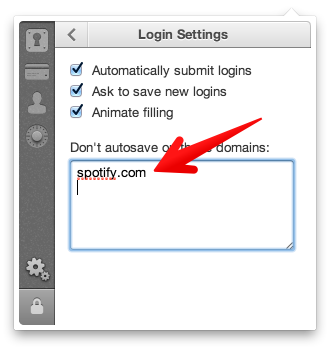
Hopefully, that'll help.
0 -
Hi Mike
Sorry for the very late reply, I didn't seem to get a notification email (or perhaps it went into the spam folder) and I just thought to check up on this again.
I actually meant for a way to block the extension for showing in iframes as a developer of play.spotify.com, not as a user of 1password (although I am both of these things). I'd prefer not to add extra markup though, so it would be great if a fix for 1password on sites with iframes was made so that all our shared users don't experience this bug. In fact, perhaps this has been fixed since May - I'll need to install the latest extension and try again.
Cheers,
Dan
0 -
It isn't fixed in the current stable version of the Chrome extension, but please do note that this isn't an issue in Safari or Firefox where more robust extension APIs allow us to use a real toolbar instead of an iframe.
We have a solution for the future, but I can't say more about it at this time.
0


