Data in browser extension does match data in main application

When you open the application on Windows, all the records are there. But the Extension Browser appear only 6 items, but actually I have more than 60 items recorded. Please fix this problem.
Comments
-
Hi @PauloNeto,
Thanks for taking the time to contact us. I'm sorry that you are having some trouble.
1Password supports Internet Explorer, Chrome, Firefox, and Safari. Which browser are you using? Once you let me know I can provide you with more specific assistance.
Cheers!
0 -
Let's try completely removing and reinstalling the Firefox extension. Other browsers handle the removal of the SQLite file automatically, but you will need to do this manually for Firefox:
- Open Firefox.
- Remove the 1Password extension.
- Enter
about:supportin the address bar and press Return. - Click the "Show Folder" button.
- Quit Firefox.
- In the Explorer window that opened, go up one level in the file hierarchy.
- Move the
OnePassword.sqliteto your desktop.
Then reinstall the Firefox extension from 1Password for Windows' preferences on the Browsers tab.
Once everything is working well, you can safely move the
OnePassword.sqlitefile on the desktop to the trash.0 -
Which folder specifically? Could you post a screenshot? I'm wondering if you skipped step 6. Here is my own as an example:
C:\Users\khad\AppData\Roaming\Mozilla\Firefox\Profiles
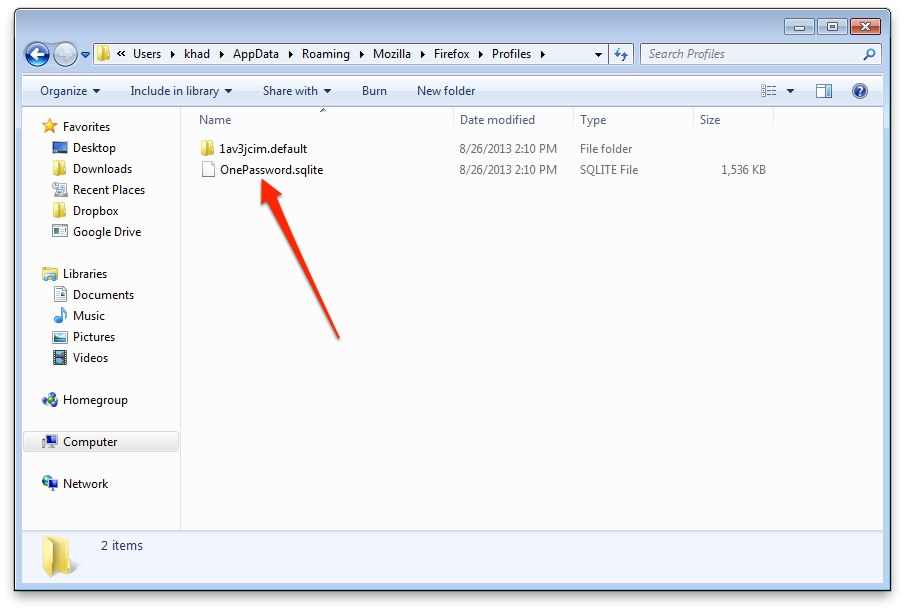 0
0 -
Great news! Thanks for letting me know that everything is working well. :)
If we can be of further assistance, please let us know. We are always here to help!
0
