Suggestion: Multiple domains/URLs for one account login
I'm in the process of cleaning up my 1Password database. One of the reasons it is a mess is having to maintain multiple Logins for the same account if they have more than one URL (for example, a bank I use has their homepage based on the bank name but many other screens to manage things from a different domain so I have 2 Login entries for this single account). It would be much cleaner and easier to maintain if I could list all domains that apply to a single login or account.
Comments
-
"Linked accounts" (or "multiple URLs for a single Login item") is a v4 feature. It is already available on iOS and will be available in v4 on Mac when it is released. :)
0 -
Great. I didn't notice the feature on my iPad or iPhone so I'll check it out. Can I assume that even though the Mac doesn't currently support this that when syncing back and forth it is OK?
0 -
Your data is always safe. It just isn't supported outside of iOS yet. :)
0 -
I think this a major step backwards from pre v4... earlier no matter on which domain I was, if I selected the login and the fields were present it would fill them, now it opens a new browser window... for my bank account, which has multiple domains it renders 1Password unusable.
Sure you can add multiple domains, but still think this is very broken and very annoying... my first impression after upgrading was very bad.0 -
Piotr, what you describe is not related to the above feature.
First, you might want to set 1Password to "Open URLs in Current Tab":
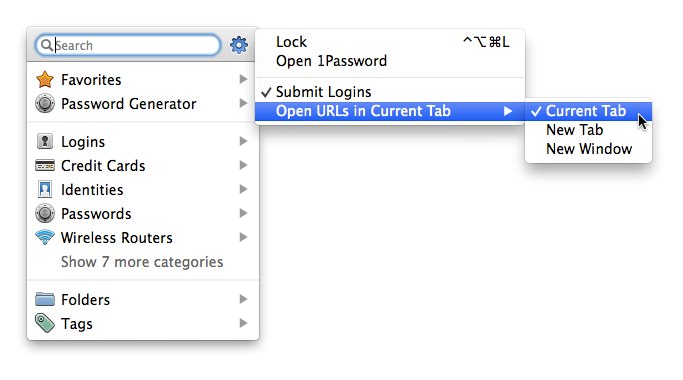
When you experience "Go & Fill" (as you describe where a new page is loaded) when you are expecting "Fill and Submit" (filling the field on the current page)…
- What URL is in the address bar of your browser?
- What URL is in the Login item?
1Password has built-in anti-phishing capabilities which means that it will never fill unless the domain in those two URLs matches. I suspect that is what you are are seeing. This has not changed at all from 1Password 3. It has always been the case.
You need to be sure to select a Login from the "Login using" section if you want to "Fill and Submit". If you select a Login from the "Open Login" section then it will "Go & Fill".
Please let me know the answers to the above two questions, so we can better assist you.
0
