1Password clicks wrong button while attempting to log in
When I try and log in to this site 1Password clicks the Find button instead of the Login button.
www.oklahomanaturalgas.com
I have tried creating a new login but the same problem occurred. I am going to the site and then using the right-click contextual menu to fill the form.
1Password version 4.0 (400200).
Safari 6.0.5 (8536.30.1)
1Password Safari Plugin 4.0.1
Comments
-
Hi @AussieConvict,
I am sorry to hear about the trouble with 1Password! Lets figure out whats going on.
I gave this a try on my end with a fake username and password, and it seemed to work fine for me. Let's try manually saving a new login item:
- Visit the site and fill in the fields you want filled. Do NOT click the login button.
- Click the 1Password extension, and unlock it if necessary
- Click the gear icon (or vault icon if multiple vaults are enabled) in the upper right corner.
- Select Save new login.
- Give the entry a unique and identifiable title.
- Click Save.
- Revisit the site and see if 1Password fills in the site correctly.
Let us know if that works for you. If not, please let us know at what point the trouble began, and we'll continue from there.
0 -
Unfortunately I am still seeing the same results. I have included some pictures below to assist with troubleshooting this issue.
This is the login page with the button that should be clicked as well as the button that 1Password actually clicks highlighted.
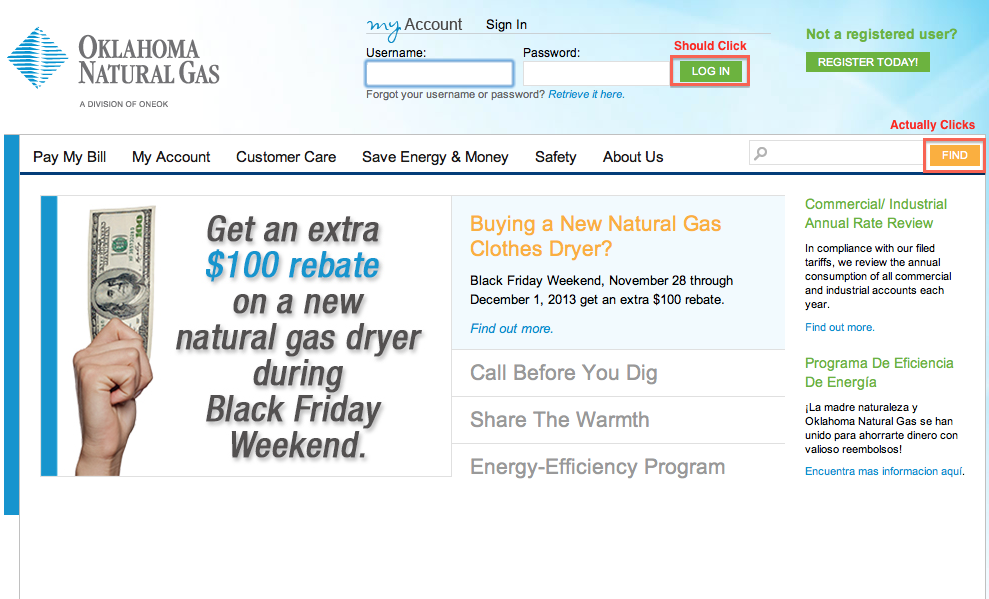
This is what you should see when testing the site with a dummy login if 1Password clicks the correct button.
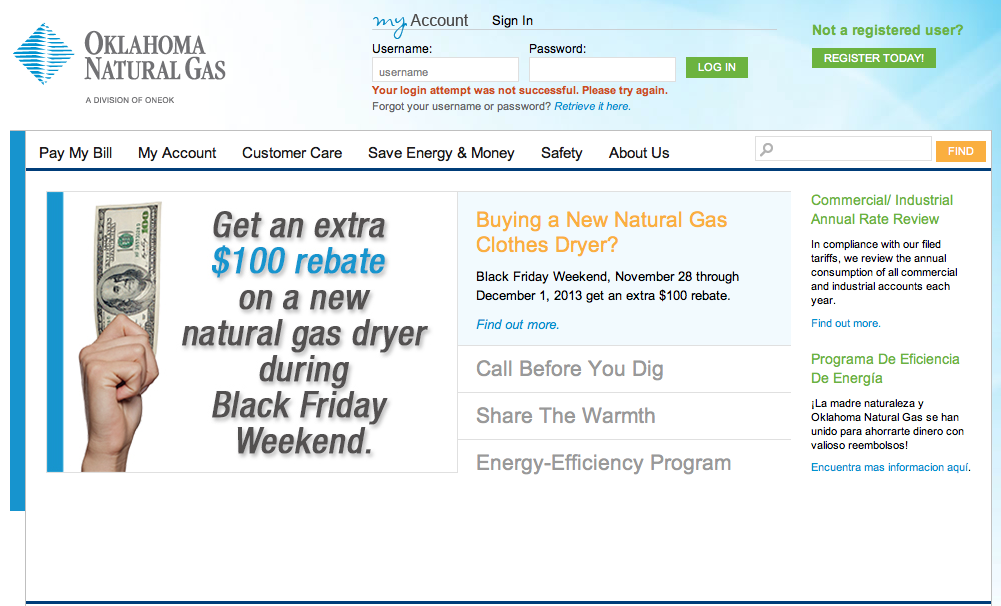
This is what you see when 1Password clicks the wrong button (with a real login or a dummy login).
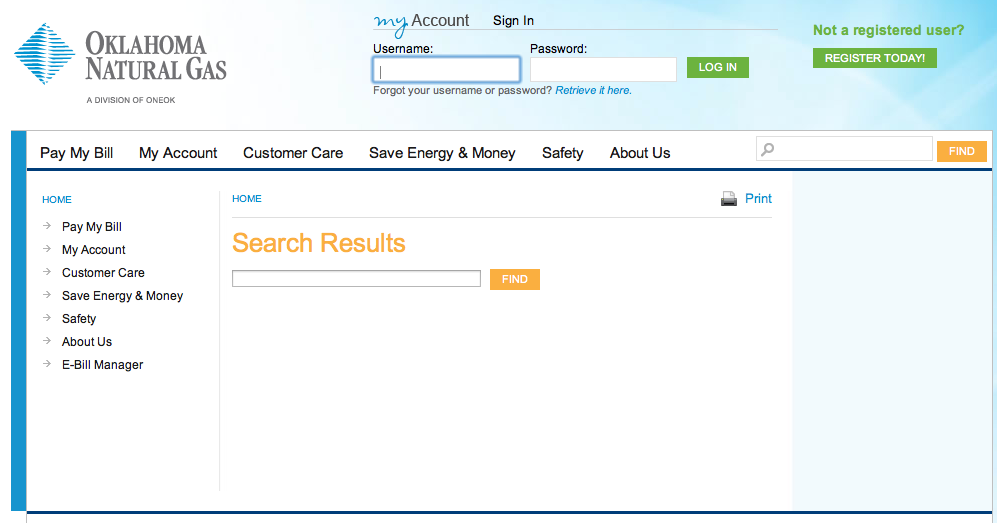 0
0 -
Hi, @AussieConvict. I'm sorry you're still having trouble getting Autosubmit to work correctly with that site.
I've reproduced the issue here with Chrome and Safari, but interestingly it seems to work correctly with Firefox. A workaround is to disable Autosubmit for the site's Login item:
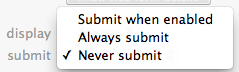
We'll take a closer look at this and see if there's a solution for you. Thanks for your detailed report!
0


