Web Browser Extension Behavior
I'm sorry if this has been brought up already. I reviewed the forum, but I didn't see similar feedback.
There are a couple of ways the new browser extension works in 1Password 4 that I personally feel are a step back from the previous version:
In 1Password 3 when using the extension if you wanted to access all of the details you could click the arrow which brought you to a static screen that allowed you to copy the items, edit, etc. Now, the only way I can access a similar screen is to hover over the item. This leads to me constant accidentally filling the item instead of copying, etc. With auto-submit on, I accidentally submit logins I do not mean to submit. It would be great to have an option for the old behavior.
When I do edit the item, when 1Password 4 is launched (instead of being able to edit it in the browser extension), it does not bring me to the actual item I was looking to edit. So, now I have to scroll through or search the list just to find the item being edited. It it in edit mode, though. If 1Password itself is going to be launched for editing, I feel that it should at least bring you to the item itself.
Again, apologies if these are known or were previously discussed.
Any ideas are appreciated.
Comments
-
Hi, @tclayton.
Thanks for your detailed feedback about these issues. Here's a bit of mine. :)
Disclaimer: I don't have 1P3 currently running to crosscheck with your description and may be off base here.
After opening the 1P mini/extension window it's possible to navigate to item details only using arrow key navigation. With this example, using Down-Arrow, Down-Arrow, Right-Arrow, Right-Arrow ended up here:
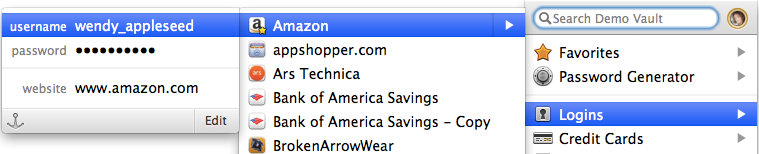
And a single Right-Arrow after searching:
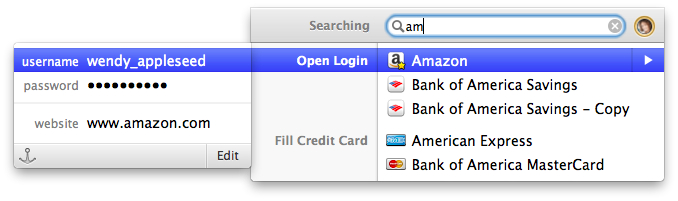
See 1Password 4 keyboard shortcuts for others in 1Password mini. None currently exist for Edit and Anchor in the details window.
Here's the known issue about that misbehavior:
- If you click the 1Password key in the browser to press the edit button while the main 1Password app is closed, it won't select the proper item for editing.
Workaround: leave 1P4 running, e.g. minimized to Dock to keep it out of the way.
I hope that information is helpful for you!
0 -
I find the lack of a "copy" function/button (in the browser extension) a step backward as well. In 1P3 I (think I) used to be able to right-click to copy my username or password or any other field that appeared. Now the only way I seem to be able to copy is to select "Edit" -- which runs the risk of overwriting my password with something else if I'm not careful, since I'm in an open, editable field in the main 1P app. If the browser extension/1Pmini had the same "copy/reveal" buttons that the main app has, this would solve the problem and start to establish a consistent UI for the various incarnations of the application.
If there's a way to copy from the extension/1Pmini window that I'm not discovering -- not fill-in, but simply copy -- please let me know. But I think that may be at the heart of tclayton's first issue above.
0 -
Hi, @nyc_dab.
As noted under 1Password mini in 1Password 4 keyboard shortcuts, the Return (or Enter) key can be used to copy the currently selected detail "whilst viewing item details". You can also single-click it to copy it. That's after opening the item details like described/shown in my previous reply.
For a specific example with an Identity item, see: this post.
There's information about revealing hidden passwords in 1P mini item details starting with the second paragraph in: this post.
We do have an improvement request in our tracker to add copy/reveal buttons and menu for password fields (and possibly others) in 1Password mini's detail view.
I hope that additional information is useful! :)
0
