iOS AutoFill always shows “Passwords” and opens 1Password externally
So I contacted email support about this, but haven't received a response in like a couple of weeks so I figured this is probably a better place to post.
So usually the autofill mechanism should so something like below;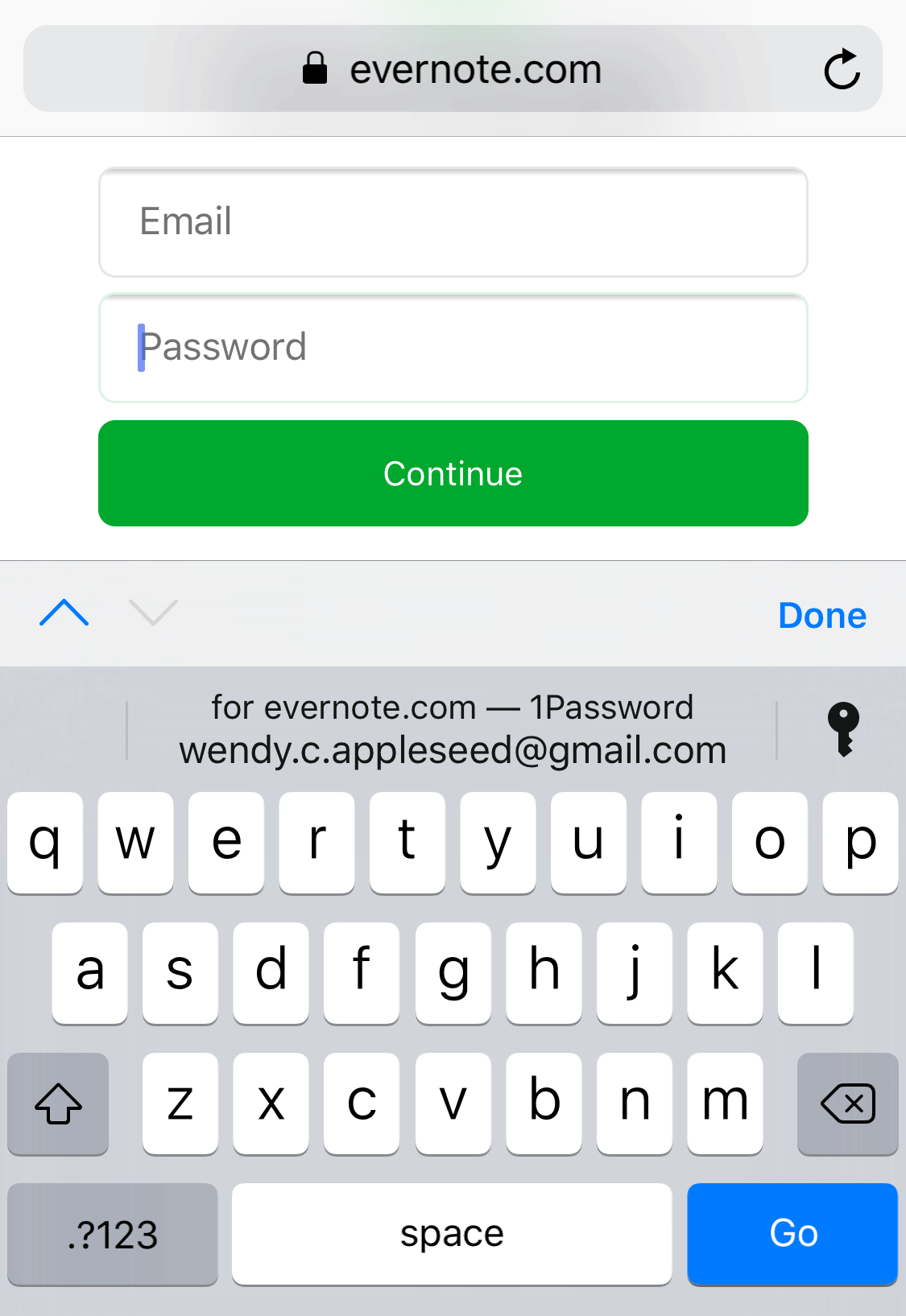
I.e. “for evernote – 1Password <email/username>” and you should just be able to click on it and it inputs it for you.
Or like this;
However, I'm not using Safari, I'm using Chrome. I was wondering if this functionality could be made to work with Chrome as well? I really like this functionality but I really don't like other parts of Safari.
In Chrome, we do have autofill functionality, but it requires you to do it via the 1Password app and not directly in the browser like so;
1Password Version: 7.2.7
Extension Version: 1.13.2
OS Version: macOs 10.14.3
Sync Type: 1Password
Referrer: forum-search:iOS AutoFill always says passwords
Comments
-
Hi @DeDefiance
I'm sorry we haven't responded to your email yet. I'm not seeing any open emails from you in our inbox. If you still haven't received a response could you please post the support ID you got back from BitBot here? I'd be happy to help you with this issue here via the forum. Password AutoFill is a feature of iOS 12. 1Password is one of the possible data providers for that feature, but we do not get a direct say in how it works in various parts of the OS / 3rd party apps. I will check with our development team to confirm, but I believe any improvement in this regard would have to come from Apple in the form of an iOS update.
Thanks.
Ben
0 -
Well, I was half right. :) In speaking with our development team it seems it would actually be the responsibility of the Google team working on Chrome to implement this further in their app. The official way to send feedback to that team is here:
Report an issue or send feedback on Chrome - Computer - Google Chrome Help
I hope that helps. Should you have any other questions or concerns, please feel free to ask.
Ben
0

