Rich icon for 1Password account does not display correctly
Hi, I've encountered a problem with rich icon for my 1Password account.

As you can see in the screenshot attached, your login website is filled correctly, but the site icon does not display. Plus, when I checked 1Password app on my iPhone, the icon would not appear either. Then I checked my.1password.com, and found the icon properly displayed there...(as in the screenshot below)
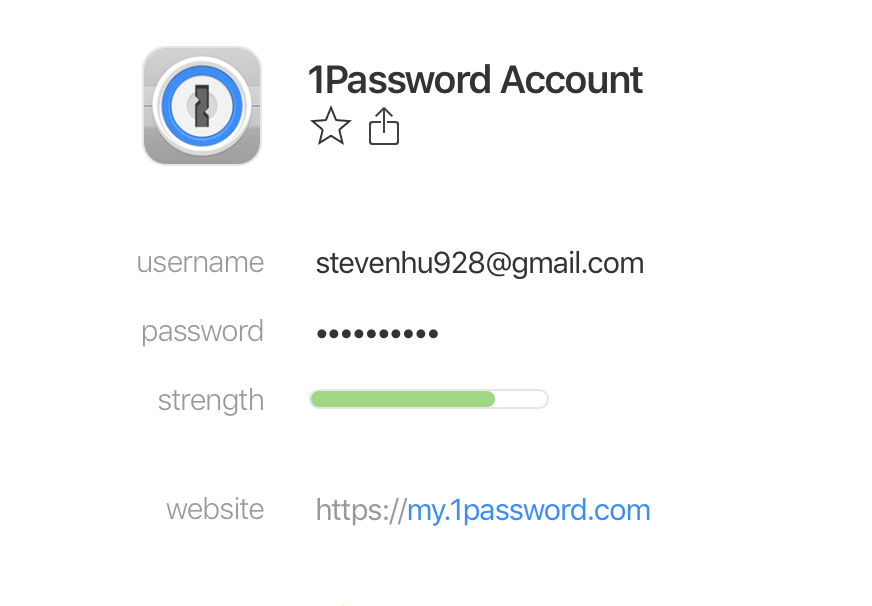
I've tried several methods myself to fix this, none of which worked:
- Duplicate the original 1Password account item and delete the original one
- Turn off "rich icon" in preferences, restart my Mac, and turn it on again
- Reinstall 1Password from Mac App Store
- Reset All 1Password Data and sign in to my account again
Also I've read some previous discussions on this forum. It seems that the rich icon is downloaded from your image server, based on the website URL of the item. So I'm really confused why your own website does not have a rich icon now. And I remember the icon used to display correctly, but recently it just disappeared.
Of course I can set a customized icon on my own, but I assume it should not work like this for your website. Hope you can look into this problem. Thanks.
1Password Version: 1Password 7 Version 7.3 (70300019) Mac App Store
Extension Version: Not Provided
OS Version: macOS 10.14.5
Sync Type: 1Password account
Comments
-
Yes, all the other rich icons are working. I’ve also done an experiment - change the URL of 1Password item to “google.com”, and then the icon became Google icon in seconds. But when I changed back to your website the icon disappeared.
0


