Two-Factor Authentication Not Working
I just set up two-factor authentication on Amazon, choosing "Authenticator App" (instead of text code). Using 1Password for iPhone I tapped the QR code icon to enter the code into the newly-created "One-Time Password" field I had just created. Though everything seems to work as it should, as soon as the login process stops I'm on a plain-vanilla page in Amazon (not yet logged in). I tried this several times with the same result. I've attached a screenshot (no sensitive information on it).
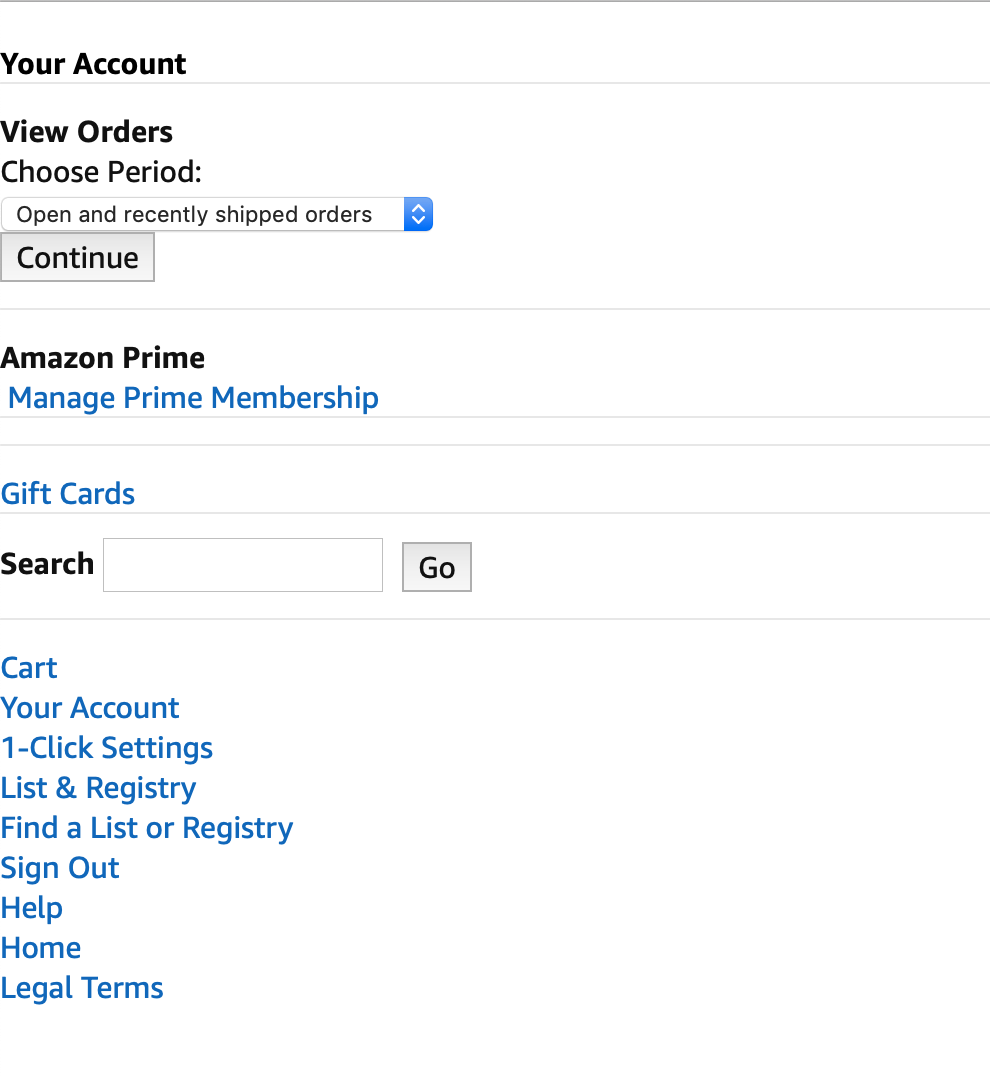
1Password Version: 7.3.1
Extension Version: Not Provided
OS Version: iOS 12.3
Sync Type: AgileBits
Comments
-
Prior to setting up 2FA on Amazon, my 1Password login took me to the Amazon login page, logged me in, and everything was good. Amazon, like other sites with 2FA, can configure it by sending a code each time it's needed to my phone or to an authenticator app...which in this case, is 1Password.
So all I did was follow AgileBit's instructions provided for adding 2FA, made sure I selected "Authenticator App" instead of "Send a code" on Amazon, and NOTHING else was altered in my 1Password Login. But now, when I "Open and Fill" using 1Password, I get sent to the page in the screenshot instead of the credentials page I used to be sent to. It seems to me the change is in 1Password, which now generates the six-digit 2FA code for logging in. Maybe I'm missing something?
0 -
I'm just not sure I understand how turning on TOTP and adding the TOTP secret in 1Password could affect the page that Amazon delivers to you when you visit the URL in the
websitefield, which you say did not change.If you navigate to this link and try to sign in using 1Password what happens?
Ben
0 -
It works perfectly using your link...but that link is way different than the Amazon login URL that's been in my 1Password login for many years, though it used to take me to the very same Amazon page. I edited the login, replacing the old link with the one you sent and everything now works fine. The one-time password is temporarily added to the clipboard, I get logged in, the clipboard contents are restored...the world is round again :) Thank, Ben!
0



