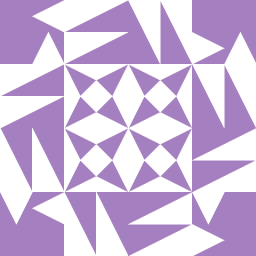How do I access the free family account that is included with the business account?

I am an administrator on my companies business account. How do I start a free family account? Can I share with others in the company?
1Password Version: 7
Extension Version: Not Provided
OS Version: Not Provided
Sync Type: Not Provided
Referrer: forum-search:free family
Comments
-
Hi @lbass,
I wonder if our support page Link a family account to your business account will be helpful at all, it should help with both if you haven't already created a 1Password Families account or if you have an existing one you want to use. That page should apply for all the members who are part of your 1Password Business account. If the page isn't helpful please do let us know.
0 -
I do not see the 'Free 1Password Families Membership' section anywhere in my profile.
0 -
Are you on the 1Password Business membership tier? Or are you perhaps using 1Password Teams instead? If you're on a different membership tier this feature would not be included. It is included in the 1Password Business tier only. If you are on a different tier and would like to upgrade to 1Password Business please reach out to our business team at
business@1password.comfrom the email address associated with your account for assistance. :)Ben
0 -
Maybe we are just on the teams plan :'(
Thank you for your help0 -
It's also possible you are on the "Launch Special" plan.
I was sure we were on the Business plan with all the features so I was happy to hear about this free family plan, but because I managed to convince the boss to sign up during the launch of teams I'm out of luck :(
0 -
I'm on the Business plan and I don't see the 'Free 1Password Families Membership' section. Is this because we are still in the trial phase? We're done with the trial and have decided to move forward.
0 -
To be precise, it's not the Launch Special, it's the difference between Teams and Business. Should you want to discuss the differences, please reach out to our Business Team at business@1password.com and they will be happy to help :)
0 -
Indeed, you may need to scroll down a bit. On a new account, it will be at the top...but I agree it might be better to find a more prominent place for it. I'd just hate for someone to accidentally unlink their account later if we make it too prominent. :lol:
0 -
On a new account, it will be at the top...but I agree it might be better to find a more prominent place for it. I'd just hate for someone to accidentally unlink their account later if we make it too prominent. :lol:
Good point. :lol:
0 -
:) :+1:
0