Private is not Private and Personal won't go away
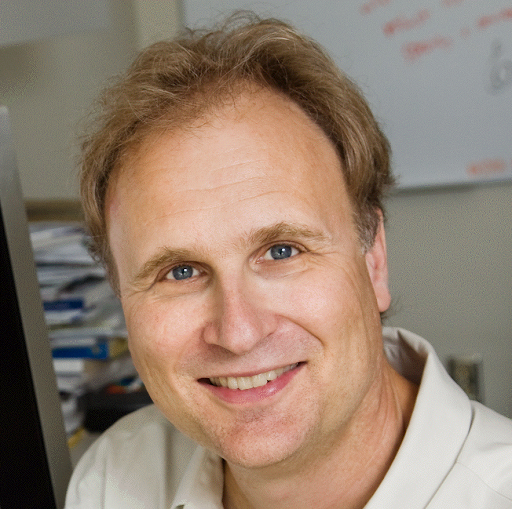
For years my wife and I had separate 1password accounts. Then, around the time we upgraded to 1password7, we also wanted to shift from personal to a family subscription so our two daughters also would have access. As I recall, I set up a new Family subscription and invited her to join it, which we did some months ago. We’ve been muddling along ever since in some confusion over multiple entries, and what is seen by whom in which vault etc. Today we compared notes directly, and realised that something is definitely tangled up in our account(s). Here’s a synopsis of what we see:
1. In my “Family” account, I have a “Private” vault. It says I am the only person who can access it - however, my wife clearly has also access to the same vault (and any changes she makes show up in mine, and vice versa). On her account it also tells her that SHE is the only person who can access the (same) Private vault — so clearly something is not right there.
2. Under my name, I also have a “Personal” account. However, my Personal account is frozen (I don’t need it anymore, and I haven’t paid to renew it since I shifted to the family account). I would like to delete the Personal account but cannot see any way to do so.
3. Meanwhile, under my wife’s name, she does NOT have a “Personal” vault. Instead, she sees a “Primary” vault “On iCloud”. This actually is private to her, as I cannot see it.
So in short, I have a “Private” account that is not private, and a Personal account that I do not want but can’t get rid of. What can we do to sort this out?
thanks,
David
1Password Version: 7.3.2
Extension Version: Not Provided
OS Version: Mac 10.14.6 & iOS 12.4.1
Sync Type: iCloud
Comments
-
@davidfclayton: As with anything, it's private only if you don't give it to someone else. The only way your wife would have access to your account's Private vault is if you gave her your account credentials. Each person is meant to have their own account, even within a 1Password Families membership, so they have a Private vault which only they can access (using a Master Password they choose and a unique Secret Key). Some folks are okay with sharing everything though, and so share a single account and its credentials. But, since it sounds like you do want to be able to have some things separate, I'd recommend you each setup your own account under a family membership, so you can share some things but not everything:
Share passwords in 1Password Families
A Personal vault is essentially the same thing, but we call it "Personal" instead of "Private" with an individual account because, well, everything is private -- nothing shared -- when you're using 1Password as a single user, not part of a family (or team) membership. So it sounds like you've signed up for multiple 1Password accounts: at least one family account (with a Private vault) and one individual account (with a Personal vault). It would be best to determine where you have the data you want to keep, and then get rid of the other one to avoid confusion going forward.
0 -
OK, thanks for your feedback. We can muddle along with the mixed private account I think. But can you point me to how I would delete my old, frozen Personal account? Either that or at least hide it so it isn't the top listed choice in the 1Pw window? I've been chasing that for awhile and so far haven't stumbled on a way to make it go away.
0 -
@davidfclayton: Sure thing! If the frozen individual account with the Personal vault is something you don't need at all, you'll want to do two things:
Remove the unwanted account from the app
- 1Password Preferences/Settings > Accounts
Delete the unwanted account from the server
- Go to https://start.1password.com/support ,
- Enter the account's email address, and click "Continue"
- Click the blue button in the email you receive to view your account(s)
- Click the account you want to delete
- Scroll to the bottom of the page, and click "Delete Account" to confirm.
I hope this helps. Be sure to let me know if you have any other questions! :)
0 -
Shucks. Apologies for wading in here - but presumably this is better than starting a new thread?
I have just upgraded to 1P7 families, and have precisely the same issue.
This is all my doing though. When I initially setup 1P7 in my wife’s iPhone, I logged in using my account. I didn’t realise I needed to invite her from the web-server side, which I did after realising my mistake. Deleting the app, and trying to start over didn't work. So now, despite her being seen as a family member, on her Mac and iPhone etc., she still has access to my “private” vault as well as the one I created for her.
Any suggestions?
0 -
Hey @Cassady
I'm sorry to hear about the trouble. If you sign in here using your wife's details, does she see your data?
https://my.1password.com/signin?a=new
Please be sure you are entering her credentials, rather than yours. If everything appears correctly there then the difficulty is the wrong credentials are being entered into the 1Password application. For iOS: Please try uninstalling/reinstalling. For Mac: Use Help > Troubleshooting > Reset All 1Password Data. In both cases when setting the app back up please use caution to be sure you're entering the correct set of credentials.
Please let me know how that turns out.
Ben
0 -
Ben - thanks, all sorted now. Uninstall/reinstall did the trick.
0 -
On behalf of Ben, you are welcome! If you have any other questions, please feel free to reach out anytime.
Have a wonderful day :)
0 -
Well, for me, one step forward and two steps back... I followed @Brenty's suggestion above to remove the unwanted account from the app on my MacBook. (I decided not to delete the account on the web for now, though, just in case...). At first, that made the unwanted account go away from the list on the left of the app window (although I see now that it is back again). Worse, I can no longer see any information in my Family account (Private or otherwise). It shows the account in the window, but there are no items in it (even though all the info is there on the web and my iPhone). When I look under Manage Subscription, it says "Account Credentials Missing - One or more login credentials is missing or contains only spaces. Please check that each field is correct.". When I look under Preferences/Accounts, it shows me as Subscribed. So I've tried to login again, following the link back from the web version, using both the Scan code version, and manual entry. But in those cases I'm told I'm already signed in and the only thing I can do is add other people. But still nothing in the app window, and it still claims my account credentials are missing. So... I'm kinda stuck. Do I do a complete uninstall/reinstall? But I'm a little nervous taking anything else away at this point!)
0 -
@davidfclayton: Thanks for following up. I'm honestly not sure what you're referring to though. I'll shoot you an email shortly to get some screenshots and other details.
ref: ZRN-19532-276
0


