Just installed X Beta v1.19.0 is saying my account is not setup in 1Password for Mac, but it is.
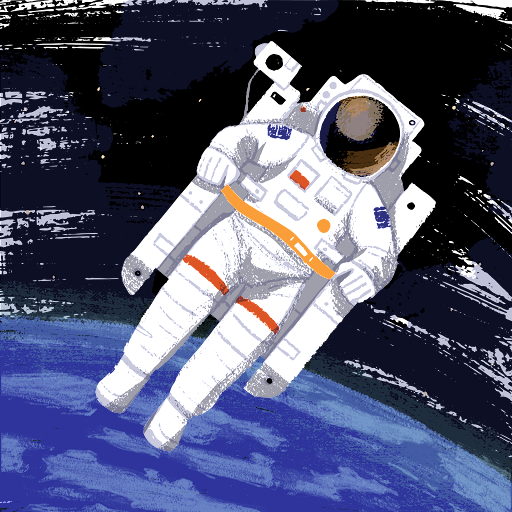
Just installed 1Password X Beta v1.19.0 and I get a message saying my account isn't setup in the 1Password for Mac client, yet it clearly is. I even logged out and back in via the Mac client and no change, same error.
1Password Version: 7.5.BETA-0 705000000
Extension Version: 1.19.0-BETA
OS Version: Not Provided
Sync Type: 1Password
Comments
-
Hi @NeckBeardPrince!
Can you please post a screenshot of this message? Thank you!
0 -
@artooro – Thanks for sharing that screenshot! Would you mind grabbing your 1Password X log for us? It'd be really helpful to see that as well as a diagnostics report from your computer. The latter can only be emailed in, though. If you're up for it, please send an email to support+forum@1password.com, and mention a link to this post as well as your forum username. You can find instructions on how to obtain both your diagnostics report and your 1Password X log below.
1Password X Logs
Diagnostics ReportLet me know once you've sent the email, and I'll take a look!
0 -
For anyone else having this issue, these steps resolved it for me. I believe a 1Password bug in the latest beta caused this.
- Disable desktop integration in 1Password X. (Right-click on the icon in the browser toolbar, and click Settings)
- Sign out of the problematic account.
- Add account, and re-add the 1Password account. - Verify it works without desktop integration
- Re-enable desktop integration
0 -
I had this problem, and @artooro 's solution worked for me, although step 3 was confusing, as they said to add the account twice.
To clarify: Disable desktop integration. Sign out and back into the bad account in 1Password X (not in Desktop). Verify the account works without integration. Re-enable desktop integration.
0





