3 fields login in "Caja Rural de Navarra"
Hi! I'm trying to store the login info for this web:
You will see that it includes 3 fields (Usuario, NIF / NIE, Contraseña), plus a combo box called "Acceso Directo".
I have not been able to save the login info with 1Password. I searched for related info in the forum and I saw similar questions: it looks like potentially it can be solved by manually saving the login in my browser (following these instructions). I tried to follow the steps indicated there, but I'm stuck in this one:

I can create a new login using the "+" symbol rather than the "configuration" one, but in this new login I don't know how to complete the login info I need.
I guess I'm doing something wrong but I cannot find out what...
Thanks in advance.
Regards,
Iñigo
1Password Version: Not Provided
Extension Version: Not Provided
OS Version: Not Provided
Sync Type: Not Provided
Referrer: forum-search:3 Fields Login - "Caja Rural de Navarra"
Comments
-
Hi @inigo_pons! Welcome to the forum!
When you say that you are getting stuck at step 4, is it because you cannot find the Settings symbol and click on New Login, or because something goes wrong when you get to that point of the documentation?
0 -
Hi! Thanks for the quick answer. Here a video which shows where I'm stuck, hope this helps for understunding my question...
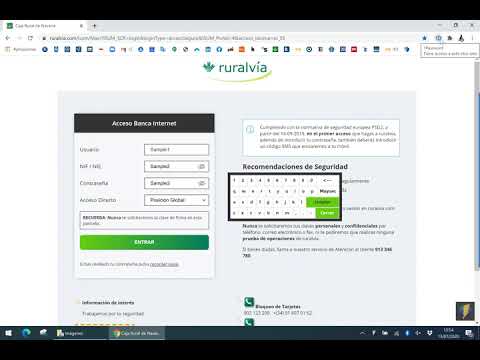 https://www.youtube.com/watch?v=pji5_X106G8
https://www.youtube.com/watch?v=pji5_X106G8(i could only upload the SD version to youtube, I have HD available but cannot attach here, if not clear enough let me know and I'll try an alternative way).
0 -
Thank you for the video, that was very helpful! I see that you are using the 1Password X browser extension, but the instructions that you have been following require you to use the companion browser extension instead. Only with that extension you can save a login manually in the browser ;)
You can also try saving the login manually using the companion extension, see if that helps, and then go back to using 1Password X if you prefer.
Alternatively, you can try saving the login directly in 1Password X by clicking on the Save in 1Password (Guardar en 1Password in your Spanish version) button that appears below the fields when you click on them:
 0
0 -
Hi again!
I tried "Saving the login directly in 1Password X by clicking on the Save in 1Password", but it doesn't work...
I also tried saving the login manually using the companion extension, here the video:
 https://www.youtube.com/watch?v=mVHWh8oxYf4&feature=youtu.be
https://www.youtube.com/watch?v=mVHWh8oxYf4&feature=youtu.beAs you can see, the login in somehow saved, but then when I try to use it, the browser gives me an error from the site:
"El valor introducido para 'NIF/NIE' tiene caracteres no permitidos" which means "The value introduced for 'NIF/NIE' includes not allowed characters.
As additional info, here a capture of the stored login info:

Please note that:
- the info stored in both fields "contraseña" and "JlLYnPPmEAjRTlt" is the same, which corresponds to the field named "Contraseña" in the web form.
- the info stored in the "mKcqmTvhrsLLNWC" field, which is "32674323", corresponds to the field named "Usuario" in the web form.
Is there a way in which I could store login info of the 3 fields of this site?
Thanks and regards,
Iñigo
0 -
Hey @inigo_pons ,
I tested this website and got as far as filling all three fields, but the dropdown menu is not something we can auto-select for you at the moment.
Check out what I did here: http://recordit.co/39tZ6Vj4rFLet me know if you were able to replicate my steps and success.
0 -
Yes, it works perfectly!!! Thanks!!
0 -
On behalf of Yaron, you are welcome @inigo_pons!
If you have any other questions, please feel free to reach out anytime.
Have a wonderful day :)
0 -
Hi again! Related to this topic, something quite strange is happening. I follow the steps you indicated so that 1password X extension automatically fills the 3 fields of this site, and it works fine. I even create different users (I have myself different accounts in that site), and it works fine with all of them. But later, without touching anything (at least as far as I'm aware...), they day after the automatic filling stops working, and it only fills 2 of the 3 fields, and one of them in the wrong position. Any clue of what could be happening? Any additional info I can provide to help with the diagnosis? Thanks! Iñigo
0 -
Hey @inigo_pons ,
I'm not sure what went wrong there for you... I'm testing this with 1Password X version 1.20.0, and saved a new login, edited it like in my video above and it seems to work and autofill all three fields.
Can you please try restarting your browser and see if you are able to create a new login that works using the same method?
0 -
Hi! Yes, I already did that some times: I follow the steps of the video for my 3 users, and everything works fine. I restart the browser, and everythign still goes fine. But then, the day after, it doesn't work... I'm aware that this sounds quite strange... But I cannot identify anything that I'm changing from one day to the other so that it stops working... Could you try to emulate my problem? Like check that the test you made is working now, and check again tomorrow or in a couple of days to see if it still works or not... I cannot think of anything else...
0 -
Sure thing. I’ll test it again tomorrow and let you know how it goes.
0 -
Still works here, so I'll try again on Sunday and let you know.
0 -
Hey @inigo_pons ,
My login still autofills correctly on that website even after a few days, and I can't find anything that changes on it so can't really explain what is happening there for you. If you have any other relevant information or find a possible cause, let me know.
0 -
OK noted. Thanks for your support. So I guess I'm changing or touching something, but I cannot guess what. I'll do more tests, and in case I find out anything I'll let you know. Regards.
0 -
I don't think you're accidentally changing or touching anything, but there might be some things that change on the website after you log in and then log out.
Try clearing your browser's cache, then save a new login.
Tomorrow, test that login again. If it doesn't work, clear the browser's cache and try autofilling with that same login.That's the only idea I can think of at the moment. Do keep us posted if you find some new information on the matter.
0

