Okta Password Auto-fill Failure, Linux Chrome
Using Google Chrome on Ubuntu Linux with the 1password extension.
Chrome: Version 84.0.4147.89 (Official Build) (64-bit)
Chrome Extension: Version 1.20.0
OS: Ubuntu 18.04.4 LTS
When logging in to Okta, the username field is auto filled, but the password field is not. I cannot manually fill the field either. I have to go to the 1password extension drop down and copy the password to my clipboard, the paste it in the password field.
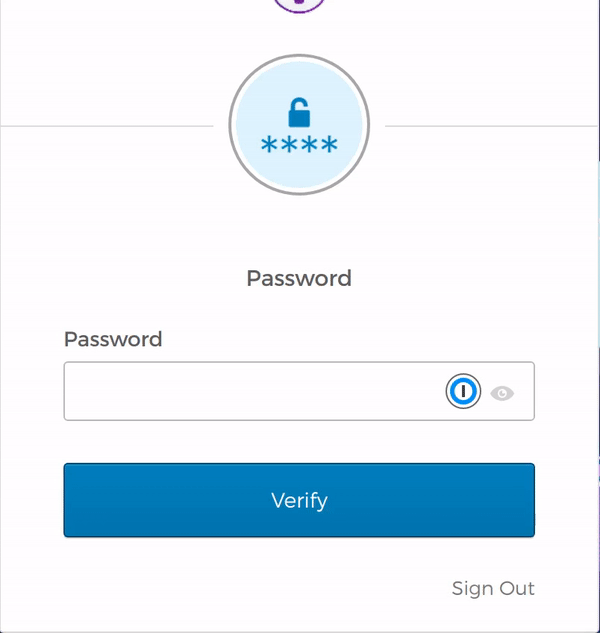
How can I troubleshoot this? Any suggestions for fixing?
Thanks!
1Password Version: Not Provided
Extension Version: 1.20.0
OS Version: Ubuntu 18.04.4 LTS
Sync Type: Not Provided
Comments
-
Hi @travelton! Welcome to the forum!
Are you able to share a full URL where this is happening, so we can test it here too?
0 -
Hi @ag_ana Not easily because the Okta URL is specific to our company. But, if you sign up with a trial for Okta and attempt to log in, you'll get the same login screen that doesn't work with 1password.
https://your-okta-domain.okta.com/signin/verify/okta/password
 0
0 -
Hey @travelton ,
I signed up for a free account to test it, but when I get to the login page I see both the username and password fields on the same page, and both autofill properly, so I think we might be seeing different login forms, although the field's HTML code looks the same:

Mind trying the following:
- Try saving a new login on that page and see if autofilling with that new login entry works.
- Try disabling all other extensions except for 1Password, refresh the page and test.
- Try creating a new user profile in your browser, install only 1Password X in it and test there.
Let me know what you find.
0 -
Hi @ag_yaron!
I did some additional debugging here and have a bit more detail to add.
I created a new profile in Chrome, installed 1Password X and tested from there (no other extensions enabled). It worked! But not so fast... If you log out of Okta, and log back in, auto-fill stops functioning. Clear your cache and it starts working again (but just once)!
It seems when Okta stores a cookie that contains your username, the form is different for a known user. Instead of Okta asking for your username, it just advances you to the password screen (skipping the username field). This is where 1Password does not work.
When reviewing the HTML, the form is slightly different (the
idvalue of the password form element is different ["input4" versus "input8"]).Creating a new login in 1password had no effect on the behavior.
Thanks!
0 -
Hey @travelton ,
Thanks for the update and additional info.I'm trying to reproduce it here but I always get the username+password login form even after logging out and back in. Any chance you can collect the page's details for us?
- Right click the 1Password extension icon on the top right corner of your browser and select "Manage Extensions".
- Turn on the "Developer Mode" toggle on the top right side of the page.
- In the center of the page where you see the extension's details, click the "Background Page" link.
- A new window will open. Select the "Console" tab at its top, then click the bottom part of the console so you can write in it.
- Type in the following and hit Enter afterwards: localStorage.setItem("devtools", "Y")
- Close Chrome completely, then relaunch it and unlock 1Password X. Now, when you right click the 1Password X icon on the top right corner, you should see a new menu option called "Developer Tools" and use it to collect page details.
- Get to that password page where 1Password X is not working and collect the page details. Save them in a txt file and send it over to support+extension@1password.com with a short description of the issue and a link to this forum discussion.
0 -
I'm having the same issue with my Okta account. When the form only shows the password input it never fills the input.
0 -
Thanks for chiming in, @juanp! I'm with Yaron, I haven't been able to get the password-only page to appear, no matter how many times I sign in and back out. I'd love to grab the page details from you so I can get this reported to our development team. If you wouldn't mind following the instructions in Yaron's last post, it'd be helpful in getting this resolved. Thanks :)
0 -
The password only page only shows once I log in at least once. Then Okta seems to remember the email so it only shows the. password field. About 1Password issue, it only happens in Safari, it works ok in Chrome. So, idk if sending the details debugged with Chrome on the instructions above. Should I do it anyways? Thank you.
0 -
Yes, it would be great if you're able to share the page details as Kaitlyn suggested. You can send them to us at support+x@1password.com. One of our team members will be in touch with our findings.
0




