Not able to use 1Password 7.7 in Safari

I noticed that there's a new icon in login fields on Safari. When I click the icon, I get a dialogue box with a button "Unlock 1Password". Nothing happens when I click the button.

If I right click the login field and choose "Show 1Password mini", nothing happens either.
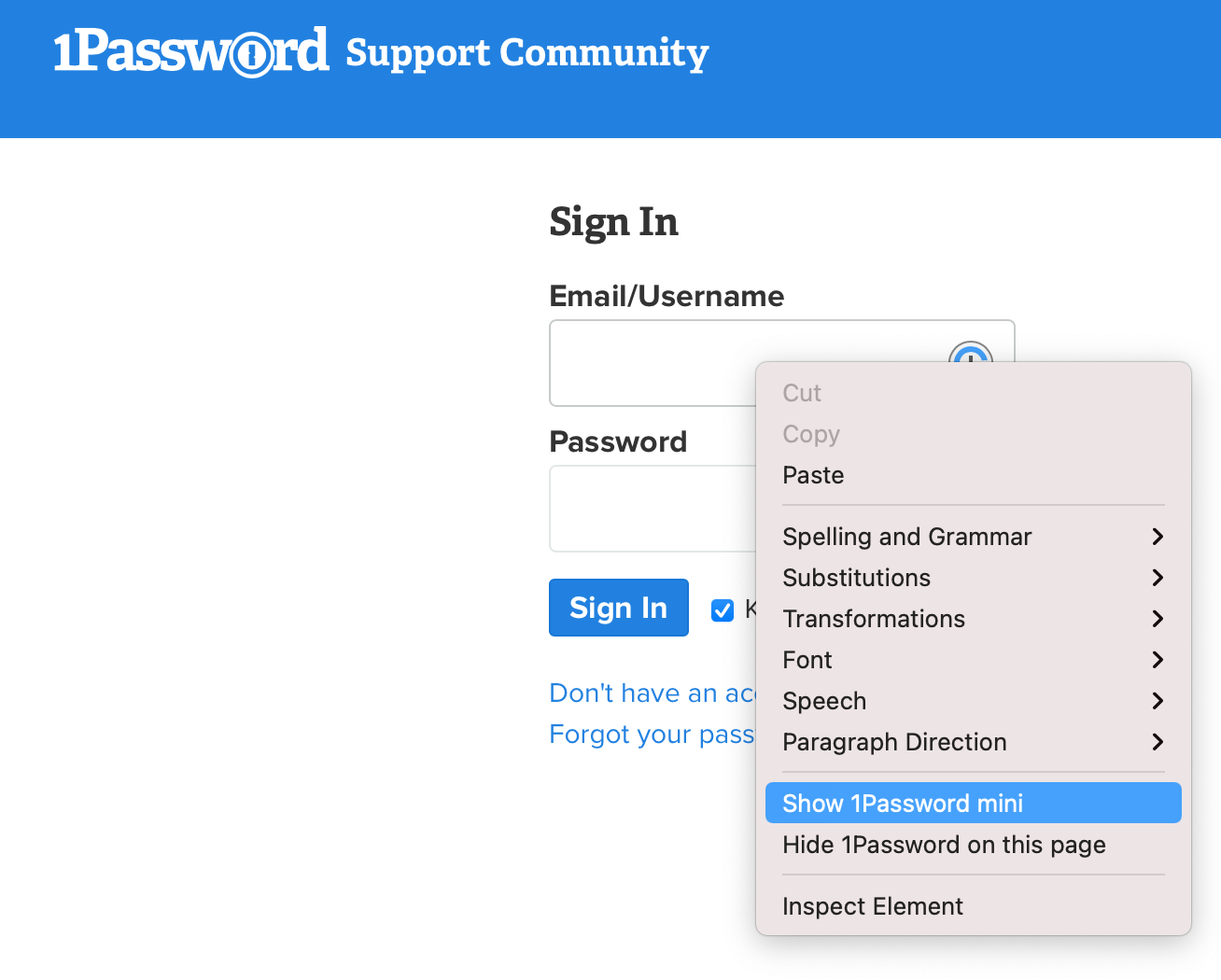
I am running macOS Big Sur. I have tried restarting both Safari and 1Password. 1Password works as it should in other browsers (and in the menu bar).
1Password Version: 7.7
Extension Version: 7.7
OS Version: macOS 11.0 Big Sur
Sync Type: 1Password X
Comments
-
Hi @jaknudsen!
I would like to ask you to generate a diagnostics report from your Mac and email it to us to support+forum@agilebits.com, so we can take a closer look at why this is happening to you.
After you have sent the email, please feel free to post the ticket number you received so we can locate your message and connect it with this forum discussion.
Looking forward to your message!
0 -
Thank you! I confirm that I have managed to locate your diagnostics report in our system :+1: We will take a look and someone will get back to your email as soon as possible.
Thank you for your patience!
ref: LPQ-29746-389
0 -
This is exactly the problem I have, and I can’t use the 1Password extension on safari at all since this new update :(
0 -
Hey @aviel, could you please try going through the steps outlined here?
https://support.1password.com/cs/extension-already-installed/
0 -
Is it possible to still have access or a choice as to which password app we want to save first? I always save in both Keychain passwords and also 1Password. Now with this new pop up, I can't save to Keychain access.
0 -
Hey @natmac. If you turn off the inline menu (1Password > Preferences > Browsers), does that help with your workflow? Officially, we do suggest sticking to just 1Password, but if it's the inline menu that's interfering with things for you, I'd be interested in knowing whether turning it off helps things here.
0 -
I tried turning that off yesterday. It's hit and miss when the 1Password extension blocks Keychain access. Even though I have been using 1Password for 10 years, I still find that it doesn't always remember my password so I like to have it in both. It could have something to do with the fact that I've had to reinstall my OS three times in the last two weeks because I had to reinstall my logic board twice. Some of the passwords haven't been used recently so maybe that has something to do with it populating easier than in others. I will let you know if it improves!
0 -
@natmac – Reinstalling your logic board twice and macOS three times!? That sounds rough. 😳
Please do let us know if you see any improvements! Disabling the inline menu, like Michael mentioned, should give you the same functionality that you had prior to the 7.7 update. However, the inline menu may be exactly what you need to help ensure all of your passwords get saved properly. The inline menu offers a "Save in 1Password" option directly underneath password fields, that way you can save your item before submitting the page. So that's another option for you to potentially test out down the line. 😊
0



