Keyboard autofill issues - Android 11
I've migrated from Bitwarden, and on the whole I'm happy with 1Password - it seems more polished and reliable.
I was keen to try the keyboard-based autofill compared to Bitwarden. It seems more reliable than Bitwarden's newly-implemented solution, and I like that you can see the logins to choose from even if the vault is locked, and it offers to save new passwords and update passwords, which Bitwarden doesn't seem to do - a great time-saver!
Two questions:
1) One issue I've noticed is that some apps seem to treat search fields as a password field. This doesn't happen in Bitwarden's keyboard based autofill. For example, if I open gmail and press search, 1Password seems to treat this as an autofill field, when it shouldn't. It is somewhat sporadic - I've noticed it in other apps too, but gmail is the most common. Not the end of the world, but irritating as it blocks other autocorrect suggestions from appearing. If you click 'create new password', it allows you to save, and it saves your search term as the username, linked to the gmail app.
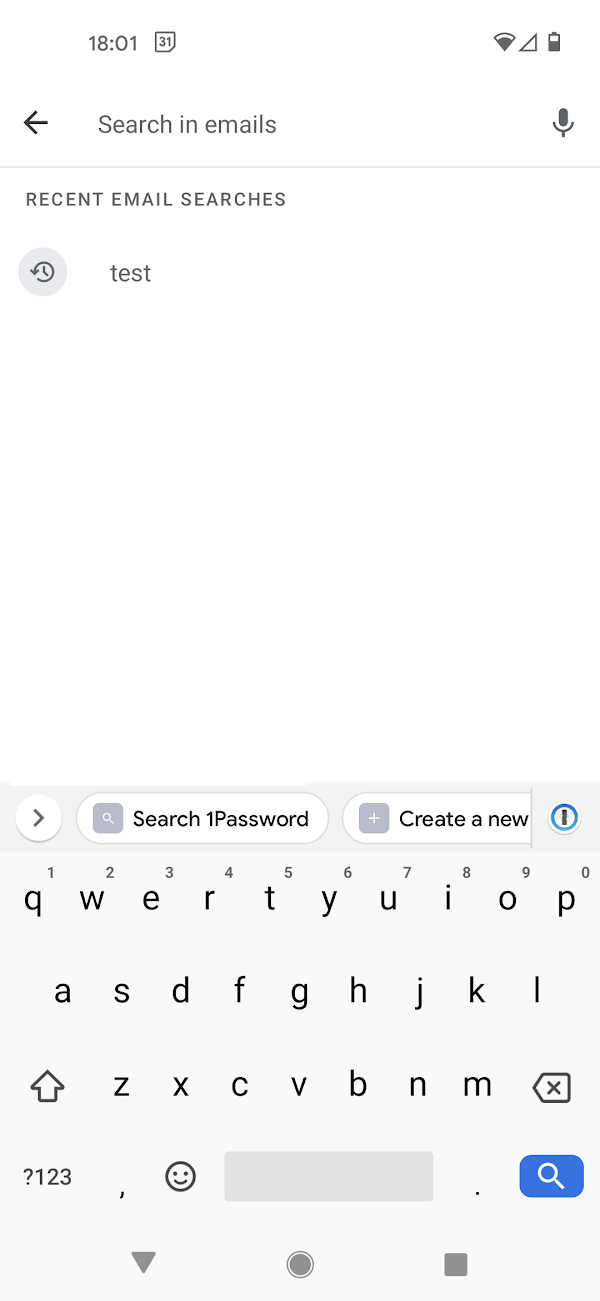
2) Keyboard autofill works well in Firefox browser, and I love that it prompts you to save new passwords and update existing.
It's not present in Chrome yet (uses the older pop-up layout) whereas Bitwarden does use the newer keyboard-based layout, for comparison. Chrome also doesn't prompt you to save or update passwords. Is that something that is due to be implemented?
In 1Password, I have Android Autofill enabled, and Accessibility Autofill disabled.
1Password Version: 7.7.2
Extension Version: Not Provided
OS Version: Android 11
Sync Type: Not Provided
Comments
-
Hey @GarethW22, thank you for your kind words! We love seeing how much you're enjoying 1Password so far :)
1) One issue I've noticed is that some apps seem to treat search fields as a password field. This doesn't happen in Bitwarden's keyboard based autofill. For example, if I open gmail and press search, 1Password seems to treat this as an autofill field, when it shouldn't. It is somewhat sporadic - I've noticed it in other apps too, but gmail is the most common. Not the end of the world, but irritating as it blocks other autocorrect suggestions from appearing. If you click 'create new password', it allows you to save, and it saves your search term as the username, linked to the gmail app.
I'm unable to reproduce this issue on my Gmail app in my Android device. Is your screenshot from a browser?
Also, is Bitwarden's Autofill service still turned on for your device?
2) Keyboard autofill works well in Firefox browser, and I love that it prompts you to save new passwords and update existing.
It's not present in Chrome yet (uses the older pop-up layout) whereas Bitwarden does use the newer keyboard-based layout, for comparison.
This is because Firefox supports Autofill, while Chrome currently supports Autofill Compatibility Mode, not Autofill. Because Android 11 and Gboard added support for displaying Autofill results in the suggestion strip, you will only be able to Autofill your Logins using the Gboard suggestion strip in supported browsers, such as Firefox, DuckDuckGo, etc.
Chrome also doesn't prompt you to save or update passwords. Is that something that is due to be implemented?
As I mentioned above, Chrome does not currently support Autofill, and we can't say when or if they ever will.
In 1Password, I have Android Autofill enabled, and Accessibility Autofill disabled.
I'd recommend turning Accessibility on. Before Autofill was added in Android 8, and since Autofill isn't supported universally, we created our own Accessibility service to handle filling. Accessibility scans your screen looking for fields that we ourselves identify for filling. The idea is that Accessibility will fill in where Autofill isn't supported, meaning they do not replace each other but instead complement each other.
0 -
Thanks @ag_audrey for the info and your speedy response.
On the Gmail issue, I've taken a screen capture to demo the issue, and show that I've got only 1Password enabled. I've made sure that no personal info is shown https://photos.app.goo.gl/CUJdjydKrQvB2ZKq7
If you open the app from fresh, and the first action you do is press the search bar, that's when I can replicate it. If I open an email first, and then press search, or search again, I don't get the autofill popup. It doesn't seem to matter whether I have accessibility switched on or not, it happens either way.
On the autofill in chrome, I do still get suggestions even with accessibility off (just autofill on). So it does work sometimes, hopefully Chrome can make it more reilable in future - it does seem a bit more reliable with it on.
It's unfortunate the save prompt doesn't seem to work in Chrome. Is the save prompt linked to autofill, and therefore that won't work until chrome supports Autofill?
0 -
Hey @GarethW22, thanks for providing the screenshot!
If you open the app from fresh, and the first action you do is press the search bar, that's when I can replicate it.
I did some digging, and a previous user has actually reported this same issue: https://1password.community/discussion/112164/autofill-triggers-for-gmail-app-search-field.
As Peri mentioned in the above thread, we've noticed some cases where the Autofill prompt is appearing in non-login fields. I've gone ahead and passed this along to our developers to look into.
On the autofill in chrome, I do still get suggestions even with accessibility off (just autofill on). So it does work sometimes, hopefully Chrome can make it more reilable in future - it does seem a bit more reliable with it on.
Let me clarify that you should be getting the same options when filling, regardless of whether Autofill, Autofill Compatibility Mode, or Accessibility is being used. It looks like you've got Autofill previews turned on, so whenever you tap a login field, you should see:
1. [Matching logins]
2. “Search 1Password”
3. “Create new login”In Autofill compatible apps and browsers, such as Firefox, you should see those options at the top of the Gboard keyboard.
Is the save prompt linked to autofill, and therefore that won't work until chrome supports Autofill?
Exactly, the save prompt is Autofill specific: https://support.1password.com/android-filling/#save-a-login.
If there's anything else I can help you with, please let me know!
ref: dev/android/onepassword-android#738
0
