How to import
Hello,
I just bought 1Password Mac/Win Bundle due to a recommend of a friend and an information from the internet that "Keepass"/"KeepassX" Passwords could be easily imported. After installing the Bundle on a win PC i tried to import the Keepass files directly - No Way. Then i installed the Mac Version (from which the internet side told that import would be easy) -> Please export from Keepass in Plain Text format.... That's ridicoulous - how should this be done? If exporting to csv the import fails. There is no other text option in Keepass. And if - like said on the internet side an import of keepass files would be possible i expected not to have primarly convert to another format... At this time - i'm disappointed of having bought the program - But maybe there is another easy way that works to import keepass files
Thanks in advance for helping tips
Comments
-
Hello DocMagic,
Thanks for taking the time to contact us. I'm sorry that you are having some trouble.
I'm not sure what you mean by "internet side", but I'm happy to try to help you. You may need to contact the developer of the other software with help exporting data from it since I only work daily with 1Password. I will do my best to help with that part, but I can mostly help with importing an existing CSV file since that's the only part that 1Password has any control over.
Are you using KeePass in Windows? Mac? Both? What specific version of KeePass are you running? It's a little different for each version, but I downloaded both current versions from the KeePass website and tested them just now.
Could you please describe in as much detail as possible the steps you are taking, and what you are [not] seeing happen? With some additional information from you we can then provide you with specific assistance.
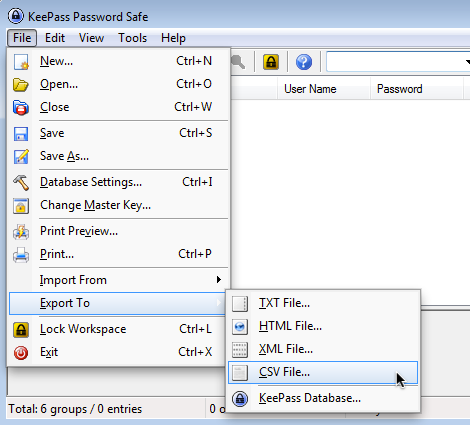
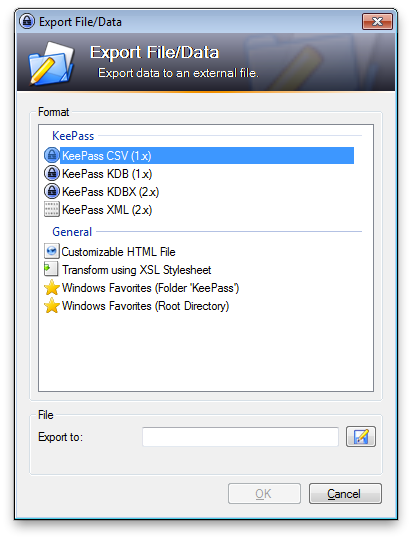 0
0
